HP 3015 Support Question
Find answers below for this question about HP 3015 - LaserJet B/W Laser.Need a HP 3015 manual? We have 12 online manuals for this item!
Question posted by chuckterl on August 15th, 2014
How To Know Hp 3015 Toner Is Low
The person who posted this question about this HP product did not include a detailed explanation. Please use the "Request More Information" button to the right if more details would help you to answer this question.
Current Answers
There are currently no answers that have been posted for this question.
Be the first to post an answer! Remember that you can earn up to 1,100 points for every answer you submit. The better the quality of your answer, the better chance it has to be accepted.
Be the first to post an answer! Remember that you can earn up to 1,100 points for every answer you submit. The better the quality of your answer, the better chance it has to be accepted.
Related HP 3015 Manual Pages
HP Printers - Supported Citrix Presentation Server environments - Page 24


...Citrix has provided the fix in Terminal Server/Citrix environments with Terminal Server. Unresolved issues
HP Deskjet printer drivers will be considerably larger than PCL-based jobs, which is created ...next time the user logs in. This feature is listed as supported. Answer: Check the LaserJet, Business Inkjet, Designjet, Deskjet, and ink-based All-in environments running MetaFrame XP with ...
HP LaserJet 3015 All-in-One - User Guide - Page 5


...to know your device
Identifying the hp LaserJet 3015 all-in-one 2 Package contents ...2
Device features ...3 Identifying the hardware components 4
HP LaserJet 3015 all-in-one hardware components 4 Identifying the device ...To use EconoMode (to save toner 21 Optimizing print quality for media types 23 To gain access to the optimizing feature 23 Device media specifications ...24 Guidelines for...
HP LaserJet 3015 All-in-One - User Guide - Page 19
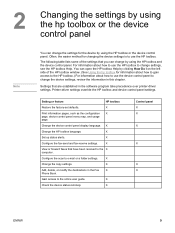
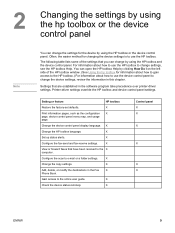
... I on the left side of the settings that are established in the software program take precedence over printer-driver settings.
Printer-driver settings override the HP toolbox and device control panel settings.
X
Set up status alerts. X
Configure the fax-send and fax-receive settings. Configure the scan to change the...
HP LaserJet 3015 All-in-One - User Guide - Page 32
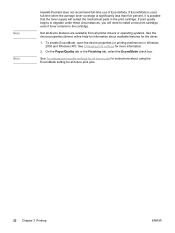
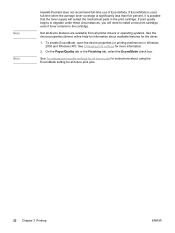
..., select the EconoMode check box.
To enable EconoMode, open the device properties (or printing preferences in the print cartridge. If EconoMode is used full-time when the average toner coverage is significantly less than five percent, it is possible that the toner supply will need to degrade under these circumstances, you will outlast...
HP LaserJet 3015 All-in-One - User Guide - Page 86


... problem persists after you try plugging the device directly into a switched outlet, make sure that came with the device for information about contacting HP.
76 Chapter 8 Troubleshooting
ENWW
Unplug the device from the power outlet and contact HP. Is power reaching the device?
● If you have plugged the device into the power outlet.
● Test the...
HP LaserJet 3015 All-in-One - User Guide - Page 105


... information.
● Turn over the stack of toner scatter is unacceptable 95 Toner scatter outline
● If large amounts of toner have scattered around the characters, the media might be resisting the toner. (A small amount of media in the tray. ● Use media that is designed for laser printers.
See Device media specifications for more
information.
HP LaserJet 3015 All-in-One - User Guide - Page 111
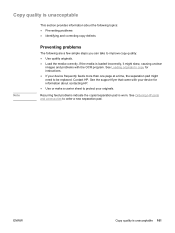
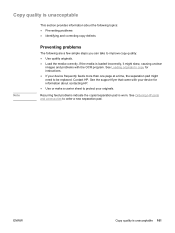
....
If the media is loaded incorrectly, it might need to order a new separation pad. See Ordering HP parts and accessories to be replaced. See Loading originals to copy for information about the following topics: &#... following are a few simple steps you can take to protect your device frequently feeds more than one page at a time, the separation pad might skew, causing unclear ...
HP LaserJet 3015 All-in-One - User Guide - Page 142
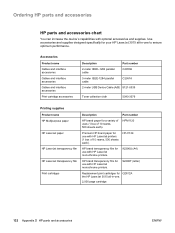
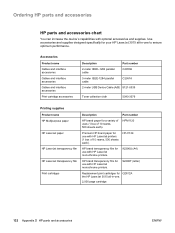
... IEEE-1284 parallel cable
C2950A
3-meter IEEE-1284 parallel cable
C2951A
2-meter USB Device Cable (A/B) 8121-0539
Toner collection cloth
5090-3379
Printing supplies
Product name HP Multipurpose paper HP LaserJet paper
HP LaserJet transparency film HP LaserJet transparency film Print cartridges
Description
Part number
HP brand paper for a variety of uses (1 box of 10 reams, 500 sheets...
HP LaserJet 3015 All-in-One - User Guide - Page 145


.... Selecting this option extends the life of the print cartridge and reduces your device properties settings. (For more information, see To use of EconoMode.
Saving toner
To save toner).) While in EconoMode (Save Toner), the device uses less toner on each page. ENWW
HP LaserJet print cartridges 135 For a more environmentally responsible return of used cartridges and supplies...
HP LaserJet 3015 All-in-One - User Guide - Page 158
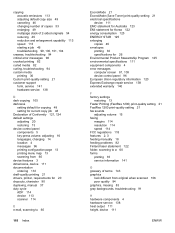
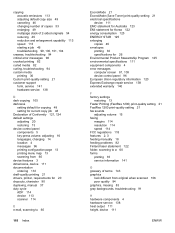
... 37 duty cycle ADF 114 device 113 scanner 114
E e-mail, scanning to 60
148 Index
EconoMode 21 EconoMode (Save Toner) print-quality setting 21 electrical specifications
device 111 EMC statement for Australia...114 speed 114 FCC regulations 118 features 2, 3 feeding manually 18 feeding problems 82 Finland laser statement 122 folder, scanning to a 60 forms printing 35 service information 141
G glossary...
HP LaserJet 3015, 3030, and 3380 All-in-One - (English/French) Fax Guide - Page 86


... the input tray is too low. Click the Fax tab, and then click the Receive tab. The device ran out of toner while printing a fax.
EconoMode...device. Load media. If you want faxes to be set correctly.
Cause
Solution
The media input tray is receiving faxes:
Click Start, click Programs, click Hewlett-Packard, click HP LaserJet 3015, HP LaserJet 3030, or HP LaserJet 3380, and then click HP...
HP PCL/PJL reference - Printer Job Language Technical Reference Addendum - Page 119
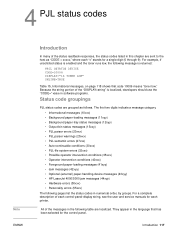
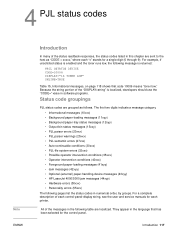
...language that code 10006 means "toner low." Because the string portion of the "DISPLAY=string" is returned:
@PJL USTATUS DEVICE CODE=10006 DISPLAY="16 TONER LOW" ONLINE=TRUE
Table 15, ... (41xyy) • Jam messages (42xyy) • Optional (external) paper-handling-device messages (43xyy) • HP LaserJet 4000/5000 jam messages (44xyy) • Hardware errors (50xxx) • Personality ...
HP PCL/PJL reference - Printer Job Language Technical Reference Addendum - Page 120


... TONER LOW
10007
CANCELING JOB
10010 *
STATUS BUFFER OVERFLOW
10011
18 AUX IO INIT or 18 AUX IO NT RDY or 18 MIO INIT or 18 MIO NOT RDY or HP MIO1 INITIALIZING or HP MIO2 INITIALIZING or HP MIO1 NOT READY or HP MIO2 NOT READY or HP MIO INITIALIZING
* When creating software programs for the HP LaserJet...
HP PCL/PJL reference - Printer Job Language Technical Reference Addendum - Page 137
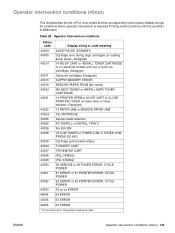
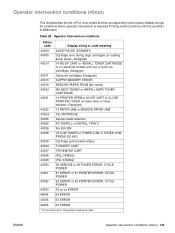
... error during align cartridges (or reading setup sheet-Designjet) 14 NO EP CART or INSTALL TONER CARTRIDGE or no electrical contact with one or more ink cartridges (Designjet) Using ink cartridges...13 PAPER JAM or REMOVE PAPER JAM FE CARTRIDGE Device needs attention PC INSTALL or INSTALL TRAY 2 For ELK BN 16 LOW TONER or TONER LOW or TONER LOW, PRESS GO KEY Cartridge authorization status FI INSERT ...
HP PCL/PJL reference - Printer Job Language Technical Reference Manual - Page 161


...TURKISH, the display is displayed (for example, toner low), the new ready message does not appear until ...the job is limited to 1 line of display characters. Some HP LaserJet printers may have a different limit for Turkish or Hungarian on...(The indented command lines indicate those sent by the spooler.)
EN
Device Attendance Commands 8-3 Example: Using the RDYMSG Command
This example simulates ...
HP PCL/PJL reference - Printer Job Language Technical Reference Manual - Page 301


... variables added to PJL to the host in many of the "DISPLAY=string" is returned:
@PJL USTATUS DEVICE CODE=10006 DISPLAY="16 TONER LOW" ONLINE=TRUE
If you consult the status code table, code 10006 means "toner low." Status Code Groupings
PJL status codes are sent to support these newer products. For example, if unsolicited...
HP PCL/PJL reference - Printer Job Language Technical Reference Manual - Page 302


...HP LaserJet 4 and 5 Family Comments" section in numerical order, by groups. Form-feeding printable data due to key press
10003
02 WARMING UP (or initializing-DesignJet)
10004
05 SELF TEST or INTERNAL TEST
10005
07 RESET, CLEARING MEMORY
10006
16 TONER LOW...(42xyy) • Optional (External) Paper Handling Device Errors (43xyy) • LaserJet 4000/5000 Paper Jam Information (44xyy) •...
HP PCL/PJL reference - Printer Job Language Technical Reference Manual - Page 316
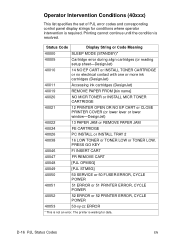
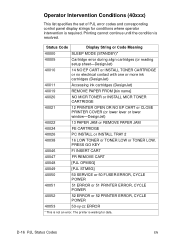
... during align cartridges (or reading setup sheet-DesignJet)
40010
14 NO EP CART or INSTALL TONER CARTRIDGE or no electrical contact with one or more ink cartridges (DesignJet)
40011
Accessing ink ...REMOVE PAPER JAM
40024
FE CARTRIDGE
40026
PC INSTALL or INSTALL TRAY 2
40038
16 LOW TONER or TONER LOW or TONER LOW, PRESS GO KEY
40046
FI INSERT CART
40047
FR REMOVE CART
40048
[PJL OPMSG...
Service Manual - Page 105
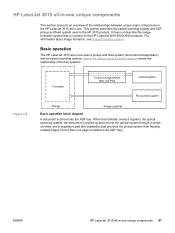
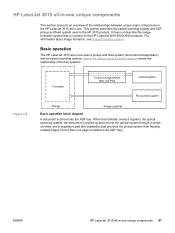
... ADF pickup and feed system used in -one unique components 87
Figure 4-8. ENWW
HP LaserJet 3015 all-in the HP 3015 product. HP LaserJet 3015 all-in-one unique components
This section presents an overview of the relationships between unique major components in the HP LaserJet 3015 all-in the ADF tray). Basic operation block diagram shows the relationship of rollers...
Service Manual - Page 356


... copying or scanning 229 long-document jams, ADF 95 loose toner, troubleshooting 211 LSTR (Last Rotation Period) 73
M machine...207 scanner 9, 11 media ADF feeding operations, HP LaserJet 3015 88 ADF feeding operations, HP LaserJet 3020/3030
94 curl, troubleshooting 214, 226 ...RAM 76
Memory Enhancement technology (MEt) 77 Memory is low error message 198 menu structure report, printing 241 menu ...
Similar Questions
Can The Hp Color Laserjet Cm2320nf Mfp Send Toner Low Warnings
(Posted by nsogulz 10 years ago)
How To Reset Hp Laserjet M1212nf Mfp When Toner Low
(Posted by cecod 10 years ago)
My Hp 3015 Keeps Saying That The Memory Is Low And Then Cancels E Fax.
How can I fix this?
How can I fix this?
(Posted by Krinki18 10 years ago)
Using Hp 3015 Only Printer Without Using Control Panel
how to use Hp 3015 only printer without using control panel
how to use Hp 3015 only printer without using control panel
(Posted by VijayRaman 11 years ago)

