HP CM2320nf Support Question
Find answers below for this question about HP CM2320nf - Color LaserJet Laser.Need a HP CM2320nf manual? We have 19 online manuals for this item!
Question posted by nsogulz on March 24th, 2014
Can The Hp Color Laserjet Cm2320nf Mfp Send Toner Low Warnings
The person who posted this question about this HP product did not include a detailed explanation. Please use the "Request More Information" button to the right if more details would help you to answer this question.
Current Answers
There are currently no answers that have been posted for this question.
Be the first to post an answer! Remember that you can earn up to 1,100 points for every answer you submit. The better the quality of your answer, the better chance it has to be accepted.
Be the first to post an answer! Remember that you can earn up to 1,100 points for every answer you submit. The better the quality of your answer, the better chance it has to be accepted.
Related HP CM2320nf Manual Pages
HP Color LaserJet CM2320 MFP - Color - Page 2


... setting determines how edges are the top priority.
● Detail is best for large, solid-filled print areas and enhances photographs by using only black toner. HP Color LaserJet CM2320 MFP Series - This guarantees neutral colors without a color cast. This setting is useful for creating gray colors used in text, graphics, and photographs. ● Black Only generates neutral...
HP Color LaserJet CM2320 MFP - Fax Tasks - Page 1


... later appears, and then press OK.
.. .. ..
© 2008 Copyright Hewlett-Packard Development Company, L.P.
1 www.hp.com
Send ? HP Color LaserJet CM2320 MFP Series -
NOTE: This example shows setting the time for 7:00 2 On the control panel, press Fax Menu.
Send fax later
? Send a delayed fax
Steps to perform
1 Load the document into the automatic document feeder (ADF) input...
HP Color LaserJet CM2320 MFP - Fax Tasks - Page 2


... the control panel and then selecting Phone Book.
..
9 Press OK or Start Fax.
Select 1 for P.M.,
and then press OK.
-or- HP Color LaserJet CM2320 MFP Series - Fax
How do I? If the product is set A.M. Send a delayed fax (continued)
Steps to perform 5 Use the alphanumeric buttons to enter the time.
6 If the product is set to...
HP Color LaserJet CM2320 MFP - Fax Tasks - Page 3


HP Color LaserJet CM2320 MFP Series -
Send a fax from the flatbed scanner
Steps to perform 1 Make sure that key. -or-... you are calling has been assigned to select Phone Book. Send from glass?
..
.. .. The control-panel display shows the following message: Send from glass?
© 2008 Copyright Hewlett-Packard Development Company, L.P.
1 www.hp.com Fax
Fax my scan
How do I?
HP Color LaserJet CM2320 MFP - Fax Tasks - Page 4


Send a fax from the automatic document feeder ADF input ...display shows the following message: Scan another page? ?
© 2008 Copyright Hewlett-Packard Development Company, L.P.
2 www.hp.com CAUTION: To prevent damage to scan these items.
2 Slide the stack into the ADF. Also, do not ...
Document loaded appears on top of the fax job. -or-
HP Color LaserJet CM2320 MFP Series -
HP Color LaserJet CM2320 MFP - Manage and Maintain - Page 3


... sets toner into the fabric.
2 Pull out the print-cartridge drawer.
3 Grasp the handle on any clothing, wipe it .
4 Remove the new print cartridge from the packaging.
5 Remove the orange, plastic shield from the bottom of the new print cartridge.
© 2008 Copyright Hewlett-Packard Development Company, L.P.
1 www.hp.com HP Color LaserJet CM2320 MFP Series...
HP Color LaserJet CM2320 MFP - Scan Tasks - Page 4


... a folder
How do I?
Lift the flatbed scanner lid and load the original that are to a destination.
-or- HP Color LaserJet CM2320 MFP Series -
Scan
Send my scan to a file.
?
© 2008 Copyright Hewlett-Packard Development Company, L.P.
1 www.hp.com
Select Computer ? NOTE: To use this feature in Windows, a destination must be scanned face-down on the...
HP Color LaserJet CM2320 MFP - Scan Tasks - Page 5


... the recipient's e-mail address, and then press OK.
..
1 www.hp.com
Enter a New E-mail Address
? Send an E-mail.
Use the alphanumeric keypad to a new e-mail recipient
2 If the product control panel has a Start Email button, press Start Email.
-or- HP Color LaserJet CM2320 MFP Series - Use the arrow buttons to e-mail
How do I? Scan
Scan to...
HP Color LaserJet CM2320 MFP - Scan Tasks - Page 6


Scan
How do I? Send to an existing e-mail contact Send to a recipient in your settings require you would like to save this ...address, provide that information and then press OK.
..
© 2008 Copyright Hewlett-Packard Development Company, L.P.
2 www.hp.com
Yes
?
? HP Color LaserJet CM2320 MFP Series -
Select Yes or No to indicate whether you to set the subject of the e-mail and/or a ...
HP Color LaserJet CM2320 MFP - Scan Tasks - Page 8


...40 characters.
© 2008 Copyright Hewlett-Packard Development Company, L.P.
1 www.hp.com
Enter a New E-mail Address ?
?
? HP Color LaserJet CM2320 MFP Series - for each e-mail, and then press OK. Scan
Configure scan-... Use the alphanumeric keypad to -e-mail
How do I? The subject cannot be used to send 4 Use the alphanumeric keypad to -e-mail
1 If the product control panel has an ...
HP Color LaserJet CM2320 MFP Series - Software Technical Reference - Page 19


... Status pane (1 of 5 34 Figure 2-10 HP ToolboxFX Status folder - Device Configuration pane (2 of 2 33 Figure 2-7 HP ToolboxFX Status folder - Demonstration Pages pane 46 Figure 2-26 HP ToolboxFX Fax folder ...47 Figure 2-27 HP ToolboxFX Fax folder - Troubleshooting pane (1 of figures
Figure 2-1 HP Color LaserJet CM2320 MFP Series Animated Getting Started Guide - Fax Receive...
HP Color LaserJet CM2320 MFP Series - Software Technical Reference - Page 28


...HP LaserJet CM2320 Fax Model/CM2320 Memory-Card Model only). Print cartridges can be installed and removed by using one hand.
4 Chapter 1 Purpose and scope
ENWW N-up to optimize print quality. A Supplies Status page that provides sharper text and graphics. The HP UltraPrecise print cartridge has a finer toner... card slots (HP Color ● LaserJet CM2320 MFP Memory-Card Model...
HP Color LaserJet CM2320 MFP Series - Software Technical Reference - Page 271


... MFP Series ● HP Color LaserJet CM2320 MFP Series
● HP EWS
● USB Printing Support
● USB Composite Product
● USB Mass Storage Product
E-mail
If Scan to e-mail is not working, follow these steps to the file.
2. HP Customer Support can also send the utility to you can be sent to HP Customer Support to use the...
HP Color LaserJet CM2320 MFP Series - Software Technical Reference - Page 272
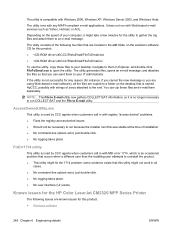
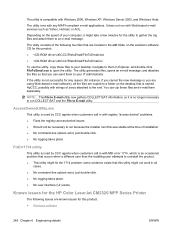
Depending on the speed of zeros attached to the end. You can send them separately. NOTE: The File to E-mail utility now gathers COLLECT.BAT ... generates files, opens an e-mail message, and attaches the files so that you are known issues for the HP Color LaserJet CM2320 MFP Series Printer
The following two files that this product: ● util\CCC\FiletoEmail\FileToEmail.exe ● util\...
HP Color LaserJet CM2320 MFP - User Guide - Page 7


...sided documents automatically (HP Color LaserJet CM2320 MFP MemoryCard Model only) ...85 Copy two-sided documents manually 87
10 Color for Windows Manage color ...90 Automatic ...90 Print in Grayscale ...90 Manual color adjustment ...90 Color themes ...91 Match colors ...92 Match colors using the Microsoft Office Basic Colors palette 92 Match colors using the HP Basic Color Match tool 92 Match...
HP Color LaserJet CM2320 MFP - User Guide - Page 32


... to select from.
● Use the Email menu (HP Color LaserJet CM2320 MFP Fax Model only) to send e-mail.
● Use the Photo menu (HP Color LaserJet CM2320 MFP Memory-Card Model only) to a PC. Table 2-7 Network... specific menus.
● Use the Fax menu to perform basic fax functions such as sending a fax or editing the phone book, reprinting faxes that were previously printed, or printing...
HP Color LaserJet CM2320 MFP - User Guide - Page 162


... dials and group-dial entries. ● Block-fax list: Lists the fax numbers that are blocked from sending faxes to select All fax reports, and then press OK. Fax logs and reports
Use the following instructions ...: ● Fax activity log: Provides a chronological history of power
The HP Color LaserJet CM2320 MFP Series flash memory protects against data loss when a power failure occurs.
HP Color LaserJet CM2320 MFP - User Guide - Page 182


... percent of toner remaining in Windows XP and Vista), click
HP, click HP Color LaserJet CM2320 MFP Series, and then click HP ToolboxFX.
View...HP ToolboxFX
HP ToolboxFX is a program that have been printed with the current print cartridge. See Information pages on your computer or is connected to complete the following main pages: ● Device status.
You can use HP...
HP Color LaserJet CM2320 MFP - User Guide - Page 213


... that the HP Color LaserJet CM2320 MFP Series is not plugged into the telephone line. You might need to access and print the faxes. Make sure that the phone line works and is damaged. The ADF is plugged into the ADF and make a copy. separation pad. Does the product send a fax?
Too many telephone devices are...
HP Color LaserJet CM2320 MFP - User Guide - Page 276


.../EC and the Low Voltage Directive 2006/95/EC and
carries the CE-Marking
accordingly. This number should not be confused with Hewlett-Packard Personal Computer Systems.
2) For regulatory purposes, this device must accept any interference received, including interference that the product
Product Name: Accessories4)
HP Color LaserJet CM2320nf MFP HP Color LaserJet CM2320fxi MFP
BOISB-0704-00...
Similar Questions
Hp Color Laserjet Cm2320nf Mfp Cannot Send Fax
(Posted by 1STGro 10 years ago)
User Manual For Hp Color Laserjet Cm2320nf Mfp How To Scan For Email
(Posted by nonfmgaona 10 years ago)
Hp Color Laserjet Cm2320nf Mfp Will Not Send Or Receive Fax
(Posted by abeakond 10 years ago)
Hp Color Laserjet Cm2320nf Mfp Does Not Send Or Receive Faxes
(Posted by mitchku 10 years ago)
How To Install Hp Color Laserjet Cm2320nf Mfp On Windows 7 64-bit?
Can't instally my HP Color LaserJet CM2320nf MFP on Windows 7 64-bit, please? in step of installati...
Can't instally my HP Color LaserJet CM2320nf MFP on Windows 7 64-bit, please? in step of installati...
(Posted by slisha9999 12 years ago)

