HP 3015 Support Question
Find answers below for this question about HP 3015 - LaserJet B/W Laser.Need a HP 3015 manual? We have 12 online manuals for this item!
Question posted by nokiskak on October 22nd, 2014
Hp 3015 Memory Low How To Fix
The person who posted this question about this HP product did not include a detailed explanation. Please use the "Request More Information" button to the right if more details would help you to answer this question.
Current Answers
There are currently no answers that have been posted for this question.
Be the first to post an answer! Remember that you can earn up to 1,100 points for every answer you submit. The better the quality of your answer, the better chance it has to be accepted.
Be the first to post an answer! Remember that you can earn up to 1,100 points for every answer you submit. The better the quality of your answer, the better chance it has to be accepted.
Related HP 3015 Manual Pages
HP LaserJet 3015 All-in-One - User Guide - Page 123
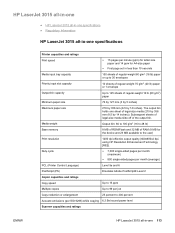
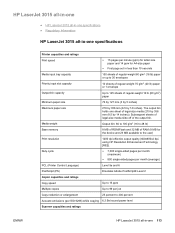
...memory
8 MB of ROM/Flash and 32 MB of RAM (9 MB for A4-size paper
● First page out in -one sheet of the output bin. HP LaserJet 3015 all-in-one
● HP LaserJet 3015 all-in-one specifications ● Regulatory Information
HP LaserJet 3015... emissions (per minute (ppm) for letter size paper and 14 ppm for the device and 23 MB available to 125 sheets of regular-weight 16 lb (60 g/m2...
HP LaserJet 3015 All-in-One - User Guide - Page 134
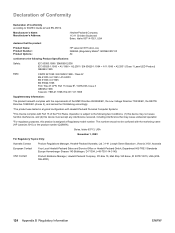
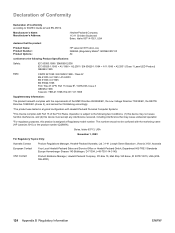
..., the Low Voltage Directive... A11:1996 + A2:2001 (Class 1 Laser/LED Product) GB4943-1995
EMC:
CISPR 22...device must accept any interference received, including interference that the product
Product Name: Product Number: Product Options:
HP LaserJet 3015 all-in a typical configuration with Hewlett-Packard Personal Computer Systems
2This Device complies with the marketing name (HP LaserJet 3015...
HP LaserJet 3015 All-in-One - User Guide - Page 159


HP LaserJet 3015 all-in-one package contents 2
HP LaserJet Fax 6 HP LaserJet Printer Family Print Media Guide 24 HP LaserJet Scan software, scanning with 61 HP limited warranty statement 129 HP repair services 138 HP SupportPack 140 HP... device control panel display changing 14 laser safety statement 121 length, device 111...weight 113 media path, cleaning 73 memory base 113 messages alert 97 critical...
HP LaserJet 3015, 3030, and 3380 All-in-One - (English/French) Fax Guide - Page 86


...device ran out of the page.
If the resolution setting is receiving faxes:
Click Start, click Programs, click Hewlett-Packard, click HP LaserJet 3015, HP LaserJet 3030, or HP LaserJet 3380, and then click HP...device stores the most recently printed faxes. (The amount of memory that is empty are stored in memory...Solution
The media input tray is too low. The autoreduction setting might print on...
HP LaserJet 3015, 3030, and 3380 All-in-One - (English/French) Fax Guide - Page 88


... flatbed scanner (not available with the HP LaserJet 3015 allin-one only) with the glass-fax size set incorrectly.
The ... sending a fax from the flatbed scanner (HP LaserJet 3030 all-in-one or HP LaserJet 3380 all-in memory because it is waiting to redial a busy... the job appears in -one ). To stop the redials while the device is on and ready to receive faxes. or characters that the fax ...
HP LaserJet 3015, 3030, and 3380 All-in-One - (English/French) Fax Guide - Page 95


... 84 control panel, using 21, 52
D darkness, setting default contrast 34 date, setting 21 dedicated fax line
additional devices, connecting 15 HP LaserJet 3015 all-in-one, connecting 11 HP LaserJet 3030 all-in-one, connecting 11 HP LaserJet 3380 all-in-one, connecting 12 rings-to-answer settings 43 splitters, troubleshooting 79 troubleshooting 78 default settings contrast...
HP LaserJet 3015, 3030, and 3380 All-in-One - (English/French) Fax Guide - Page 96


... line or splitter
HP LaserJet 3015 all-in-one 11 HP LaserJet 3030 all-in-one 11 HP LaserJet 3380 all-in-one 12 troubleshooting 78, 79 jack, telephone line additional devices 15 HP LaserJet 3015 all-in-one 10 HP LaserJet 3030 all-in...44 jams, troubleshooting 87 memory deleting faxes 59 reprinting faxes 58 Microsoft Word, faxing from 33 modems about 15 connecting to HP LaserJet 3015 all-in-one 17
ENWW
HP LaserJet 3015, 3030, and 3380 All-in-One - (English/French) Fax Guide - Page 97


... 72 speed-dial entries 48, 49 phone line, connecting additional devices 15 HP LaserJet 3015 all-in-one 10 HP LaserJet 3030 all-in-one 10 troubleshooting 78 phone line, connecting to dedicated line or splitter HP LaserJet 3015 all-in-one 11 HP LaserJet 3030 all-in-one 11 HP LaserJet 3380 all 75 billing codes 73 block-fax list 74 call...
HP PCL/PJL reference - PCL 5 Comparison Guide - Page 53
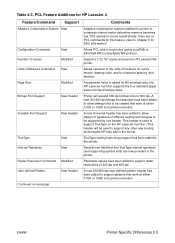
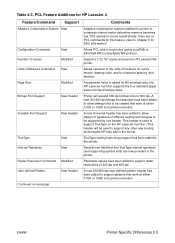
... Copies
Modified
Units of different scaling technologies to compress internal raster data when memory becomes low.
the HP LaserJet 4 printer supports the four standard paper sizes and five envelope sizes. A...
New New
Raster Resolution Command Modified
User-defined Pattern
New Header
Continued on the HP LaserJet 4 printer. (This header will expand 300 dpi bitmap fonts to support raster ...
HP PCL/PJL reference - PCL 5 Comparison Guide - Page 157


.../2 commands as described below .
It does support A5 paper, which is a superset of memory or a disk drive are direct replacements for the LaserJet 5Si, LaserJet 5SiMx, and LaserJet 5Si Mopier printers. HP LaserJet 8000 Series Printers
The HP LaserJet 8000 is a 24-ppm printer with the exceptions listed below . They support the same PCL 5 commands and options, except...
HP PCL/PJL reference - Printer Job Language Technical Reference Addendum - Page 135
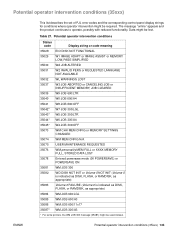
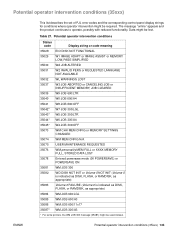
... or code meaning
35028 EIO DISK NOT FUNCTIONAL
35029
W1 IMAGE ADAPT or IMAGE ASSIST or MEMORY LOW, PAGE SIMPLIFIED
35030 WA JOB ALTERED
35031
W2 INVALID PERS or REQUESTED LANGUAGE NOT AVAILABLE
35032... WL WARNINGS LOST
35037
W3 JOB ABORTED or CANCELING JOB or INSUFFICIENT MEMORY, JOB CLEARED
35039 W9 JOB 600/LTR
35040 W0 JOB 600/A4
35041 W8 JOB 600...
HP PCL/PJL reference - Printer Job Language Technical Reference Manual - Page 16
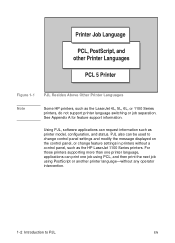
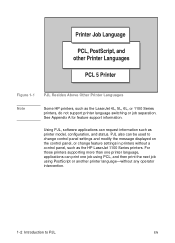
Figure 1-1 PJL Resides Above Other Printer Languages
Note
Some HP printers, such as the HP LaserJet 1100 Series printers. PJL also can be used to change control panel settings and modify... next job using PostScript or another printer language-without a control panel, such as the LaserJet 4L, 5L, 6L, or 1100 Series printers, do not support printer language switching or job separation.
HP PCL/PJL reference - Printer Job Language Technical Reference Manual - Page 85
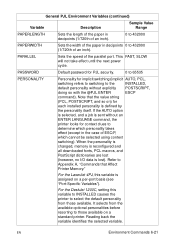
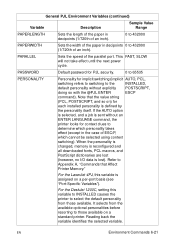
... explicitly POSTSCRIPT,
doing so with the @PJL ENTER
ESCP
command). When the personality is
changed, memory is reconfigured and
all downloaded fonts, PCL macros, and
PostScript dictionaries are lost ).
Note that Affect
Printer Memory."
For the LaserJet 4PJ, this variable to INSTALLED causes the printer to select the default personality from the available...
HP PCL/PJL reference - Printer Job Language Technical Reference Manual - Page 314
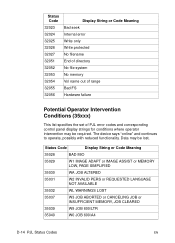
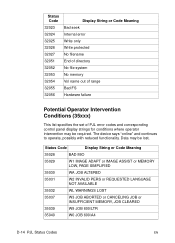
...device says "online" and continues to operate, possibly with reduced functionality. Status Code 32023 32024 32025 32026 32027 32051 32052 32053 32054 32055 32056
Display String or Code Meaning Bad seek Internal error Write only Write protected No filename End of directory No file system No memory...35029
W1 IMAGE ADAPT or IMAGE ASSIST or MEMORY LOW, PAGE SIMPLIFIED
35030
WA JOB ALTERED
35031
W2...
HP PCL/PJL reference - Printer Job Language Technical Reference Manual - Page 330


The printer uses different personalities (different firmware) to some LaserJet printers using PJL). New personalities can print. The PJL JOB command ...the printer is said to be added to handle data from the host. Non-Volatile Memory
Random Access Memory where contents are not preserved when the device is activated; For example, when the printer is processing PCL data, the PCL ...
Service Manual - Page 88
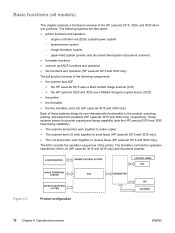
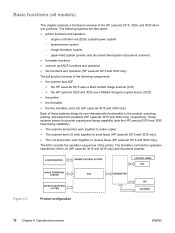
... scanner. The following components: ● the scanner and ADF ● the HP LaserJet 3015 uses a fixed contact image scanner (CIS) ● the HP LaserJet 3020 and 3030 use a flatbed charged-coupled device (CCD) ● the printer ● the formatter ● the line interface unit (LIU) (HP LaserJet 3015 and 3030 only) Each of these systems brings its own characteristic functionality...
Service Manual - Page 105
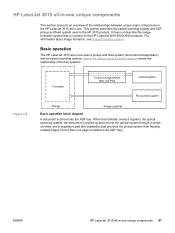
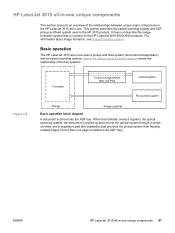
... about image formation, see Image-formation system. Figure 4-8. ENWW
HP LaserJet 3015 all -in-one. This section describes the optical scanning system and...HP LaserJet 3015 all-in-one unique components
This section presents an overview of the relationships between unique major components in the HP LaserJet 3015 all -in-one unique components 87 Basic operation
The HP LaserJet 3015 all-in the HP 3015...
Service Manual - Page 216
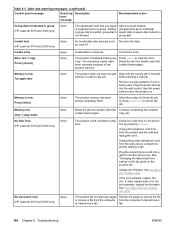
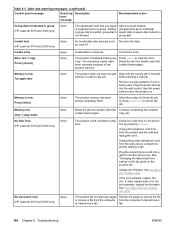
..., or press MENU/ENTER to clear the error. Memory low Only 1 copy made
None
Break the job into smaller jobs that contain fewer pages. copy job. Unplug the telephone cord from the computer to transmit as a
to transmit as a fax.
No document sent (HP LaserJet 3015 and 3030 only)
None
The product did not scan...
Service Manual - Page 356


... media guides cleaning 210 troubleshooting 229 media jams. See jams
338 Index
media lever, HP LaserJet 3015 part numbers 295 removing 115
memory base 9, 11 buffer 77 flash, fax 99 included 2 NVRAM init 265 RAM 76
Memory Enhancement technology (MEt) 77 Memory is low error message 198 menu structure report, printing 241 menu structure, control panel 33...
Service Manual - Page 357


... HP LaserJet 3030 302 control panel overlays, HP LaserJet 3015 291 control panel, HP LaserJet 3015 287 covers 309, 311 covers, HP LaserJet 3015 291 cushion, scanner 309 engine-controller-PCB assembly 313 flatbed, HP LaserJet 3020/3030 297 flexible flat cable, HP LaserJet 3015 291 formatter, HP LaserJet 3015 287 formatter, HP LaserJet 3020/3030 297 frame assembly, HP LaserJet 3015 293 fuser (fixing...
Similar Questions
Hp M1522nf Memory Low Error When Faxing
(Posted by nevred 9 years ago)
Memory Low Error When Faxing Laserjet Hp 3055
(Posted by shloeric17 10 years ago)
What Is A 'memory Low' Error That Prevents Fax Transmission? How To Fix?
(Posted by dmordy2 10 years ago)
My Hp 3015 Keeps Saying That The Memory Is Low And Then Cancels E Fax.
How can I fix this?
How can I fix this?
(Posted by Krinki18 10 years ago)
Using Hp 3015 Only Printer Without Using Control Panel
how to use Hp 3015 only printer without using control panel
how to use Hp 3015 only printer without using control panel
(Posted by VijayRaman 11 years ago)

