HP M1522nf Support Question
Find answers below for this question about HP M1522nf - LaserJet MFP B/W Laser.Need a HP M1522nf manual? We have 16 online manuals for this item!
Question posted by nevred on August 29th, 2014
Hp M1522nf Memory Low Error When Faxing
The person who posted this question about this HP product did not include a detailed explanation. Please use the "Request More Information" button to the right if more details would help you to answer this question.
Current Answers
There are currently no answers that have been posted for this question.
Be the first to post an answer! Remember that you can earn up to 1,100 points for every answer you submit. The better the quality of your answer, the better chance it has to be accepted.
Be the first to post an answer! Remember that you can earn up to 1,100 points for every answer you submit. The better the quality of your answer, the better chance it has to be accepted.
Related HP M1522nf Manual Pages
HP Printers - Supported Citrix Presentation Server environments - Page 3


... logon where multiple printers are free of its print drivers. The feature testing performed by HP is part of the Citrix Ready program, HP performs stress testing of memory leaks and memory allocation issues. Stress Testing
HP performs stress testing of LaserJet, Business Inkjet, and Deskjet printers for Citrix to test that printing is confident in...
HP Printers - Supported Citrix Presentation Server environments - Page 12


... for all autocreated printers or redirected printers. Or use printers on the server and then configure the mapping from the HP Universal Print Driver queue. ment
PCL
HP-supported drivers* Host-based
CM8050/8060 MFP
Yes
Win2k/XP/2003/2003x64: 61.073.43.00
N/A
* Driver versions more information and white papers. Installation of...
HP LaserJet M1522 MFP - Software Technical Reference - Page 14


... dependencies 306 Product communication 307 Obtain debug information from HP ToolboxFX 308 USB drivers are unsigned 309 A need to enable or disable HP ToolboxFX arises 310
Hewlett-Packard LaserJet M1522 MFP Series Printer Install Notes (Read Me First 311 Introduction... ...317 Uninstaller ...317 Technical assistance ...318 Customer support 318 Web ...318 HP software and support services -
HP LaserJet M1522 MFP - Software Technical Reference - Page 57
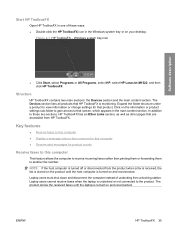
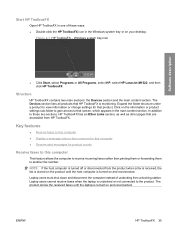
... Other Links section, as well as other pages that are accessible from HP ToolboxFX. Windows system tray icon
Software description
● Click Start, select Programs or All Programs, select HP, select HP LaserJet M1522, and then click HP ToolboxFX.
Laptop users cannot receive faxes when the laptop is turned on your desktop. NOTE: If the host...
HP LaserJet M1522 MFP - Software Technical Reference - Page 61
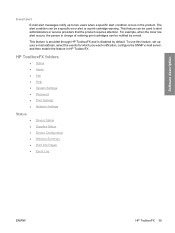
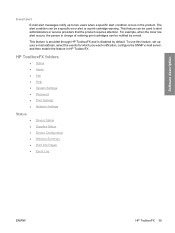
... can be notified by default. For example, when the toner low alert occurs, the person in the product. HP ToolboxFX folders
● Status ● Alerts ● Fax ● Help ● System Settings ● Password ● Print Settings ● Network Settings
Status
Device Status Supplies Status Device Configuration Network Summary Print Info Pages Event Log
ENWW...
HP LaserJet M1522 MFP - Software Technical Reference - Page 131
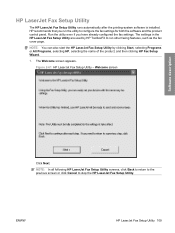
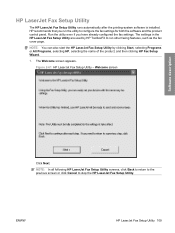
... clicking HP Fax Setup Wizard.
1. HP LaserJet Fax Setup Utility
The HP LaserJet Fax Setup Utility runs automatically after the printing-system software is installed. HP recommends that you have already configured the fax settings.
Run the utility even if you run other faxing features, such as the fax cover page. ENWW
HP LaserJet Fax Setup Utility 109
Figure 2-61 HP LaserJet Fax...
HP LaserJet M1522 MFP - Software Technical Reference - Page 269


... Device. Open the HP Director. This opens the HP EWS screens whether the computer is connected over the network or through the available support links, such as drivers and software downloads. HP EWS screens
The following links to remote support tools that are available in the HP EWS: ● Status ● System ● Print ● Fax...
HP LaserJet M1522 MFP - Software Technical Reference - Page 313


Engineering details
6 Engineering details
● Paper and print media ● Firmware updates ● Problem solve ● Summary of HP ToolboxFX known issues ● Hewlett-Packard LaserJet M1522 MFP Series Printer Install Notes (Read Me First)
ENWW
291
HP LaserJet M1522 MFP - Software Technical Reference - Page 335


... XP and Windows Vista, the printing system software includes the HP ToolboxFX software utility for receiving faxes on the printing system software CD-ROM:
ENWW
Hewlett-Packard LaserJet M1522 MFP Series Printer Install Notes (Read Me First) 313 Device documentation
The following Windows drivers:
● HP LaserJet M1522 PCL 6 print driver for more information about obtaining drivers...
HP LaserJet M1522 MFP - Software Technical Reference - Page 347


... Care about 93 accessing 94
HP embedded Web server. See EWS
HP Instant Support 90 HP LaserJet Scan software 97 HP LaserJet Scanner
program 243 HP PCL 6 printer driver
% of actual size 217 About tab 235 Advanced Printing Features,
enabling 204 Advanced tab 201 booklets 224 Copy Count 203 custom paper sizes 299 Device Settings tab 227 Document...
HP LaserJet M1522 MFP - Software Technical Reference - Page 352


... features 103 screen-readable documentation 24 screens, Macintosh installation HP Setup Assistant 278 HP Software License 275 HP Software License
Agreement 276 progress indicator 276 Select Device 278 USB cable 277 scrubber utility 304 Select Device screen, Macintosh installation 278 Send Ctrl-D settings 233 Send Fax program 125 Send Log screen 57 Send TrueType as Bitmap...
HP LaserJet M1522 MFP Series User Guide - Page 8


... a fax ...114 Receive a fax ...124 Solve fax problems ...126 Fax error messages ...126 Fax memory is retained when there is a loss of power 129 Fax logs and reports ...130 Change error correction and fax speed 132 Problems sending faxes 133 Problems receiving faxes 135 Performance problems ...137
11 Manage and maintain the product Information pages ...140 HP ToolboxFX ...142 View HP ToolboxFX...
HP LaserJet M1522 MFP Series User Guide - Page 136
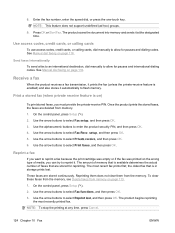
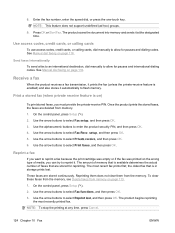
... buttons to enter the product security PIN, and then press OK. 4. The most recently printed fax. To clear these faxes from the memory, see Delete faxes from memory on )
To print stored faxes, you can try to select Print faxes, and then press OK.
Print a stored fax (when private receive feature is available determines the actual number of...
HP LaserJet M1522 MFP Series User Guide - Page 139


... error persists, contact HP. During the fax transmission, the product ran out of the fax have the sender resend the fax. Have the sender divide the fax job into memory were sent. Cancel all fax jobs or clear the faxes from memory on the phone line by unplugging and replugging the cord.
Fax memory full Canceling send
During the fax job, the memory filled.
error...
HP LaserJet M1522 MFP Series User Guide - Page 178


...Device is appropriate for the media size that contain
to complete the collated copy job.
Press OK to start
Press OK to continue the job. mode, OK to start a new job.
The remaining copies have enough memory Break the job into the priority input tray.
Memory low... Press OK
Feed delay misprint. If the error persists, contact HP. Load tray #, Press OK
Manual duplex mode. Mem...
Service Manual - Page 7


... Features ...45 Use HP Web Jetadmin software 46... ...55 Laser/scanner system ...57 Pickup/feed/delivery system ...58 Image-formation system ...59 Fax functions and operation (fax models only...device detection 66 Hook switch control 66 Ring detect ...67 Line current control 67 Billing- (metering-) tone filters 67 Fax page storage in flash memory 67 Stored fax pages 67 Advantages of flash memory...
Service Manual - Page 85
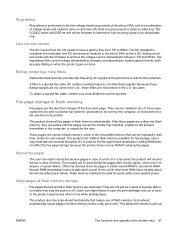
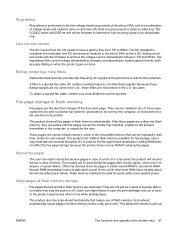
... are not used for storing fax pages. Fax page storage in flash memory
Fax pages are not present in case of errors.
Adding RAM does not affect the fax page storage because the product does...and cadence (time on and time off .
These pages are stored in flash memory, which is off ). Other fax devices store fax pages in order to determine if an incoming signal is an answerable ring. ...
Service Manual - Page 159
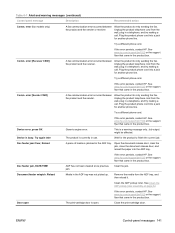
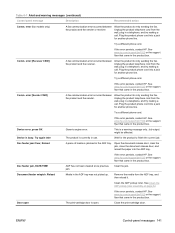
...and try making a call . ENWW
Control-panel messages 141
Allow the product to retry sending the fax.
Device error, press OK
Generic engine error.
Reload
Media in use. If the error persists, contact HP.
Try a different phone cord. error [Sender CSID]
A fax communication error occurred between the product and the sender or receiver. This is open. Doc feeder jam...
Service Manual - Page 161


....
Ask the sender to send a fax. Fax Send error (fax models only)
An error occurred while trying to resend the fax.
Make sure that fit into memory will be in the product box. Turn off error-correction mode. Connect the product to send the fax again. If the error persists, contact HP. Try resending the fax.
ENWW
Control-panel messages 143 Cancel...
Service Manual - Page 162


...Device is appropriate for a group. Memory low Only 1 copy made
The product does not have been canceled because of low memory...
Memory is low.
Set the fax ...memory Break the job into the priority input tray.
Press OK to continue
The product completed making one of Fine. Misprint, Press OK
Feed delay misprint. use existing available media. If the error persists, contact HP...
Similar Questions
Laserjet M1522nf Shows Memory Low When Faxing
(Posted by MAMALji 9 years ago)
Memory Low Error When Faxing Laserjet Hp 3055
(Posted by shloeric17 10 years ago)
Hp M1522nf Getting Busy Error When Sending Faxes
(Posted by LEcycki 10 years ago)
What Is A 'memory Low' Error That Prevents Fax Transmission? How To Fix?
(Posted by dmordy2 10 years ago)
Memory Low Error
whem i am printing the job. error disply on the printer screen memory is low . press ok
whem i am printing the job. error disply on the printer screen memory is low . press ok
(Posted by anandpat2006 12 years ago)

