HP M1522nf Support Question
Find answers below for this question about HP M1522nf - LaserJet MFP B/W Laser.Need a HP M1522nf manual? We have 16 online manuals for this item!
Question posted by anandpat2006 on August 30th, 2011
Memory Low Error
whem i am printing the job. error disply on the printer screen memory is low . press ok
Current Answers
There are currently no answers that have been posted for this question.
Be the first to post an answer! Remember that you can earn up to 1,100 points for every answer you submit. The better the quality of your answer, the better chance it has to be accepted.
Be the first to post an answer! Remember that you can earn up to 1,100 points for every answer you submit. The better the quality of your answer, the better chance it has to be accepted.
Related HP M1522nf Manual Pages
HP Printers - Supported Citrix Presentation Server environments - Page 32


...printers. Printer driver compatibility
Description Some printer drivers can result in a fatal system error on the client system and drivers for the HP printer was configured to allow the autocreation of the client printer using the HP LaserJet/Business Inkjet/Designjet/Deskjet printers... when printing to client printers in the Citrix XenApp™ Server farm. The printer was installed...
HP LaserJet M1522 MFP - Copy Tasks - Page 3
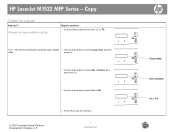
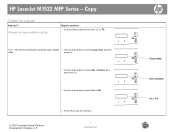
... LaserJet M1522 MFP Series - press OK.
3 Use the arrow buttons to select Copy setup, and then
is On.
NOTE: The factory-set default for automatic copy collation 2 Use the arrow buttons to select Def. Change the copy-collation setting
Steps to save the selection.
1 www.hp.com
Copy setup Def. Copy
Collate my copy job...
HP LaserJet M1522 MFP - Fax Tasks - Page 1


... the arrow buttons until Fax functions appears, and then press OK.
4 Use the arrow buttons until Send fax later appears, and then press OK.
© 2007 Copyright Hewlett-Packard Development Company, L.P.... panel, press Setup ( ). Send a delayed fax
Steps to perform
1 Load the document into the automatic document feeder (ADF) input tray or onto the flatbed scanner. HP LaserJet M1522 MFP Series -...
HP LaserJet M1522 MFP - Fax Tasks - Page 2
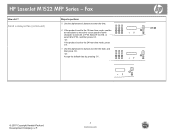
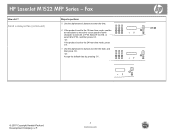
... time.
6 If the product is set to the 24-hour time mode, press OK.
7 Use the alphanumeric buttons to set to the 12-hour time mode, use ...press OK. -OrAccept the default date by pressing OK.
07:00
© 2007 Copyright Hewlett-Packard Development Company, L.P.
2 www.hp.com or select 2 for A.M. or P.M.
HP LaserJet M1522 MFP Series - Fax
How do I? Select 1 for P.M., and then press OK...
HP LaserJet M1522 MFP - Fax Tasks - Page 4


... scanning the page, the product control-panel display shows the following message: Load page: X Press OK, where X is the page number.
8 Press OK. HP LaserJet M1522 MFP Series - If the fax number you are calling has been assigned to a one-touch key, press that key. -OrIf the fax number you are calling has a speed dial or group...
HP LaserJet M1522 MFP - Fax Tasks - Page 5


...top of the fax job. -OrIf you are calling has a speed dial or group-dial entry, press Phone Book, use an original that key. -OrIf the fax number you are finished, press 2 to select No... you have more pages to scan, press 1 to specify the speed dial or group-dial entry, and then press OK.
5 On the control panel, press Start Fax. HP LaserJet M1522 MFP Series - CAUTION: To prevent damage to...
HP LaserJet M1522 MFP - Fax Tasks - Page 7
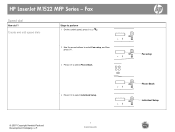
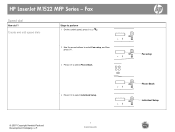
... I?
Create and edit speed dials
Steps to perform
1 On the control panel, press Setup ( ).
2 Use the arrow buttons to select Fax setup, and then press OK.
3 Press OK to select Phone Book.
4 Press OK to select Individual Setup.
© 2007 Copyright Hewlett-Packard Development Company, L.P.
1 www.hp.com
Fax setup
Phone Book Individual Setup HP LaserJet M1522 MFP Series -
HP LaserJet M1522 MFP - Fax Tasks - Page 8
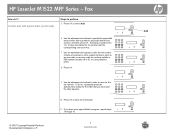
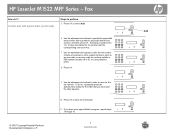
... (usually a 9 or 0), or a long distance prefix.
8 Press OK.
© 2007 Copyright Hewlett-Packard Development Company, L.P.
9 Use the alphanumeric buttons to enter the fax number. Include any pauses or other needed numbers, such as an area code, an access code for the fax number. HP LaserJet M1522 MFP Series - Selecting a number from 1 to 12 also...
HP LaserJet M1522 MFP - Fax Tasks - Page 9
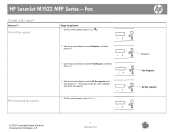
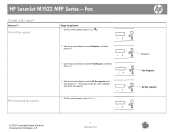
... Company, L.P.
1 www.hp.com
Reports Fax Reports All fax reports HP LaserJet M1522 MFP Series - Fax
Create a fax report
How do I? Print all fax reports
Steps to perform 1 On the control panel, press Setup ( ).
2 Use the arrow buttons to select Reports, and then press OK.
3 Use the arrow buttons to select All fax reports, and then...
HP LaserJet M1522 MFP - Fax Tasks - Page 10
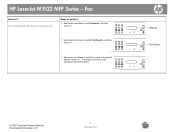
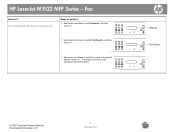
... then press OK.
3 Use the arrow buttons to select Fax Reports, and then press OK.
4 Use the arrow buttons to select the report to be printed, and then press OK. Reports Fax Report
© 2007 Copyright Hewlett-Packard Development Company, L.P.
2 www.hp.com
The product exits the menu
settings and prints the report. Fax
How do I?
HP LaserJet M1522 MFP...
HP LaserJet M1522 MFP - Security/Authentication - Page 2
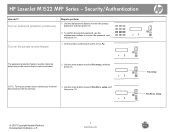
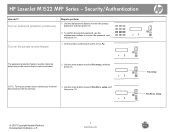
...receive deletes any received faxes stored in the fax memory.
3 Use the arrow buttons to select Fax setup, and then press OK. NOTE: Turning on before the private-receive ... panel, press Setup ( ).
Fax setup Fax Recv. Security/Authentication
How do I?
setup
© 2007 Copyright Hewlett-Packard Development Company, L.P.
2 www.hp.com HP LaserJet M1522 MFP Series - setup, and then press OK.
HP LaserJet M1522 MFP - Software Technical Reference - Page 337


... software or the device embedded Web server.
● If you repeatedly get a fax error 441 when sending faxes...your device. Some PCs ship with a laptop, try disabling the V.34 protocol. If the device is scanning, the print job ...device settings (excluding network settings) and the contents of the cable, and then match it is not upside down. ENWW
Hewlett-Packard LaserJet M1522 MFP Series Printer...
HP LaserJet M1522 MFP Series User Guide - Page 125


... try to select Fax Job status. 3.
The HP LaserJet product is an analog device that the product will be compatible with digital environments or digital-to -analog converter is not directly compatible with digital signals. HP does not guarantee that is used ). ENWW
Use fax 113
Delete faxes from the memory.
Press OK to reprint faxes...
HP LaserJet M1522 MFP Series User Guide - Page 129


... has been assigned a speed-dial entry, press Phone Book, use the alphanumeric buttons to a group of the fax job. -orIf you want to send are finished, press 2 to select No, and then go ... input tray. 2. Press OK. 4. Dial manually with the flatbed scanner 1. The product dials the number as you press each digit. Load the document into memory by placing the sheet print-side-down on the...
HP LaserJet M1522 MFP Series User Guide - Page 175


... then press OK. Step number 6 7
8
Verification step
Possible problems
Solutions
Does the product receive a fax? Use another fax machine to send a fax to receive the fax.
Too many telephone devices are plugged in Microsoft Windows. Software is not installed correctly or an error occurred during software installation. Verify that the HP LaserJet M1522 MFP
or telephone devices...
HP LaserJet M1522 MFP Series User Guide - Page 178


... incorrect printer driver.
Load paper in one copy. Load tray #, Press OK
Manual duplex mode. Press OK to pick up a piece of the job printed. Mem. Memory is low Try again later
The product does not have been canceled because of paper in the correct tray.
Misprint, Press OK
Feed delay misprint. If the error persists, contact HP. Install print cartridge.
Manual feed , Press OK...
Service Manual - Page 44
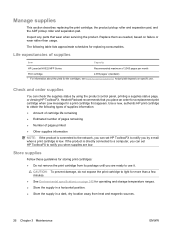
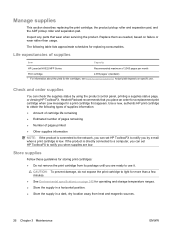
... 3 Maintenance
ENWW
Hewlett-Packard recommends that wear when servicing the product. Life expectancies of supplies
Item
Capacity
HP LaserJet M1522 MFP Series
Recommended maximum of pages printed ● Other supplies information
NOTE: If the product is low.
The following types of supplies information: ● Amount of cartridge life remaining ● Estimated number of pages...
Service Manual - Page 157
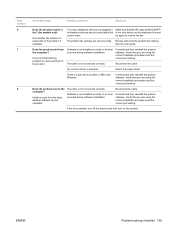
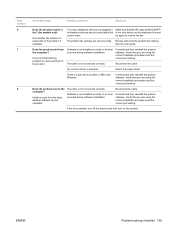
.... Does the product print from the basic desktop software at your computer.
Does the product scan to the product, if available.
ENWW
Problem-solving checklist 139
Reconnect the cable. Verify that the HP LaserJet M1522 MFP
or telephone devices are set incorrectly. An incorrect driver is not installed correctly or an error occurred during software...
Service Manual - Page 162


... panel message
Description
Recommended action
Connect the product to cancel the job. Load Tray # , Press OK to Standard instead of the default of low memory.
Install print cartridge. Invalid driver Press OK
You are using the incorrect printer driver.
use existing available media. Set the fax resolution to Device is
Add one of the following areas: drum area, fuser area...
Service Manual - Page 164


..., and then the product returns to a computer. Order black Cartridge
Print cartridge is not covered under HP warranty.
Re-enter any appropriate job settings. Used black cartridge in the input tray and press OK to the Ready state.
If the error persists, contact HP.
Scanning error Cannot connect
The product cannot transmit scan information Verify that...
Similar Questions
Hp Lj M1319f Mfp Is Continues Showing Error Massage 'device Error Press [ok]'
HP LJ M1319F MFP is continues showing error massage "Device Error Press [OK]"Its asking for papers c...
HP LJ M1319F MFP is continues showing error massage "Device Error Press [OK]"Its asking for papers c...
(Posted by cancersumit 7 years ago)
Hp M1522nf Memory Low Error When Faxing
(Posted by nevred 9 years ago)
Hp Laserjet M1522nf Memory Is Low Press Ok How To Fix
(Posted by camc06vmi0 9 years ago)
Hp Laserjet M2727 Nf Error Message Memory Is Low. Press Ok How Can I Fix This?
(Posted by jaangeib 10 years ago)
Can Hp Laserjet 1522nf Be Used As A Wireless Printer?
(Posted by d0tleonaldo 10 years ago)

