HP 3015 Support Question
Find answers below for this question about HP 3015 - LaserJet B/W Laser.Need a HP 3015 manual? We have 12 online manuals for this item!
Question posted by Davmich on December 15th, 2013
How To Fax With Hp Laserjet 3015 Windows 7 64 Bit
The person who posted this question about this HP product did not include a detailed explanation. Please use the "Request More Information" button to the right if more details would help you to answer this question.
Current Answers
There are currently no answers that have been posted for this question.
Be the first to post an answer! Remember that you can earn up to 1,100 points for every answer you submit. The better the quality of your answer, the better chance it has to be accepted.
Be the first to post an answer! Remember that you can earn up to 1,100 points for every answer you submit. The better the quality of your answer, the better chance it has to be accepted.
Related HP 3015 Manual Pages
HP LaserJet 3015 All-in-One - User Guide - Page 12
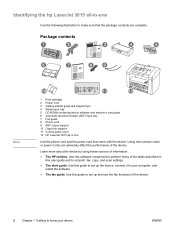
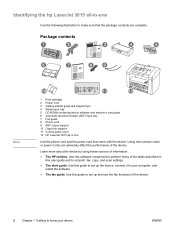
... software component to perform many of the tasks described in this guide to set up and use the fax functions of the device.
2 Chapter 1 Getting to know your computer, and install the software.
● The fax guide. Identifying the hp LaserJet 3015 all -in-one
Use the following illustration to make sure that came with the...
HP LaserJet 3015 All-in-One - User Guide - Page 14
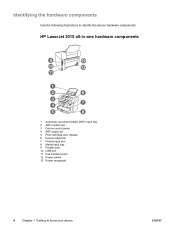
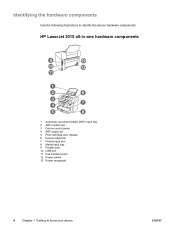
... the following illustrations to know your device
ENWW
HP LaserJet 3015 all-in-one hardware components
1 Automatic document feeder (ADF) input tray 2 ADF media lever 3 Device control panel 4 ADF output bin 5 Print-cartridge-door release 6 Device output bin 7 Priority input slot 8 Media input tray 9 Parallel port 10 USB port 11 Fax interface ports 12 Power switch 13...
HP LaserJet 3015 All-in-One - User Guide - Page 159


HP LaserJet 3015 all-in-one package contents 2
HP LaserJet Fax 6 HP LaserJet Printer Family Print Media Guide 24 HP LaserJet Scan software, scanning with 61 HP limited warranty statement 129 HP repair services 138 HP SupportPack 140 HP... 33 specifications for 25 language for device control panel display changing 14 laser safety statement 121 length, device 111 letterhead, printing 35 life expectancy...
HP LaserJet 3015, 3030, and 3380 All-in-One - (English/French) Fax Guide - Page 5


... on the device. Install the device securely on the HP LaserJet 3015 all-in-one, HP LaserJet 3030 all-inone, or HP LaserJet 3380 all-in a protected location where no one , or HP LaserJet 3380 all servicing questions to qualified personnel. Do not touch the contacts on the end of any of Microsoft Corporation.
Safety Information WARNING! Trademark Credits Microsoft, Windows, Windows NT...
HP LaserJet 3015, 3030, and 3380 All-in-One - (English/French) Fax Guide - Page 7


... the HP LaserJet 3015 all-in-one and the HP LaserJet 3030 all-inone ...10 Connecting the HP LaserJet 3380 all-in-one 11
Connecting additional devices 15 Using a dedicated fax line 15 Using a shared telephone line 15 To connect additional devices to the HP LaserJet 3015 all-in-one and the HP LaserJet 3030 all-in-one 16 To connect additional devices to the HP LaserJet 3380...
HP LaserJet 3015, 3030, and 3380 All-in-One - (English/French) Fax Guide - Page 8


... 45
Changing the sound-volume settings 46 To change the fax-sounds (line-monitor) volume (HP LaserJet 3015 46 To change the fax-sounds (line-monitor) volume (HP LaserJet 3030 all-in-one or the HP LaserJet 3380 all-in-one 46 To change the ring volume 46
3 Faxing (advanced)
About speed-dial entries, one-touch keys, and group-dial...
HP LaserJet 3015, 3030, and 3380 All-in-One - (English/French) Fax Guide - Page 11


...features. ENWW
9 This guide was written to describe the fax functions of the following devices: ● The HP LaserJet 3015 all-in-one ● The HP LaserJet 3030 all-in-one ● The HP LaserJet 3380 all -in -one device, a powerful business tool with the device. English
Fax Setup
Congratulations on your device, such as instructions for installing the print cartridge, installing the...
HP LaserJet 3015, 3030, and 3380 All-in-One - (English/French) Fax Guide - Page 12
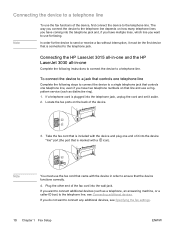
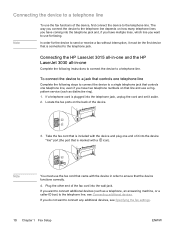
... you have two telephone numbers on the back of the fax cord into the device "line" port (the port that is marked with a icon).
Connecting the HP LaserJet 3015 all-in-one and the HP LaserJet 3030 all-in order to ensure that the device functions correctly.
4. Take the fax cord that is connected to the telephone jack. Connecting...
HP LaserJet 3015, 3030, and 3380 All-in-One - (English/French) Fax Guide - Page 18


.... Do not connect more than three devices to the HP LaserJet 3015 all-inone and the HP LaserJet 3030 all the devices that is connected to the input port of the device.
4. Locate the fax ports on the back of the next, forming a "chain". Note
To connect additional devices to the telephone line.
1. The device should already be connected to the...
HP LaserJet 3015, 3030, and 3380 All-in-One - (English/French) Fax Guide - Page 26
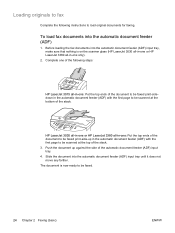
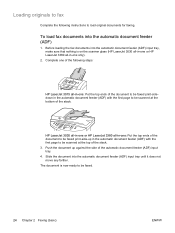
... first page to be scanned at the top of the stack. Complete one of the automatic document feeder (ADF) input tray. 4. To load fax documents into the automatic document feeder (ADF) input tray until it does not move any farther. Loading originals to fax
Complete the following steps:
HP LaserJet 3015 all -in-one only).
2.
HP LaserJet 3015, 3030, and 3380 All-in-One - (English/French) Fax Guide - Page 27
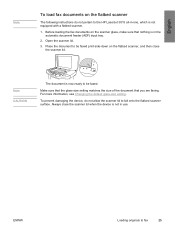
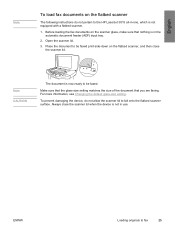
Open the scanner lid. 3. Place the document to be faxed. To prevent damaging the device, do not pertain to the HP LaserJet 3015 all-in-one, which is in use. ENWW
Loading originals to fall onto the flatbed scanner surface.
Always close
the scanner lid.
Note CAUTION
The ...
HP LaserJet 3015, 3030, and 3380 All-in-One - (English/French) Fax Guide - Page 96


...-dial entries
adding and deleting 50, 51 sending faxes to 27
H header
setting 22 stamp-received 64 help system, User Guide 89 HP LaserJet 3015 all-in-one additional devices, connecting 16 connecting to dedicated line or splitter 11 connecting to telephone line 10 HP LaserJet 3030 all-in-one additional devices, connecting 16 connecting to dedicated line or...
HP LaserJet 3015, 3030, and 3380 All-in-One - (English/French) Fax Guide - Page 97


...43 sound-volume settings 46 stamp-received setting 64 to computer 40 to device 39 troubleshooting 81 redialing automatically, settings 38 manually 30...faxes from 61 sending faxes from 55 phones, connecting extra about 48 group-dial entries 50, 51 one-touch keys 48, 49 printing 72 speed-dial entries 48, 49 phone line, connecting additional devices 15 HP LaserJet 3015 all -in . connecting to HP LaserJet...
HP LaserJet 3015, 3030, and 3380 All-in-One - (English/French) Fax Guide - Page 98


... additional devices 15 HP LaserJet 3015 all-in-one 10 HP LaserJet 3030 all-in-one 10 troubleshooting 78 telephone line, connecting to dedicated line or splitter HP LaserJet 3015 all-in-one 11 HP LaserJet 3030 all-in-one 11 HP LaserJet 3380 all-in-one 12 troubleshooting 78, 79 telephones receiving faxes from 61 sending faxes from 55 telephones, connecting extra about 15 HP LaserJet 3015...
Service Manual - Page 21
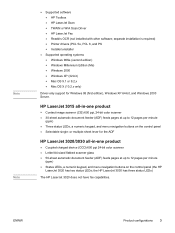
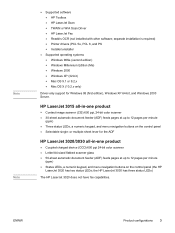
... multiple-sheet lever for Windows 98 (first edition), Windows XP 64-bit, and Windows 2003 Server.
ENWW
Product configurations 3
the HP LaserJet 3030 has three status LEDs)
The HP LaserJet 3020 does not have fax capabilities. Note Note
● Supported software ● HP Toolbox ● HP LaserJet Scan ● TWAIN or WIA Scan Driver ● HP LaserJet Fax ● Readiris OCR (not...
Service Manual - Page 28
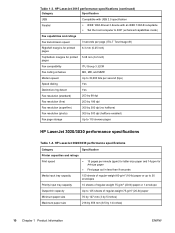
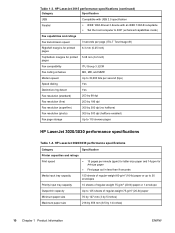
... (0.2 inch) pages
Fax compatibility
ITU Group 3; HP LaserJet 3015 performance specifications (continued)
Category
Specification
USB
Compatible with USB 2.0 specification
Parallel
● IEEE 1284-B level 2 device with an IEEE 1284... Chapter 1 Product Information
ENWW Table 1-3. ECM
Fax coding schemes
MH, MR, and MMR
Modem speed
Up to 33,600 bits per page (ITU-T Test Image #1)
Right...
Service Manual - Page 88
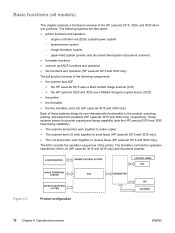
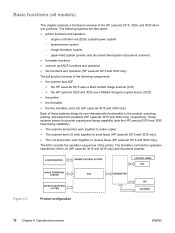
...; the HP LaserJet 3020 and 3030 use a flatbed charged-coupled device (CCD) ● the printer ● the formatter ● the line interface unit (LIU) (HP LaserJet 3015 and 3030 only) Each of the HP LaserJet 3015, 3020, and 3030 all models)
This chapter presents a functional overview of these systems brings its own characteristic functionality to receive faxes (HP LaserJet 3015 and 3030...
Service Manual - Page 93


...the boot process:
ENWW
Formatter system 75 Line interface unit (HP LaserJet 3015 and 3030 only)
The line interface unit (LIU) provides the...off, the firmware code is an executable boot block (about 64 K of code). The first block of the product control ... with the host computer through the bidirectional interface ● communicating fax data to send the print-image data.
The second block of...
Service Manual - Page 208
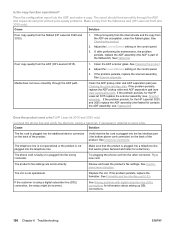
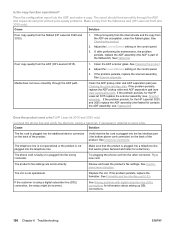
... into the additional device connector on the back of the flatbed lid). Poor copy quality from the flatbed (HP LaserJet 3020 and 3030).
1. Adjust the LIGHTER/DARKER setting on the control panel.
3. If the problem persists, replace the scanner assembly. See Scanner assembly.
see User replaceable parts. Does the product send a fax? (HP LaserJet 3015 and 3030...
Service Manual - Page 209
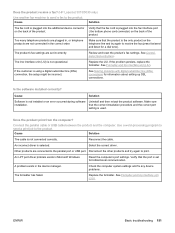
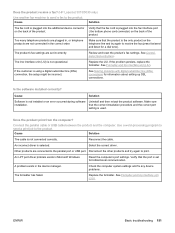
...fax? (HP LaserJet 3015/3030 only)
Use another fax machine to send a fax to the product. Cause
Solution
The fax cord is plugged into the additional device connector on the back of the product.
Is the software installed correctly? that the fax cord is plugged into the fax... driver problem exists in Microsoft Windows. Verify that the product is set incorrectly.
Replace ...
Similar Questions
Cannot Install Hp M1005 On Windows 7 64 Bit
(Posted by gcaszoh 10 years ago)
Hp Laserjet 3015 Won't Scan With Windows 7
(Posted by jiWen 10 years ago)
How To Install Hp Color Laserjet Cm2320nf Mfp On Windows 7 64-bit?
Can't instally my HP Color LaserJet CM2320nf MFP on Windows 7 64-bit, please? in step of installati...
Can't instally my HP Color LaserJet CM2320nf MFP on Windows 7 64-bit, please? in step of installati...
(Posted by slisha9999 12 years ago)
Hp Laserjet 3015 Printer Paper-jam Again Again Its Saying
Hp laserjet 3015 Printer Paper-jam again again its saying
Hp laserjet 3015 Printer Paper-jam again again its saying
(Posted by tamizhancomputers 12 years ago)

