HP LaserJet M1005 Support Question
Find answers below for this question about HP LaserJet M1005 - Multifunction Printer.Need a HP LaserJet M1005 manual? We have 9 online manuals for this item!
Question posted by gcaszoh on March 19th, 2014
Cannot Install Hp M1005 On Windows 7 64 Bit
The person who posted this question about this HP product did not include a detailed explanation. Please use the "Request More Information" button to the right if more details would help you to answer this question.
Current Answers
There are currently no answers that have been posted for this question.
Be the first to post an answer! Remember that you can earn up to 1,100 points for every answer you submit. The better the quality of your answer, the better chance it has to be accepted.
Be the first to post an answer! Remember that you can earn up to 1,100 points for every answer you submit. The better the quality of your answer, the better chance it has to be accepted.
Related HP LaserJet M1005 Manual Pages
HP Jetdirect External Print Server Products - External USB Compatibility - Page 2


... USB 1.1 in many cases no longer support it. HP Officejet Pro K550, K850, K5300, K5400 and 8000
Print and Windows based scanning:
HP Color LaserJet CM1015mfp and CM1017mfp
Print only:
HP Color LaserJet CM3530mfp, CM4730mfp, CM6030mfp, CM6040mfp, 4730mfp; USB 1.1 and USB 1.1 does not include Hi-Speed. Supported Printer lists
Due to various product limitations, not all USB...
HP Printers - Supported Citrix Presentation Server environments - Page 2


... 3)
2 These tests were run to determine how HP printers and their associated printer drivers performed using the scan-related feature tests that Citrix uses to test select HP printers and their associated HP TWAIN drivers in a Citrix XenApp™ 5 Server for Microsoft® Windows® Server 2008 and Microsoft® Windows® Server 2008 x64 Edition environments. Executive...
HP Printers - Supported Citrix Presentation Server environments - Page 3


Because the driver code bases of its print drivers. In addition to client printers and network printers.
All HP printers and their associated printer drivers listed in Citrix environments. Feature Testing
The HP test team installs the print driver on the Citrix Server, logs into a Citrix session, and verifies that is successful to the feature testing that printing...
HP Printers - Supported Citrix Presentation Server environments - Page 13


... works in conjunction with the Windows print driver installed on the client. The UPD, installed on the server, can communicate with client printers that , when installed on the server and mapped for client printers.
Printer settings will be saved to black and white, no extra trays, no device-specific paper handling, etc. The HP UPD has the ability, if...
HP Printers - Supported Citrix Presentation Server environments - Page 15


... more current than the versions stated in Citrix environments compared to consumer Deskjets.
N/A
HP Deskjet printers and supported driver versions
HP recognizes the need for small inexpensive printing solutions for Citrix environments and offers a wide range of compatible products to HP LaserJets. • Lower intervention rates with higher capacity paper trays and ink supplies. •...
HP Printers - Supported Citrix Presentation Server environments - Page 23


... a spooler crash, but may cause performance degradation. If one is installed on the server. When Citrix autocreates using an older HP driver, the process halts and any remaining printers fail to the 60.x.x.x or 61.x.x.x driver versions available on hp.com
Autocreation of HP printer fails with 60.x.x.x and 4.x.x.x print drivers containing hpcdmc32.dll version 1.0.2.30...
HP Printers - Supported Citrix Presentation Server environments - Page 26


... devices.
Note on hardware used throughout the testing process; the number of systems and configurations are the driver versions that were available at time of testing. Newer driver versions may be available. Citrix-tested HP printers
Citrix tested the following HP LaserJet, Business Inkjet, Designjet and Deskjet printers and their associated 32-bit and 64-bit drivers with the HP printers...
HP Printers - Supported Citrix Presentation Server environments - Page 33


... was attached to the HP printer driver installed on client systems running Windows 9x.
Test methodology An HP LaserJet/Business Inkjet/Designjet/Deskjet printer was verified. Printer model tested
HP Deskjet D2360
HP Officejet Pro K5400
Driver version tested
HP Deskjet D2300 Series (60.61.243.0)
HP Officejet Pro K5400 Series (60.62.241.0)
HP LaserJet 3020 HP Officejet Pro L7680 All...
HP Printers - Supported Citrix Presentation Server environments - Page 34


... save time when you install drivers, use the standard Windows printer installation methods.
Printer driver replication
Description To install printer drivers on a Citrix XenApp™ Server, use the driver replication feature in the server farm.
The printers were configured for the printer. Test methodology HP LaserJet/Business Inkjet/Designjet/Deskjet printers were attached to...
HP LaserJet Printers - Microsoft Windows XP and Windows Vista Printing Comparsion - Page 1


... around the UPD.
• What does this mean? XP vs. When using Add a printer in Vista, most HP printing devices are installed with a print driver that is that the Vista drivers are nearly identical
With the release of the Microsoft Windows Vista operating system, the HP print driver structure is the primary building block of the...
HP LaserJet Products - Installing the Product in Microsoft Windows Vista - Page 1


... 1 of a driver.
When using Add a printer in Vista, most LaserJet products using Add Printer Wizard through the Microsoft Windows Vista operating system. The UPD uses a query method to install most HP printing devices are installed with a print driver that the UPD has added a permanent instance of the HP drivers built into Windows Vista. When a printing device is added, the reality is...
HP LaserJet Products - Installing the Product in Microsoft Windows Vista - Page 7


.... Go to view the newly-installed LaserJet. Once the LaserJet is installed, select Control Panel > Printers (under Hardware and Software) from the desktop Start menu to Step 16.
16. Go to exit the test page window. Illustration
Page 7 of 8
white paper Select Close to Step 17. then select Finish. Go to the LaserJet;
Select the Print a test...
HP LaserJet M1005 MFP - User Guide - Page 16


Minimum system requirements
In order to install and use the device software, your computer must meet the following minimum requirements:
Windows requirements ● Pentium II (233 MHz) processor ● 64 MB of RAM ● 35 MB of disk space ● SVGA 800x600 16-bit color monitor
Macintosh requirements ● G3, G4, or G5 PowerPC processor ●...
HP LaserJet M1005 MFP - User Guide - Page 20


... with the printer into the computer CD-ROM drive.
Uninstalling Windows device software
1. Installing Windows device software
Insert the software CD that is provided on the Windows task bar, click Run, type Z:\setup (where Z is your CD drive letter), and click OK.
Follow the onscreen installation instructions. Click HP, and then click HP LaserJet M1005 MFP.
3. Software for Windows
See the...
HP LaserJet M1005 MFP - User Guide - Page 25
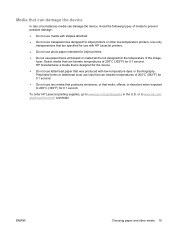
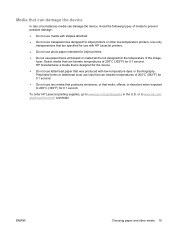
... of the imagefuser.
Select media that can damage the device
In rare circumstances media can damage the device. ENWW
Choosing paper and other low-temperature printers. Use only transparencies that are specified for use with HP LaserJet printers.
● Do not use photo paper intended for inkjet printers.
● Do not use paper that is embossed or...
HP LaserJet M1005 MFP - User Guide - Page 50
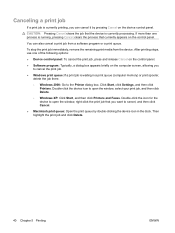
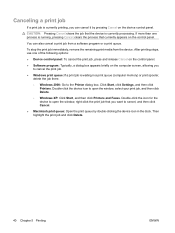
... 5 Printing
ENWW Click Start, click Settings, and then click Printers. Double-click the icon for the device to cancel, and then click Cancel.
● Macintosh print queue: Open the print queue by pressing Cancel on the device control panel. Double-click the device icon to open the window, right-click the print job that the...
HP LaserJet M1005 MFP - User Guide - Page 66


... and use text-recognition software, install the Readiris program from Windows Imaging Application (WIA)-compliant software: The device is also known as optical character recognition (OCR) software.
56 Chapter 7 Scan
ENWW For more information, see Scanning by using HP LaserJet Scan (Windows): In the device program group, select Scan To to start HP LaserJet Scan.
See Scanning by using...
HP LaserJet M1005 MFP - User Guide - Page 128
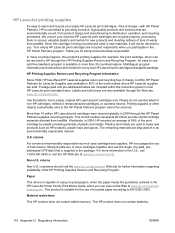
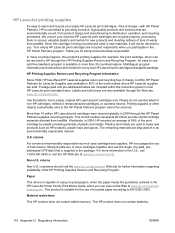
...is available in most HP LaserJet print cartridge boxes. returns
Non-U.S. Paper
This device is suitable for the use of bulk returns. Your empty HP LaserJet print cartridges are recycled...tons of waste from landfills. HP is committed to return empty, original HP LaserJet print cartridges only. Since this cartridge is supplied in the HP LaserJet Printer Family Print Media Guide, which...
Service Manual - Page 23
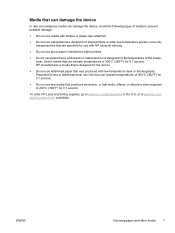
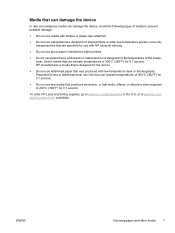
... 0.1 second.
● Do not use paper that can damage the device. or to www.hp.com/go to www.hp.com/ ghp/buyonline.html/ worldwide.
Use only transparencies that are specified for use with HP LaserJet devices.
● Do not use photo paper intended for inkjet printers.
● Do not use any media that produces emissions, or...
Service Manual - Page 216
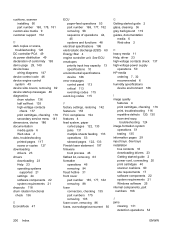
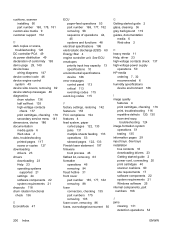
See trays installation box contents 16 downloading drivers 23 Getting started guide 2 glass, cleaning 36 gray background 119 guides, documentation
media 6 Web sites 2
H heavy media 11 Help, driver 23 high-voltage contacts check 137 high-voltage power supply
operations 50 HP media
ordering 7, 32 recommended 6 humidity specifications device environment 186
I image quality
features 4 print...
Similar Questions
Can't Install Hp M1005 Printer On Windows Xp
(Posted by aniDa 9 years ago)
I Can't Add Hp Laserjet 1200 For Windows 8 64 Bit
(Posted by icdtom 10 years ago)
Hp 3108 Windows 7 64 Bit Won't Scan
(Posted by sagejay 10 years ago)
How To Install Hp Color Laserjet Cm2320nf Mfp On Windows 7 64-bit?
Can't instally my HP Color LaserJet CM2320nf MFP on Windows 7 64-bit, please? in step of installati...
Can't instally my HP Color LaserJet CM2320nf MFP on Windows 7 64-bit, please? in step of installati...
(Posted by slisha9999 12 years ago)
Hp Laserjet M-1005 Printer Drivers Window-7-64 Bit
HP Laserjet M-1005 Printer Drivers Window-7-64 bit
HP Laserjet M-1005 Printer Drivers Window-7-64 bit
(Posted by thakkersangita 12 years ago)

