HP 3015 Support Question
Find answers below for this question about HP 3015 - LaserJet B/W Laser.Need a HP 3015 manual? We have 12 online manuals for this item!
Question posted by tamizhancomputers on September 5th, 2011
Hp Laserjet 3015 Printer Paper-jam Again Again Its Saying
Hp laserjet 3015 Printer Paper-jam again again its saying
Current Answers
There are currently no answers that have been posted for this question.
Be the first to post an answer! Remember that you can earn up to 1,100 points for every answer you submit. The better the quality of your answer, the better chance it has to be accepted.
Be the first to post an answer! Remember that you can earn up to 1,100 points for every answer you submit. The better the quality of your answer, the better chance it has to be accepted.
Related HP 3015 Manual Pages
HP LaserJet 3015 All-in-One - User Guide - Page 5


... contents
ENWW
1 Getting to know your device
Identifying the hp LaserJet 3015 all-in-one 2 Package contents ...2
Device features ...3 Identifying the hardware components 4
HP LaserJet 3015 all-in-one hardware components 4 Identifying the device control panel components 5 Identifying the software components 6 Print-media specifications ...7
Supported paper weights and sizes 7
2 Changing the...
HP LaserJet 3015 All-in-One - User Guide - Page 159


HP LaserJet 3015 all-in-one package contents 2
HP LaserJet Fax 6 HP LaserJet Printer Family Print Media Guide 24 HP LaserJet Scan software, scanning with 61 HP limited warranty statement 129 HP repair services 138 HP SupportPack 140 HP toolbox 6 humidity
specifications 111
I IC CS-03 requirements 120 image quality, troubleshooting
black dots 105, 110 blank copies 100 blank pages 78, 104, 110 ...
HP LaserJet 3015, 3030, and 3380 All-in-One - (English/French) Fax Guide - Page 89


... it to restart the device after removing jammed media.
(HP LaserJet 3380 all -in-one ) Open the printcartridge door and the straight-through output door. If you can remove the media from the device. You might need to light any longer than necessary. Solution
(HP LaserJet 3015 all-in-one and HP LaserJet 3030 all -in the device paper path. Replace the...
HP LaserJet 3015, 3030, and 3380 All-in-One - (English/French) Fax Guide - Page 90


... media are removed, and then close the control-panel door.
(HP LaserJet 3030 all-in-one and HP LaserJet 3380 all -in the paper tray.
88 Chapter 5 Troubleshooting
ENWW See the HP LaserJet Printer Family Print Media Guide at the following website: http://www.hp.com/support/ ljpaperguide.
The device is printing curled or wrinkled pages because of media in...
Service Manual - Page 7


... control system (engine control unit and power-supply assembly 78 Image-formation system...83 Print cartridge...84 Printer paper-feed system 84 Jam detection in the printer 85 HP LaserJet 3015 all-in-one unique components 87 Basic operation...87 HP LaserJet 3020 and 3030 all-in-one unique components 93 Scanner and ADF functions and operation 93 Fax...
Service Manual - Page 8


.../region code parameters 264 Soft reset...265 NVRAM init ...265 System settings for localized products 266 Printer job language (PJL) software commands 268 Main wiring ...269 Component locations, HP LaserJet 3015 all-in-one 272 Component locations, HP LaserJet 3020 and 3030 all-in-one 276 Component locations, HP LaserJet 3015, 3020 and 3030 printer (product base 277
vi
ENWW
Service Manual - Page 17
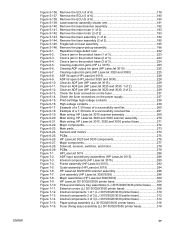
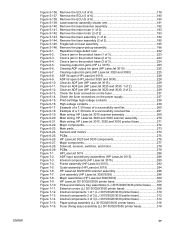
...Remove the ECU (4 of 2 184 Figure 5-144. Laser/scanner assembly shutter arm 181 Figure 5-140. Clearing ADF output bin jams (HP LaserJet 3015 225 Figure 6-7. Check the fuser connectors on the power supply 237 Figure 6-15. Main wiring, HP LaserJet 3015, 3020,and 3030 product base 271 Figure 6-22. HP LaserJet 3015/3020/3030 printer base 304 Figure 7-10. Remove the fuser...
Service Manual - Page 61


...printer at one envelope, transparency, or card. If you want to print on the product CD for ADF originals
HP LaserJet 3015: you must use a carrier sheet to 150 sheets of 60-g/m2 (16-lb) paper...m2 (20-lb) paper or one time, reducing jams.
Specific types of jams: ● Remove self-stick notes. ● Remove staples and paper clips. ● Straighten any way, a jam might occur. Media ...
Service Manual - Page 87


... control system (engine control unit and power-supply assembly 78 Image-formation system...83 Print cartridge...84 Printer paper-feed system 84 Jam detection in the printer 85 HP LaserJet 3015 all-in-one unique components 87 Basic operation...87 HP LaserJet 3020 and 3030 all-in-one unique components 93 Scanner and ADF functions and operation 93 Fax...
Service Manual - Page 205


......265 NVRAM init ...265 System settings for localized products 266 Printer job language (PJL) software commands 268 Main wiring ...269 Component locations, HP LaserJet 3015 all-in-one 272 Component locations, HP LaserJet 3020 and 3030 all-in-one 276 Component locations, HP LaserJet 3015, 3020 and 3030 printer (product base 277
ENWW
187
6 Troubleshooting
This chapter provides information...
Service Manual - Page 207


... Replace the control panel.
If the media is consistently jamming and the paper path is blank, but the LEDs are undamaged and ...HP LaserJet 3015, see Control-panel assembly. Consult the list of common messages which appears later in the HP LaserJet Printer Family Print Media Guide.
HP LaserJet 3015, see Controlpanel assembly. Control-panel display is clear, replace either the paper...
Service Manual - Page 218
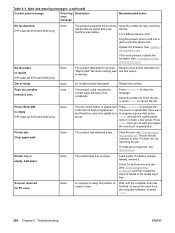
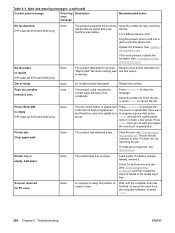
... and therefore cannot be added to create a scan. Printer jam Clear paper path
None
The product has detected a jam.
If media is already loaded, remove it does not, try reprinting the job.
Plug the product phone cord into a jack for PC scan
None
A computer is empty (HP LaserJet 3015 and 3030 only)
None
The one -touch or...
Service Manual - Page 245


... 75 g/m2 (20-lb) bond-weight paper (less for print media. ENWW
Solving paper-feed problems 227 The printer feeds multiple sheets or jams frequently from the main input tray
before refilling it into an upside-down u-shape;
The main input tray or priority input tray is jammed. The HP LaserJet 3015 ADF input tray can effectively decrease...
Service Manual - Page 248


...damaged, or worn.
HP LaserJet 3015: replace the scanner ...jams frequently from the media input tray. Slide the guides against the paper.
Check the path for the HP LaserJet 3020 and 3030).
Scanned items are not adjusted properly. Cause
Solution
The media is not operating properly.
Make sure that the media meets specifications detailed in the ADF path. LaserJet Printer...
Service Manual - Page 351


... billing log 241 bins ADF, replacing 63 capacity 8, 10 jams, clearing 225 locating 5 paper feeding operations 85 part numbers 305, 307 black dots, troubleshooting printed pages 208, 214 scanned images 220 black streaks, troubleshooting 219 block diagrams HP LaserJet 3015 operations 87 image formation 83 printer functions 78 block fax list 241 boot process 75 breaking...
Service Manual - Page 357


... operating systems supported 3 operations
ADF, HP LaserJet 3015 87 ADF, HP LaserJet 3020/3030 94 boot process 75 components 70 ECU 78 fax 96 formatter 75 HP LaserJet 3015 87 HP LaserJet 3020/3030 93 image formation 83 jam detection 85 LIU 75 motor 79 optical system, HP LaserJet 3015 91 optical system, HP LaserJet 3020/3030 93 paper-feed system, printer 84 power system 80 print cartridges...
Service Manual - Page 358


...HP LaserJet 3015 295 HP LaserJet 3015 287 HP LaserJet 3020/3030 296 internal components 311 laser/scanner assembly 313 link assemblies, HP LaserJet 3015 291 link assemblies, HP LaserJet 3020/3030 299 link, coupling 315 LIU 305 media levers, HP LaserJet 3015 295 paper-pickup assembly 316 pickup roller, HP LaserJet 3015 293 platen, HP LaserJet 3015 295 power supplies 311 print cartridges 305 printer...
Service Manual - Page 359


... types of 104 paper-pickup assembly 186 parts 103 pickup roller, HP LaserJet 3015 130 power supply 169 print cartridge 154 print-cartridge door 163 printer parts 153 rear cover 164 scanner assembly, HP LaserJet 3015 118 scanner assembly, HP LaserJet 3020/3030 145 scanner side covers, HP LaserJet 3015 110 scanner support frame 175 scanner support frame springs, HP LaserJet 3015
107 scanner support...
Service Manual - Page 360
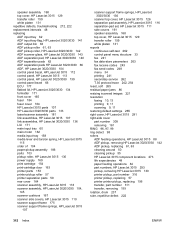
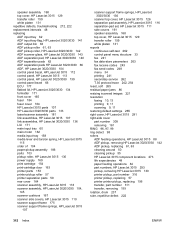
... 142 ADF pickup, replacing 61, 63 cleaning around 50 cleaning pickup 55 HP LaserJet 3015 component locations 273 life expectancies 48 paper feeding operations 84 part numbers, HP LaserJet 3015 293 pickup, removing HP LaserJet 3015 130 printer pickup, part number 316 printer pickup, replacing 57 printer printer pickup, replacing 156 transfer, part number 311 transfer, removing 159 rotation, drum...
Service Manual - Page 362


..., scanner part number, HP LaserJet 3015 291 removing 175 springs 107 support, technical 282
T T.30 protocol trace report, fax 242, 254 technical support 282 Technical Training 282 telephone consumer protection act 22 telephone lines
additional devices, connecting 231 DSL, troubleshooting 231 telephones, connecting extra 231, 232 temperature specifications 8 storing paper 226 troubleshooting 214...
Similar Questions
Hp Laserjet 3015 Glossy Paper How To Change Settings
(Posted by dave1pawe 9 years ago)
What Is Heaviest Paper A Hp Laserjet 3015 Printer Can Print
(Posted by Glyphjos 9 years ago)
Hp Laserjet 3015 Clear Paper Jam How To Remove Removing Paper Tray
(Posted by Johnknoi 10 years ago)
Hp Deskjet 1050j410 Printer Paper Jams And Wont Go In
(Posted by rogede 10 years ago)
Hp Laserjet M1212nf Mfp Paper Jams How
(Posted by flgu 10 years ago)

