HP 2420 Support Question
Find answers below for this question about HP 2420 - LaserJet B/W Laser Printer.Need a HP 2420 manual? We have 16 online manuals for this item!
Question posted by Ray96HOH on May 25th, 2014
How Do You Uninstall A Hp Laserjet 2420 On Windows 7
The person who posted this question about this HP product did not include a detailed explanation. Please use the "Request More Information" button to the right if more details would help you to answer this question.
Current Answers
There are currently no answers that have been posted for this question.
Be the first to post an answer! Remember that you can earn up to 1,100 points for every answer you submit. The better the quality of your answer, the better chance it has to be accepted.
Be the first to post an answer! Remember that you can earn up to 1,100 points for every answer you submit. The better the quality of your answer, the better chance it has to be accepted.
Related HP 2420 Manual Pages
HP LaserJet 2400 Series - Software Technical Reference (External) - Page 23


...:
■ The HP LaserJet Uninstaller Utility
■ The HP Customization Utility for custom installations
■ The HP Toolbox application
All of the Windows system components are available with the product. The printing system includes software for Windows 98, Windows Me, Windows 2000, Windows XP, and Windows Server 2003 only).
HP LaserJet print drivers
HP LaserJet 2410, 2420, and 2430...
HP LaserJet 2400 Series - Software Technical Reference (External) - Page 25


... that the product supports. It can be found on the HP LaserJet 2410, 2420, and 2430 printer software CD.
For further information, go to find driver-version information:
1 Click Start.
2 Click Settings.
3 Click Printers (or Printers and Faxes in Windows XP and Windows Server 2003).
4 Right-click the printer icon.
5 Click Properties.
6 Click the About tab. Purpose and scope...
HP LaserJet 2400 Series - Software Technical Reference (External) - Page 26


... OS/2 drivers are available from www.hp.com/support/lj2410 for the HP LaserJet 2410 printer, www.hp.com/support/lj2420 for the HP LaserJet 2420 printer, or www.hp.com/ support/lj2430 for product accessories at the time of HP LaserJet 2410, 2420, and 2430 printing-system documentation by going towww.hp.com/go to Windows NT 4.0, Windows 2000, or Windows XP hosts.
The following table...
HP LaserJet 2400 Series - Software Technical Reference (External) - Page 31


... drive.
Purpose and scope
Structure and availability of the software CD
The software CD for the HP LaserJet 2410, 2420, and 2430 printer contains a variety of the software CD
15 HP LaserJet software CD, Windows partition
The root directory in the Windows partition of the software CD contains the AUTORUN.EXE file, SETUP.EXE file, and the following...
HP LaserJet 2400 Series - Software Technical Reference (External) - Page 37


...)
NOTE Windows NT 4.0 drivers can be installed only by using the Add Printer wizard. Web deployment
All software that is contained on the installation CD is available for download from www.hp.com/go/lj2410_software for the HP LaserJet 2410 printer, www.hp.com/go/lj2420_software for the HP LaserJet 2420 printer, or www.hp.com/go /lj2430_software for the HP LaserJet 2430 printer. Purpose...
HP LaserJet 2400 Series - Software Technical Reference (External) - Page 40


.../printing/ ■ SAP printing. support for OSs that are not described in this manual, Windows XP is used to www.hp.com/ support/lj2410 for the HP LaserJet 2410 printer, www.hp.com/support/lj2420 for the HP LaserJet 2420 printer, or www.hp.com/support/lj2430 for Windows operating systems (OSs) offers a full-featured configuration of functionality. For further information, go...
HP LaserJet 2400 Series - Software Technical Reference (External) - Page 58
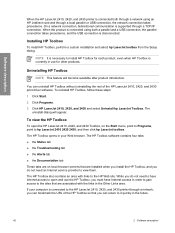
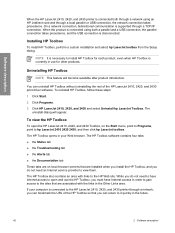
... hp LaserJet toolbox. Installing HP Toolbox
To install HP Toolbox, perform a custom installation and select hp LaserJet toolbox from the Setup dialog. Uninstalling HP Toolbox
NOTE This feature will appear.
The uninstall dialog will become available after product introduction.
If your Web browser. NOTE It is necessary to the HP LaserJet 2410, 2420, and 2430 printer through...
HP LaserJet 2400 Series - Software Technical Reference (External) - Page 73


...the firmware file must be used on Windows or Macintosh operating systems.
1 Take note...HP LaserJet 2430 printer.
Software description
Downloading the new firmware from the HP Web site
For support information about downloading new firmware from the Web, go to www.hp.com/go/ lj2410_firmware for the HP LaserJet 2410 printer, www.hp.com/go/lj2420_firmware for the HP LaserJet 2420 printer, or www.hp...
HP LaserJet 2400 Series - Software Technical Reference (External) - Page 78


... downloading the latest product installer from www.hp.com/go/lj2410_firmware for the HP LaserJet 2410 printer, www.hp.com/go/lj2420_firmware for the HP LaserJet 2420 printer, or www.hp.com/go/lj2430_firmware for a put command.
Select the product on the Fetch icon.
2 Type the IP address of the product in the main window.
5 Click OK. Software description
Remote firmware...
HP LaserJet 2400 Series - Software Technical Reference (External) - Page 81


... example, the parallel cable was interrupted. Table 2-7 Troubleshooting a firmware update
Cause
The job was cancelled from www.hp.com/go/ lj2410_firmware for the HP LaserJet 2410 printer, www.hp.com/go/ lj2420_firmware for the HP LaserJet 2420 printer, or www.hp.com/go /lj2430_firmware for each situation.
A power cycle occurred during the RECEIVING UPGRADE process. A power cycle occurred...
HP LaserJet 2400 Series - Software Technical Reference (External) - Page 111
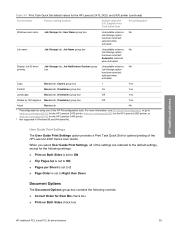
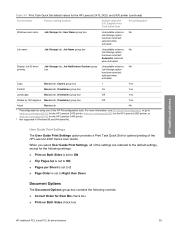
... Guide Print Settings, all of the settings are restored to the default settings, except for the HP LaserJet 2430 printer.
2 Not supported in Windows 98 and Windows Me.
HP traditional drivers
Table 3-1 Print Task Quick Set default values for the HP LaserJet 2410, 2420, and 2430 printer (continued)
Driver feature
Feature setting location
Default values for optimal printing of the...
HP LaserJet 2400 Series - Software Technical Reference (External) - Page 155


... PCL 6 and PCL 5e driver features
139
HP traditional drivers
Table 3-6 Printer model bundles Paper Handling Options
Model
Duplexer
HP LaserJet 2410 or HP LaserJet 2420 printer
HP LaserJet x 2420d printer
HP LaserJet 2420n printer
HP LaserJet x 2420dn printer
HP LaserJet 2430t printer
HP LaserJet 2430tn printer
HP LaserJet x 2430dtn printer
Mopier Enabled
500-Sheet Paper Tray
Other...
HP LaserJet 2400 Series - Software Technical Reference (External) - Page 195


... Sheet is set to www.hp.com/support/lj2410 for the HP LaserJet 2410 printer, www.hp.com/support/lj2420 for the HP LaserJet 2420 printer, or www.hp.com/support/lj2430 for their users.
Users can also define print task quick sets for the HP LaserJet 2430 printer.
2 Not supported in Windows 98 and Windows Me. For more information, See HP Driver Preconfiguration, or go...
HP LaserJet 2400 Series - Software Technical Reference (External) - Page 246
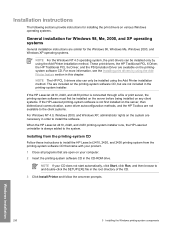
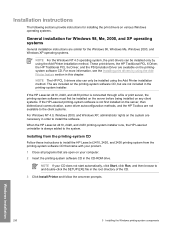
...installed using the Add Printer installation method. When the HP LaserJet 2410, 2420, and 2430 printing-system installer runs, the HP LaserJet uninstaller is not first installed on the server, then bidirectional communication, some driver autoconfiguration methods, and the HP Toolbox are not available to the client systems.
For Windows NT 4.0, Windows 2000, and Windows XP, administrator rights on...
HP LaserJet 2400 Series - Software Technical Reference (External) - Page 300


... fonts. Non-Windows installation
■...HP LaserJet 2410, 2420, and 2430 printers, but can either use these screen fonts directly from the HP LaserJet 2410, 2420, and 2430 printer software CD or obtain them from www.hp.com/support/lj2410 for the HP LaserJet 2410 printer, www.hp.com/support/lj2420 for the HP LaserJet 2420 printer, or www.hp.com/support/lj2430 for the HP LaserJet 2430 printer...
HP LaserJet 2400 Series - Software Technical Reference (External) - Page 313


... for the HP LaserJet 2410, 2420, and 2430 printers:
Table 7-1 HP LaserJet 2410, 2420, and 2430 printer paper sources and destinations
Paper sources Paper destinations
Multipurpose tray (tray 1) 250-sheet paper tray (tray 2) 500-sheet paper tray (tray 3) main output bin
Standard Standard Optional Standard
Paper-tray configurations
The HP LaserJet 2410 and the HP LaserJet 2420 printer models...
HP LaserJet 2400 Series - User Guide - Page 17


... maximum memory.
400-megahertz (MHz) processor speed.
Includes one PCI-based enhanced input/output (EIO) expansion slot.
HP LaserJet 2420 series printer
HP PCL6, PCL 5e, and HP PostScript® (PS) 3 emulation.
80 fonts for Microsoft® Windows®.
HP LaserJet 2420n and dn models include 64 MB RAM, expandable up to 320 MB maximum memory.
400-megahertz (MHz...
HP LaserJet 2400 Series - User Guide - Page 90


... of programs, and then follow the onscreen
instructions.
78 Chapter 3 Managing and maintaining the printer
ENWW
Click Control Panel.
NOTE
To uninstall the HP Toolbox by using the Windows desktop shortcut
1. Follow the onscreen instructions. Select hp LaserJet Toolbox from the list of Windows, point to Programs. 3. Point to Settings, and then click Control Panel.
3.
To...
Service Manual - Page 19


... speed). Language and fonts
HP LaserJet 2410 printer
HP LaserJet 2420 Series printer
HP LaserJet 2430 Series printer
HP PCL6, PCL 5e, and
HP PCL6, PCL 5e, and
HP PCL6, PCL 5e, and
HP PostScript® (PS) 3 emulation HP PostScript® (PS) 3 emulation HP PostScript® (PS) 3 emulation
80 fonts for Microsoft® Windows®
80 fonts for Microsoft® Windows®
80 fonts for...
Service Manual - Page 62
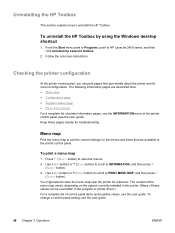
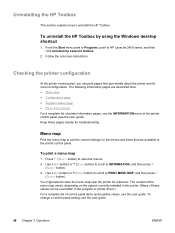
... Chapter 3 Operation
ENWW You might want to HP LaserJet 2400 series, and then click Uninstall hp LaserJet toolbox.
2. Menu map
Print the menu map to see the current settings for troubleshooting. The following information pages are available at the printer control panel (see the INFORMATION menu at the printer control panel. The content of the menu map...
Similar Questions
Is Hp Laserjet 2420 Compatible With Windows 7 64 Bit
(Posted by enjoeso 9 years ago)
Is Hp Laserjet 2420 Compatible With Windows 7
(Posted by sarawee 10 years ago)
How To Uninstall Hp Laserjet 1320 Printer Driver Windows 7
(Posted by Praecamilo 10 years ago)
Hp Laserjet 2420 Printer Drivers For Win'7 64 Bit
we had a xp machine and win'7 systems, we added HP laserjet printer 2420dn printer in the win'2008 s...
we had a xp machine and win'7 systems, we added HP laserjet printer 2420dn printer in the win'2008 s...
(Posted by rvenkatesh 11 years ago)

