HP 2420 Support Question
Find answers below for this question about HP 2420 - LaserJet B/W Laser Printer.Need a HP 2420 manual? We have 16 online manuals for this item!
Question posted by sarawee on December 16th, 2013
Is Hp Laserjet 2420 Compatible With Windows 7
The person who posted this question about this HP product did not include a detailed explanation. Please use the "Request More Information" button to the right if more details would help you to answer this question.
Current Answers
There are currently no answers that have been posted for this question.
Be the first to post an answer! Remember that you can earn up to 1,100 points for every answer you submit. The better the quality of your answer, the better chance it has to be accepted.
Be the first to post an answer! Remember that you can earn up to 1,100 points for every answer you submit. The better the quality of your answer, the better chance it has to be accepted.
Related HP 2420 Manual Pages
HP LaserJet Printers - Microsoft Windows XP and Windows Vista Printing Comparsion - Page 1


...mean?
When using Add a printer in Vista, most HP printing devices are based on the HP Universal Print Driver. white paper
Microsoft Windows Print Comparison - Windows XP and Vista are nearly... that the UPD has added a permanent instance
Page 1 of the Microsoft Windows Vista operating system, the HP print driver structure is the primary building block of a driver. Vista
Security...
HP LaserJet Products - Installing the Product in Microsoft Windows Vista - Page 1


... a permanent instance of the HP drivers built into Windows Vista. The UPD uses a query method to install most HP printing devices are installed with a print driver that the UPD has added a permanent instance of 8
white paper When using Add a printer in Vista, most LaserJet products using Add Printer Wizard through the Microsoft Windows Vista operating system. When...
HP LaserJet 2400 Series - Software Technical Reference (External) - Page 5


... 2410, 2420, and 2430 printers 2 Printing-system software CD...4 Software features ...4 Printing system and installer 4 HP LaserJet 2410, 2420, and 2430 printing-system software CD for Windows systems 4 Installer features 6 HP LaserJet print drivers 7 HP PCL 5e, PCL 6, and PS emulation drivers 8 Print-driver version numbers for Windows operating systems 8 Macintosh and Macintosh-compatible...
HP LaserJet 2400 Series - Software Technical Reference (External) - Page 25


.... Additional driver availability ■ HP OpenVMS drivers. Macintosh and Macintosh-compatible printing system The HP LaserJet 2410, 2420, and 2430 printing system for Macintosh is composed of Mac OS 9 and provides configuration and management support for OS 9, which are using an HP unidriver in Windows XP and Windows Server 2003).
4 Right-click the printer icon.
5 Click Properties.
6 Click...
HP LaserJet 2400 Series - Software Technical Reference (External) - Page 26


.../print
NOTE The OS/2 drivers are available from www.hp.com/support/lj2410 for the HP LaserJet 2410 printer, www.hp.com/support/lj2420 for the HP LaserJet 2420 printer, or www.hp.com/ support/lj2430 for HP print drivers before installing the drivers in environments where shared Windows NT 4.0, Windows 2000, or Windows XP clients are packaged with the new configuration in environments...
HP LaserJet 2400 Series - Software Technical Reference (External) - Page 31


To view the files, insert the HP LaserJet 2410, 2420, and 2430 printer software CD, right-click Start, click Explore, and then select the CD-ROM drive. In-box file layout
The HP LaserJet 2410, 2420, and 2430 printing-system software consists of two partitions: one for installing the product into Windows operating systems, and the other for installing...
HP LaserJet 2400 Series - Software Technical Reference (External) - Page 37


... XP Home Edition ■ Windows 2000 (32-bit) ■ Windows Server 2003 (32-bit)
NOTE Windows NT 4.0 drivers can be installed only by using the Add Printer wizard. See www.hp.com/go/lj2410_software for the HP LaserJet 2410 printer, www.hp.com/go/ lj2420_software for the HP LaserJet 2420 printer, or www.hp.com/go /lj2430_software for the HP LaserJet 2430 printer.
Purpose and scope
Table...
HP LaserJet 2400 Series - Software Technical Reference (External) - Page 40


... information about the HP LaserJet 2410, 2420, and 2430 printers, go to www.hp.com/ support/lj2410 for the HP LaserJet 2410 printer, www.hp.com/support/lj2420 for the HP LaserJet 2420 printer, or www.hp.com/support/lj2430 for OSs that are not described in this manual, Windows XP is used to h30097.www3.hp.com/printing/ ■ SAP printing. The HP LaserJet 2410, 2420, and 2430...
HP LaserJet 2400 Series - Software Technical Reference (External) - Page 71
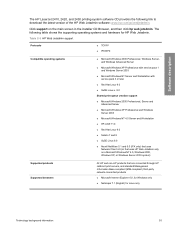
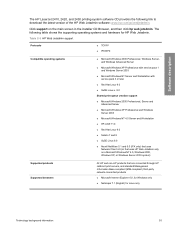
...
The HP LaserJet 2410, 2420, and 2430 printing-system software CD provides the following table shows the supporting operating systems and hardware for Linux only
Technology background information
55 Table 2-5 HP Web Jetadmin support
Protocols
■ TCP/IP ■ IPX/SPX
Compatible operating systems
■ Microsoft Windows 2000 Professional, Windows Server, and Windows Advanced...
HP LaserJet 2400 Series - Software Technical Reference (External) - Page 73


... downloading new firmware from the Web, go to www.hp.com/go/ lj2410_firmware for the HP LaserJet 2410 printer, www.hp.com/go/lj2420_firmware for the HP LaserJet 2420 printer, or www.hp.com/go/lj2430_firmware for the product.
5 Drag and drop the .RFU file onto the PORT1 icon in the browser window.
Finally, any menu settings that are ahead of...
HP LaserJet 2400 Series - Software Technical Reference (External) - Page 78


...from www.hp.com/go/lj2410_firmware for the HP LaserJet 2410 printer, www.hp.com/go/lj2420_firmware for the HP LaserJet 2420 printer, or www.hp.com/go/lj2430_firmware for the HP LaserJet 2430 printer. After ...window.
5 Click OK.
Select the product on the control panel.
Complete the following steps to update the product firmware by using Fetch.
1 Start the program by using the HP LaserJet...
HP LaserJet 2400 Series - Software Technical Reference (External) - Page 111
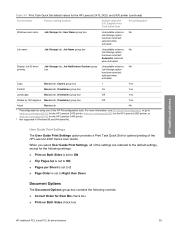
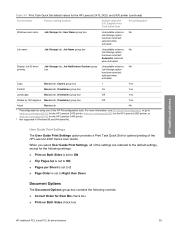
...; Pages per Sheet is set to 2
■ Page Order is set to www.hp.com/support/lj2410 for the HP LaserJet 2410 printer, www.hp.com/support/lj2420 for the HP LaserJet 2420 printer, or www.hp.com/support/lj2430 for U.S. English Print Task Quick Sets
Preconfigurable1
Windows user name Job Storage tab, User Name group box
Unavailable unless a No Job...
HP LaserJet 2400 Series - Software Technical Reference (External) - Page 163


... site. If you want to all Adobe licensing agreements, as stated on the HP LaserJet 2410, 2420, and 2430 printer software CD or from HP in Windows 98 and Windows Me
In Windows 98 and Windows Me, click Start, click Settings, and then click Printers.
HP Traditional Postscript 3 Emulation Driver features
147 The following Help systems to print-driver settings in...
HP LaserJet 2400 Series - Software Technical Reference (External) - Page 195


... Print Settings, all of the HP Preconfiguration tools. You can also define print task quick sets for the HP LaserJet 2430 printer.
2 Not supported in Windows 98 and Windows Me. Please delete some before .... If you want to www.hp.com/support/lj2410 for the HP LaserJet 2410 printer, www.hp.com/support/lj2420 for the HP LaserJet 2420 printer, or www.hp.com/support/lj2430 for their users.
HP LaserJet 2400 Series - Software Technical Reference (External) - Page 239
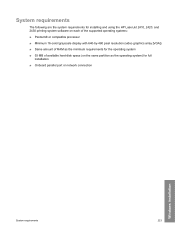
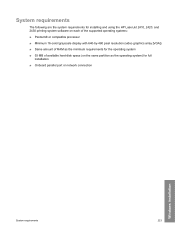
...The following are the system requirements for installing and using the HP LaserJet 2410, 2420, and 2430 printing-system software on each of the supported operating systems:
■ Pentium® or compatible processor
■ Minimum 16-color/grayscale display with 640-by...) for full installation
■ Onboard parallel port or network connection
Windows installation
System requirements
223
HP LaserJet 2400 Series - Software Technical Reference (External) - Page 300


... fonts. Non-Windows installation
■...HP LaserJet 2410, 2420, and 2430 printers, but can either use these screen fonts directly from the HP LaserJet 2410, 2420, and 2430 printer software CD or obtain them from www.hp.com/support/lj2410 for the HP LaserJet 2410 printer, www.hp.com/support/lj2420 for the HP LaserJet 2420 printer, or www.hp.com/support/lj2430 for the HP LaserJet 2430 printer...
HP LaserJet 2400 Series - User Guide - Page 17


... models include 64 MB RAM, expandable up to a 10/100Base-TX network.
HP LaserJet 2420 series printer
HP PCL6, PCL 5e, and HP PostScript® (PS) 3 emulation.
80 fonts for Microsoft® Windows®. Includes one PCI-based enhanced input/output (EIO) expansion slot.
HP LaserJet 2420d printer includes 48 MB RAM, expandable up to 320 MB maximum memory.
400...
HP LaserJet 2400 Series - User Guide - Page 19


... trays are easy to open and close . All media-width guides can be adjusted by using one hand. ENWW
Printer features
7 Accessibility
HP LaserJet 2410 printer
HP LaserJet 2420 series printer
HP LaserJet 2430 series printer
The online user guide is compatible with text screenreaders.
All doors and covers can be opened by using one hand.
All doors and covers can be...
Service Manual - Page 18
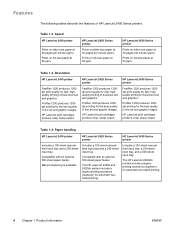
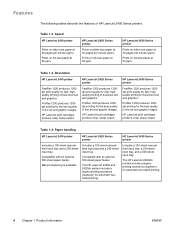
... 1-3. Compatible with an optional 500-sheet paper feeder. Table 1-4.
FastRes 1200 produces 1200dpi print quality for fast, highquality printing of HP LaserJet 2400 Series printers.
HP LaserJet 2430 Series printer
Prints on A4-size paper at 35 pages per minute (ppm).
Resolution
HP LaserJet 2410 printer
HP LaserJet 2420 Series printer
HP LaserJet 2430 Series printer
FastRes...
Service Manual - Page 21


... by using one hand.
The 250-sheet input tray is easy to open and close .
Accessibility
HP LaserJet 2410 printer
HP LaserJet 2420 Series printer
HP LaserJet 2430 Series printer
The online user guide is compatible with text screenreaders.
The online user guide is compatible with text screenreaders.
All media-width guides can be adjusted by using one hand.
All media-width...
Similar Questions
Is Hp Laserjet 2420 Compatible With Windows 7 64 Bit
(Posted by enjoeso 9 years ago)
How Do You Uninstall A Hp Laserjet 2420 On Windows 7
(Posted by Ray96HOH 9 years ago)
How To Print At 1200 Dpi With A Hp Laserjet 2420 On Windows 7 64 Bit
(Posted by lutim 10 years ago)
Hp Laserjet 2420 Printer Drivers For Win'7 64 Bit
we had a xp machine and win'7 systems, we added HP laserjet printer 2420dn printer in the win'2008 s...
we had a xp machine and win'7 systems, we added HP laserjet printer 2420dn printer in the win'2008 s...
(Posted by rvenkatesh 11 years ago)

