HP LaserJet 1020 Support Question
Find answers below for this question about HP LaserJet 1020.Need a HP LaserJet 1020 manual? We have 7 online manuals for this item!
Question posted by lilutmi on March 14th, 2014
How To Uninstall Hp Laserjet 1020 Windows 7
The person who posted this question about this HP product did not include a detailed explanation. Please use the "Request More Information" button to the right if more details would help you to answer this question.
Current Answers
There are currently no answers that have been posted for this question.
Be the first to post an answer! Remember that you can earn up to 1,100 points for every answer you submit. The better the quality of your answer, the better chance it has to be accepted.
Be the first to post an answer! Remember that you can earn up to 1,100 points for every answer you submit. The better the quality of your answer, the better chance it has to be accepted.
Related HP LaserJet 1020 Manual Pages
HP LaserJet 1020 Printer - Software Technical Reference - Page 5


... Introduction Purpose and scope...2 HP LaserJet 1020 printer...3 Software availability and fulfillment...4 In-box file layout...4 HP LaserJet 1020 software CD, Windows partition 4 CD language groupings and part numbers 4 Ordering software...6 Documentation availability and localization 8
2 Windows software overview Windows operating systems...12 Supported Windows operating systems 12 Supported...
HP LaserJet 1020 Printer - Software Technical Reference - Page 9
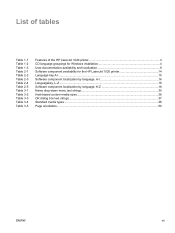
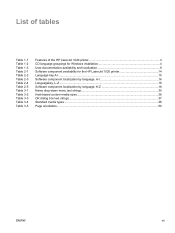
... 2-2 Table 2-3 Table 2-4 Table 2-5 Table 3-1 Table 3-2 Table 3-3 Table 3-4 Table 3-5
Features of the HP LaserJet 1020 printer 3 CD language groupings for Windows installation 4 User documentation availability and localization 8 Software component availability for the HP LaserJet 1020 printer 14 Language key A-I...15 Software component localization by language, A-I 16 Languagekey, L-Z...16...
HP LaserJet 1020 Printer - Software Technical Reference - Page 12
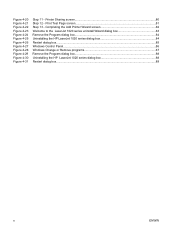
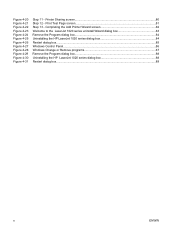
... 12 - Completing the Add Printer Wizard screen 82 Welcome to the LaserJet 1020 series uninstall Wizard dialog box 83 Remove the Program dialog box...84 Uninstalling the HP LaserJet 1020 series dialog box 84 Restart dialog box...85 Windows Control Panel...86 Windows Change or Remove programs 87 Remove the Program dialog box...88 Uninstalling the HP LaserJet 1020 series dialog box 88 Restart...
HP LaserJet 1020 Printer - Software Technical Reference - Page 14
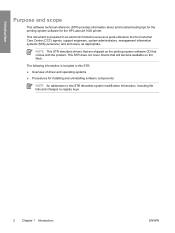
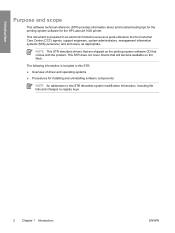
...:
■ Overview of driver and operating systems
■ Procedures for installing and uninstalling software components
NOTE An addendum to this STR describes system modification information, including file lists and changes to serve as a quick-reference tool for the HP LaserJet 1020 printer. Introduction
Purpose and scope
This software technical reference (STR) provides information about and...
HP LaserJet 1020 Printer - Software Technical Reference - Page 15
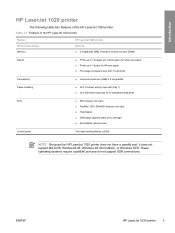
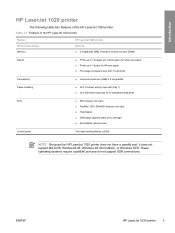
... diodes (LEDs)
NOTE Because the HP LaserJet 1020 printer does not have a parallel port, it does not support MS-DOS, Windows® 95, Windows 98 (first edition), or Windows NT®.
Table 1-1 Features of the HP LaserJet 1020 printer
Feature HP Product number Memory
HP LaserJet 1020 printer Q5911A ■ 2 megabytes (MB) of the HP LaserJet 1020 printer. These operating systems require...
HP LaserJet 1020 Printer - Software Technical Reference - Page 16


... printing-system software consists of documentation files and files that are required to install and uninstall the system. Introduction
Software availability and fulfillment
The software CD for the HP LaserJet 1020 printer contains a variety of files for Windows installation
CD
Part Number
Languages
1
Q5912-60104
■ Arabic
■ Bahasa
■ Bulgarian
4 Chapter 1 Introduction...
HP LaserJet 1020 Printer - Software Technical Reference - Page 17
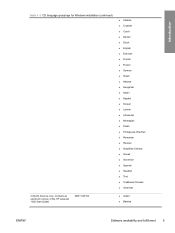
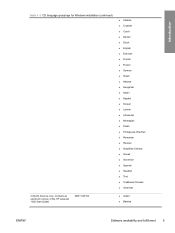
Contains an electronic version of the HP LaserJet 1020 Start Guide)
Q5911-60102
■ Arabic ■ Bahasa
ENWW
Software availability and fulfillment 5 Introduction
Table 1-2 CD language groupings for Windows installation (continued)
■ Catalan ■ Croatian ■ Czech ■ Danish ■ Dutch ■ English ■ Estonian ■ Finnish ■ French ■ German ...
HP LaserJet 1020 Printer - Software Technical Reference - Page 24


...
■ 150 MB or more of RAM ■ For Windows XP: a computer with the HP LaserJet 1020 printer: ■ Microsoft ® Windows 98 SE ■ Microsoft Windows Millennium Edition (Windows Me) ■ Microsoft Windows 2000 ■ Microsoft Windows XP (32-bit) ■ Microsoft Windows Longhorn 32
NOTE Because the HP LaserJet 1020 printer does not have a parallel port, it does not support...
HP LaserJet 1020 Printer - Software Technical Reference - Page 26
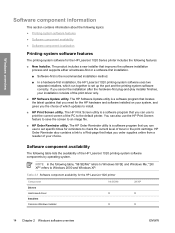
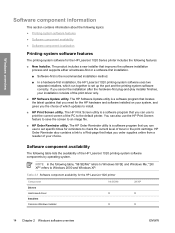
...● Software component availability
● Software component localization
Printing-system software features
The printing-system software for the HP LaserJet 1020 printer
Component Drivers Host-based driver Installers Common Windows Installer
98 SE/Me X X
2K/XP X X
14 Chapter 2 Windows software overview
ENWW The HP Print Screen utility is a software program that you can also use the...
HP LaserJet 1020 Printer - Software Technical Reference - Page 27
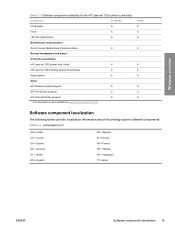
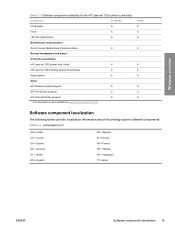
... information 15 Windows overview
Table 2-1 Software component availability for the HP LaserJet 1020 printer (continued)
Component
98 SE/Me
CD Browser
X
Fonts
X
.INF File (Add Printer)
X
Bidirectional communication
Direct Connect Bidirectional Communications
X
Remote management and status
Online Documentation
HP LaserJet 1020 printer User Guide1
X
HP LaserJet 1020 Printing System...
HP LaserJet 1020 Printer - Software Technical Reference - Page 29


... the only update available is installed with the HP LaserJet 1020 printing-system software. ENWW
HP Software Update utility 17 To gain access to HP
The following illustration shows the Welcome screen for the HP hardware and software installed on your HP software programs and HP products up-to-date.
The HP Software Update utility provides an easy and...
HP LaserJet 1020 Printer - Software Technical Reference - Page 31


... Windows is started by clicking Start, clicking Programs, selecting HP, and then clicking HP Print Screen. The HP Print Screen utility supports the same operating systems as a system-tray icon, and you can print the current screen when you install the HP LaserJet 1020 printing-system software. NOTE The configuration dialog box also appears when you uninstall the HP LaserJet 1020...
HP LaserJet 1020 Printer - Software Technical Reference - Page 34
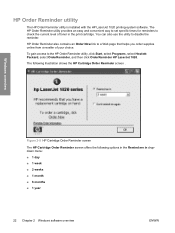
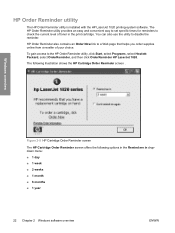
....
Windows overview
Figure 2-5 HP Cartridge Order Reminder screen
The HP Cartridge Order Reminder screen offers the following illustration shows the HP Cartridge Order Reminder screen . You can also use the utility to the HP Order Reminder utility, click Start, select Programs, select HewlettPackard, select OrderReminder, and then click OrderReminder HP LaserJet 1020. The HP Order...
HP LaserJet 1020 Printer - Software Technical Reference - Page 73
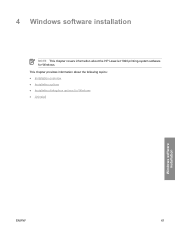
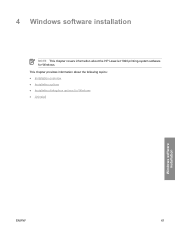
This chapter provides information about the HP LaserJet 1020 printing-system software for Windows ● Uninstall
Windows software installation
ENWW
61 4 Windows software installation
NOTE This chapter covers information about the following topics: ● Installation overview ● Installation options ● Installation dialog-box options for Windows.
HP LaserJet 1020 Printer - Software Technical Reference - Page 95
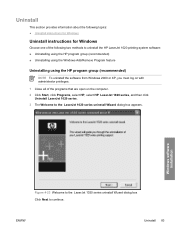
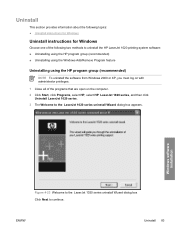
...4-23 Welcome to the LaserJet 1020 series uninstall Wizard dialog box Click Next to the LaserJet 1020 series uninstall Wizard dialog box appears.
Uninstall
This section provides information about the following topics: ● Uninstall instructions for Windows
Uninstall instructions for Windows
Choose one of the following two methods to uninstall the HP LaserJet 1020 printing-system software...
HP LaserJet 1020 Printer - Software Technical Reference - Page 96


... LaserJet 1020 series printer driver uninstall information. Figure 4-25 Uninstalling the HP LaserJet 1020 series dialog box The progress bar reflects the status of the uninstall process.
84 Chapter 4 Windows software installation
ENWW dialog box appears. Windows software installation
Figure 4-24 Remove the Program dialog box Click Next to begin the uninstall process. 5 The Uninstalling the HP...
HP LaserJet 1020 Printer - Software Technical Reference - Page 97


... or XP, you do not need the HP LaserJet 1020 printing-system software CD. Windows software installation
Figure 4-26 Restart dialog box
Click Yes, I want to restart your computer and finish the uninstall process. ENWW
Uninstall 85
NOTE Using this uninstall method, you must log on with administrator privileges.
1 Close all of the programs that are open...
HP LaserJet 1020 Printer - Software Technical Reference - Page 100


... the Program dialog box appears.
Windows software installation
Figure 4-29 Remove the Program dialog box Click Next to begin the uninstall process. 5 The Uninstalling the HP LaserJet 1020 series dialog box appears. Figure 4-30 Uninstalling the HP LaserJet 1020 series dialog box The progress bar reflects the status of the uninstall process.
88 Chapter 4 Windows software installation
ENWW
HP LaserJet 1020 Printer - Software Technical Reference - Page 101
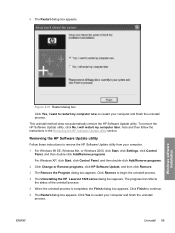
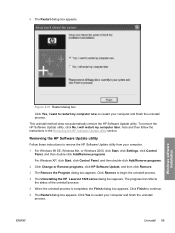
... No, I want to continue.
6 The Restart dialog box appears. Click Remove to restart your computer and finish the uninstall process. ENWW
Uninstall 89
to begin the uninstall process.
4 The Uninstalling the HP LaserJet 1020 series dialog box appears. This uninstall method does not automatically remove the HP Software Update utility. The progress bar reflects the status of the...
HP LaserJet 1020 - User Guide - Page 72


... click Start, select Programs, select HP, select HP LaserJet 1020 series, and click Uninstall HP LaserJet 1020 series. Install the printer software from the CD.
In the Windows task bar, click Start, select Programs, select HP, select HP LaserJet 1020 series, and click Uninstall HP LaserJet 1020 series. The printer is not visible ● in the Printer folder.
●
Restart the computer...
Similar Questions
How To Remove Hp Laserjet 1020 Usb Port Driver Windows 7
(Posted by sobzdavej 10 years ago)
How To Uninstall Hp Laserjet P2055dn
(Posted by dshotart 10 years ago)
How To Uninstall Hp Laserjet 1320 Printer Driver Windows 7
(Posted by Praecamilo 10 years ago)
Ink Level.
How To Check Ink Level On Hp Laserjet 1020 Plus
(Posted by imransyed12 11 years ago)
Hp Laserjet 1020 Plus Boisb-0207-00 , Print Out Not Coming
HP Laserjet 1020 Plus BOISB-0207-00 we have installed the printer with the CD, but the printer is n...
HP Laserjet 1020 Plus BOISB-0207-00 we have installed the printer with the CD, but the printer is n...
(Posted by prabu 12 years ago)

