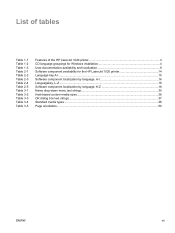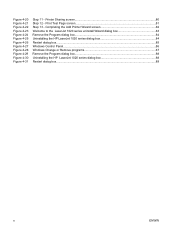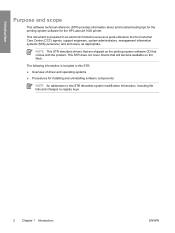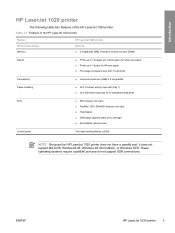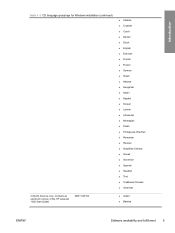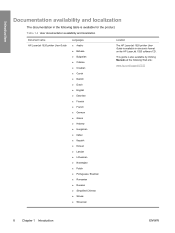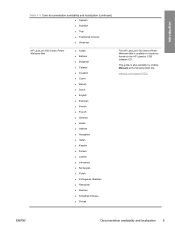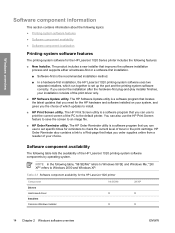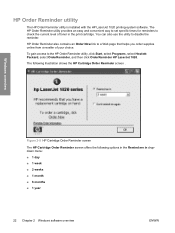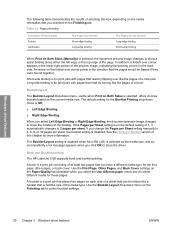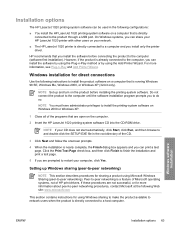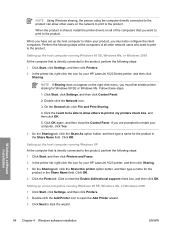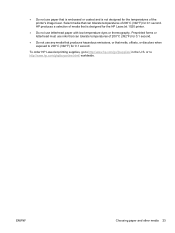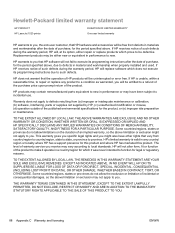HP LaserJet 1020 Support Question
Find answers below for this question about HP LaserJet 1020.Need a HP LaserJet 1020 manual? We have 7 online manuals for this item!
Question posted by imransyed12 on January 22nd, 2013
Ink Level. How To Check Ink Level On Hp Laserjet 1020 Plus
Current Answers
Answer #1: Posted by tintinb on January 22nd, 2013 10:25 AM
1. Open the HP Solution Center from your desktop or all programs
2. Click Settings
3. Click Printer Toolbox
4. Click the Device Services
5. Click Estimated Ink Levels tab
You can read the full specifications of this printer here:
- https://support.hp.com/us-en/document/c00257147
If you have more questions, please don't hesitate to ask here at HelpOwl. Experts here are always willing to answer your questions to the best of our knowledge and expertise.
Regards,
Tintin
Related HP LaserJet 1020 Manual Pages
Similar Questions
HP Laserjet 1020 Plus BOISB-0207-00 we have installed the printer with the CD, but the printer is n...