HP P2015 Support Question
Find answers below for this question about HP P2015 - LaserJet B/W Laser Printer.Need a HP P2015 manual? We have 18 online manuals for this item!
Question posted by moonro on September 3rd, 2014
How To Check Ink Level Hp Laserjet P2015 Pcl6
The person who posted this question about this HP product did not include a detailed explanation. Please use the "Request More Information" button to the right if more details would help you to answer this question.
Current Answers
There are currently no answers that have been posted for this question.
Be the first to post an answer! Remember that you can earn up to 1,100 points for every answer you submit. The better the quality of your answer, the better chance it has to be accepted.
Be the first to post an answer! Remember that you can earn up to 1,100 points for every answer you submit. The better the quality of your answer, the better chance it has to be accepted.
Related HP P2015 Manual Pages
HP LaserJet P2015 - Software Technical Reference - Page 16


... 92 Figure 3-12 Animated installation guide - Welcome screen 97 Figure 3-13 Install Printer Software screen ...98 Figure 3-14 HP LaserJet P2015 CD Browser screen 99 Figure 3-15 USB install - Check for driver dialog box 87 Figure 3-4 Add New Hardware Wizard USB Composite Device - HP Extended Capabilities dialog box 106 Figure 3-23 USB install - Connection Type dialog...
HP LaserJet P2015 - Software Technical Reference - Page 17


...194 Figure 5-1 hp LaserJet P2015 CD-ROM icon 204 Figure 5-2 hp LaserJet Software screen ...205 Figure 5-3 HP LaserJet v.5.7 icon ...205 Figure 5-4 Authenticate dialog ...205 Figure 5-5 HP LaserJet for recommended installation updates (optional) dialog box 119 Figure 3-37 Network install - HP Extended Capabilities dialog box 123 Figure 3-41 Network install - Printer Found dialog box...
HP LaserJet P2015 - Software Technical Reference - Page 20


... 6, PCL 5, and PS emulation unidrivers for MS Windows
This chapter provides detailed descriptions of the HP LaserJet P2015 printer features that are discussed in this STR.
Chapter 5, Macintosh
This chapter provides instructions for installing and uninstalling the HP LaserJet P2015 printer in Macintosh operating systems and for Windows 2000, Windows XP, and Windows Server 2003. Table...
HP LaserJet P2015 - Software Technical Reference - Page 21


...UltraPrecise print cartridge has a finer toner formulation that provides sharper text and graphics
● Printer command language (PCL) 5e and 6 drivers
● HP postscript level 3 emulation
Energy savings
The HP LaserJet P2015 printer automatically conserves electricity by substantially reducing power consumption when it is a U.S. registered service mark of memory)
● Prints 26 pages...
HP LaserJet P2015 - Software Technical Reference - Page 22


...174; printer description (PPD) file for the HP LaserJet P2015 product. The HP PCL 6 Unidriver is installed by your HP product and can also view and search events that occur with HP postscript level 3 ... HP LaserJet P2015 printing-system software was originally installed on the computer in order to view the contents from the host computer.
The HP Software Update utility checks the HP ...
HP LaserJet P2015 - Software Technical Reference - Page 23


... a hub, or by the individual UNIX vendor.
NOTE: If the USB port has another device attached to the HP LaserJet product from any generic HP LaserJet printer Model Script, should check for full product functionality requires a USB port.
The HP LaserJet P2015 printing-system software has the following minimum system requirements. ● Windows 98 SE, Windows Millennium Edition, Windows...
HP LaserJet P2015 - Software Technical Reference - Page 37
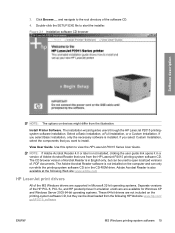
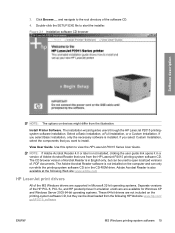
....... Double-click the SETUP.EXE file to install. The installation wizard guides users through the HP LaserJet P2015 printingsystem software installation.
Install Printer Software.
The Adobe Acrobat Reader software is also available at the following HP Web site: www.hp.com/ go/ljP2015_software
ENWW
MS Windows printing-system software 19
Adobe Acrobat Reader is not installed...
HP LaserJet P2015 - Software Technical Reference - Page 38


... drivers are available on the HP LaserJet P2015 printing-system software CD:
● The HP PCL 6 Unidriver for Windows 2000 and Windows XP ● HP PCL 5e Unidriver for Windows 2000 and Windows XP ● The HP Postscript Level 3 Emulation Unidriver (the PS 3 Emulation Unidriver) for Windows 2000
and Windows XP
● The HP Traditional PCL 6 Driver for...
HP LaserJet P2015 - Software Technical Reference - Page 44


... from the product. Figure 2-4 Device Status screen
NOTE: The HP LaserJet P2015 printers include a Supplies Status section and a Supplies Information section on the Device Status screen, which provide information about the estimated toner level, the approximate pages remaining based on the estimated toner level, and the HP part number for easy reference when ordering new consumables.
26...
HP LaserJet P2015 - Software Technical Reference - Page 65


...in transfer defects. These settings provide two levels of decreased fuser temperature and two levels of the media, but it looks ... To improve transfer, increase the transfer bias voltage. ENWW
HP ToolboxFX 47 The fuser temperature control in fuser temperature means...
Clicking Restore Modes and then clicking Apply causes the HP LaserJet P2015 printer to set all the cases.
◦ Humid paper...
HP LaserJet P2015 - Software Technical Reference - Page 66


... the maximum primary toner amount from contact with the OPC drum. The HP LaserJet P2015 printer has an electrostatic discharge brush where the paper separates from contact with the OPC drum. These settings provide two levels of decreased transfer bias voltage and two levels of the surface area away from the ETB (before being printed on...
HP LaserJet P2015 - Software Technical Reference - Page 102


... Windows Plug-and-Play or the add-printer wizard
The HP LaserJet P2015 printing-system software installer does not support Microsoft Windows 98 SE, Microsoft Windows Me, or Microsoft Windows Server 2003. Follow these printer models after the HP LaserJet P2015 printing-system software is installed. Click the Print a test page check box, and then click Finish to configure...
HP LaserJet P2015 - Software Technical Reference - Page 113


... able to allow others to print to my printers check box, and then
click OK. Click the Ports tab. Click to step 1. 3. Click the Network Printer option button, and then click Next. Click the I want to the HP LaserJet P2015 printer, perform the following steps. 1. Click Start and then click Printers and Faxes.
2. ENWW
Installation options 95 d. e. Click...
HP LaserJet P2015 - Software Technical Reference - Page 121


...limited software. This step is shown in the following illustration. Select Minimum to check for information about installation updates ● HP's Privacy Policy Click No to find out if your system meets the recommended installation requirements.
Click Details for HP LaserJet P2015 installation updates.
A sample System Requirements Results dialog box is optional.
Figure 3-19...
HP LaserJet P2015 - Software Technical Reference - Page 137
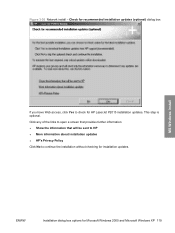
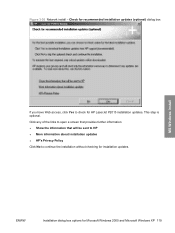
..., click Yes to continue the installation without checking for HP LaserJet P2015 installation updates.
Click any of the links to open a screen that provides further information: ● Show the information that will be sent to HP ● More information about installation updates ● HP's Privacy Policy
Click No to check for installation updates. This step is optional...
HP LaserJet P2015 - Software Technical Reference - Page 157
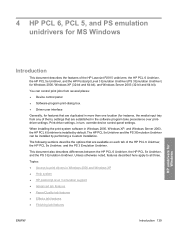
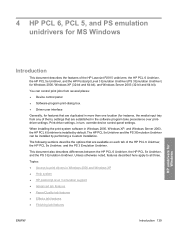
... printdriver settings. Print-driver settings, in more than one location (for instance, the media input tray from any of the HP LaserJet P2015 unidrivers: the HP PCL 6 Unidriver, the HP PCL 5e Unidriver, and the HP Postscript Level 3 Emulation Unidriver (PS 3 Emulation Unidriver) for features that are duplicated in turn, override device control-panel settings.
This document...
HP LaserJet P2015 - Software Technical Reference - Page 173


...HP LaserJet P2015 printer, shown in the device, a control-panel message appears that prompts you to load the media size or select another tray. ENWW
Paper/Quality tab features 155
When the Use Different Paper/Covers check... as Notepad, or when producing a book or a booklet that the HP LaserJet P2015 printer supports.
The following figure, does not reflect the maximum media size that does...
HP LaserJet P2015 - Software Technical Reference - Page 192


...HP LaserJet P2015 has a door in the back that appear on Both Sides, the printer prints the first side of each page, pauses for Straight Paper Path ● Print on the Paper tab is off (not selected). If you click this check...Order for you to reload the paper, and then prints the second side of the printer. The Finishing tab contains the following controls: ● Print Task Quick Sets &#...
HP LaserJet P2015 - Software Technical Reference - Page 268


... the way you to complete the following tasks:
● Check the printer status. ● Configure the printer settings. ● View troubleshooting information. ● View online documentation.
HP ToolboxFX software for Microsoft Windows
The software CD-ROM that came with the printer includes an HP LaserJet P2015 Series printer driver for Macintosh OS X V10.2.8, V10.3.9 and V10...
Service Manual - Page 32


...9679; HP LaserJet P2015 Series printer documentation. The following is necessary when adding a new HP LaserJet P2015 printer to work plus HP ToolboxFX: ● HP LaserJet P2015 Series PCL 6 driver. ● HP ToolboxFX. Use this software to check for software updates for your device needs to the network. NOTE To install additional printer drivers (PCL 5e or HP postscript level 3 emulation...
Similar Questions
How To Check Ink On Hp Laserjet P2035n Configuration Page
(Posted by StChris 10 years ago)
Hp Laserjet P2015 Pcl6 What Orange Lights Means
(Posted by shockdaldav 10 years ago)
How To Check Toner Level Hp Laserjet P2035
(Posted by mikeyLarr 10 years ago)
Hp Laserjet P2015 Pcl6 Keeps Having Wont Print Pictures
(Posted by pcaMi 10 years ago)
Hp Laserjet P2015 Pcl6 Printer Paper Jam Wont Clear
(Posted by padreepe 10 years ago)

