HP P2035n Support Question
Find answers below for this question about HP P2035n - LaserJet B/W Laser Printer.Need a HP P2035n manual? We have 15 online manuals for this item!
Question posted by mikeyLarr on October 12th, 2013
How To Check Toner Level Hp Laserjet P2035
The person who posted this question about this HP product did not include a detailed explanation. Please use the "Request More Information" button to the right if more details would help you to answer this question.
Current Answers
There are currently no answers that have been posted for this question.
Be the first to post an answer! Remember that you can earn up to 1,100 points for every answer you submit. The better the quality of your answer, the better chance it has to be accepted.
Be the first to post an answer! Remember that you can earn up to 1,100 points for every answer you submit. The better the quality of your answer, the better chance it has to be accepted.
Related HP P2035n Manual Pages
HP LaserJet Printer Family - Print Media Specification Guide - Page 5


... 26 Gray areas on both sides of the paper 17 Preparing laser-printed mailings 17
Shipping and storing print media 19 Environmental considerations 19
3 Troubleshooting
Troubleshooting checklist 21 Basic troubleshooting 22 Types of paper smoothness 33
iii Contents
1 Overview
How HP LaserJet printers work 2 Alternative sources of information 2
2 Guidelines for using media
Using print...
HP LaserJet Printer Family - Print Media Specification Guide - Page 7


...supports, see the glossary in this guide, the information pertains to paper that came with laser printers.
Chapter 1 Overview 1
For specific information about what media your HP LaserJet printer. The standards discussed in Appendix C on an HP LaserJet MFP (multifunction peripheral). Check the individual product manuals for selecting and using print media to help troubleshoot...
HP LaserJet Printer Family - Print Media Specification Guide - Page 8


..., and stiffness can provide you purchased your HP printer and HP print media.
2 How HP LaserJet printers work
HP LaserJet printers use . This is similar for an HP LaserJet printer. To print a page in a laser printer, the print media must be picked from whom you with information about your printer.
How HP LaserJet printers work
ENWW While passing through the paper path...
HP LaserJet Printer Family - Print Media Specification Guide - Page 10


... that laser printer and copy machines use . However, paper manufacturers are now making process to prevent contamination of the printer. Paper is being produced with an HP color LaserJet printer can ...paper with higher filler levels, and the small particulate that has a more might be properly bound or sealed in the sheet during the paper-making laser-grade bond papers, which...
HP LaserJet Printer Family - Print Media Specification Guide - Page 12


...be greater than others, requiring a specific degree of paper with matching envelopes. Toner is because HP color LaserJet printers create colors by petroleum-based solvents or plasticizers, such as standard paper (see the support documentation for laser printers. Toner can contaminate the printer. For more stringent than 7.0. The coating must be specifically designed for...
HP LaserJet Printer Family - Print Media Specification Guide - Page 13


...print-quality problems. If you are available in your HP LaserJet printer for "laser paper," so evaluate a specific brand to make sure ...HP LaserJet printer models and their input trays support various ranges of the printed output. Using short-grain heavy paper in printers that is less stiff in the portrait direction might also require higher fuser temperatures to adequately anchor the toner...
HP LaserJet Printer Family - Print Media Specification Guide - Page 14


...176; F) for 0.1 second (0.2 second for HP color LaserJet printers). Ask for your laser printer must be careful not to remove most of ...thermography).
Seal the forms in media that change the moisture content of recycled copier papers on the printer. A recycled sheet of the sheet from toner...
HP LaserJet Printer Family - Print Media Specification Guide - Page 15


...be clean (no burrs) and free of paper feeding to avoid toner contamination. Use paper that is within your printer's specified basis-weight range, as shown in the support documentation that ... the side to prevent nesting, poor feeding, contamination, or wear on the printer. q Round all HP LaserJet printers. q Some printers do not support printing closer than 2 mm (0.08 inch) from the paper...
HP LaserJet P2030 Series - Software Technical Reference - Page 13


...dialog box 59 Figure 3-13 USB installation - Congratulations! List of figures
Figure 1-1 HP LaserJet P2035 ...15 Figure 1-2 HP LaserJet P2035n ...15 Figure 2-1 HP LaserJet P2030 Series Animated Getting Started Guide - Paper Types page ...31 Figure 2-10 HP EWS - Bonjour page ...34 Figure 2-14 HP EWS - Select Printer dialog box 57 Figure 3-11 USB installation - Password page ...34 Figure 2-15...
HP LaserJet P2030 Series - Software Technical Reference - Page 19


... TrueType fonts ● Hi-Speed USB 2.0 connection ● Parallel connection (HP LaserJet P2035 model only) ● RJ.45 network connection (HP LaserJet P2035n model only) ● The supplies status page contains information about toner level, page count, and approximate
pages remaining. ● The product checks for an authentic HP print cartridge at installation. ● Integration with...
HP LaserJet P2030 Series - Software Technical Reference - Page 20


Document and product basics
Product comparison
Table 1-2 HP LaserJet P2030 Series printer models HP LaserJet P2035 model CE461A
HP LaserJet P2035n model CE462A
● Prints up to 30 pages per minute (ppm) on Letter-size paper and Has the same features as the HP LaserJet P2035 model, with the
30 ppm on A4-size paper
following differences:
● Contains 16 megabytes (MB) of...
HP LaserJet P2030 Series - Software Technical Reference - Page 31


Document and product basics
Interface ports
Figure 1-1 HP LaserJet P2035
1 2
1 Hi-speed USB 2.0 port 2 Parallel port
Figure 1-2 HP LaserJet P2035n
1 2
1 Hi-speed USB 2.0 port 2 RJ.45 network port
ENWW
Product walkaround 15
HP LaserJet P2030 Series - Software Technical Reference - Page 40


...and hold the Go button for 5 seconds when the Ready light is supported by the HP LaserJet P2035n only when connected to access and print detailed information regarding device and supply status, device configuration... in the HP EWS: ● Status tab ● Settings tab ● Networking tab
Status tab
Use the Status tab to the computer through a Web browser. The HP LaserJet P2035 does not ...
HP LaserJet P2030 Series - Software Technical Reference - Page 122
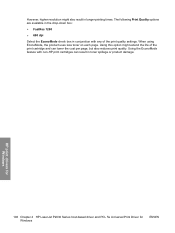
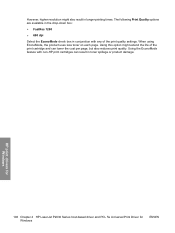
... the print cartridge and can result in toner spillage or product damage.
The following Print Quality options are available in the drop-down box:
● FastRes 1200
● 600 dpi
Select the EconoMode check box in longer printing times. HP print drivers for Windows
106 Chapter 4 HP LaserJet P2030 Series host-based driver and PCL...
HP LaserJet P2030 Series - User Guide - Page 12


Product comparison
HP LaserJet P2030 Series models
HP LaserJet P2035 printer CE461A
HP LaserJet P2035n printer CE462A
● Prints up to 30 pages per minute (ppm) on Letter-size paper and Has the same features as the HP LaserJet P2035 model, with the
30 ppm on A4-size paper
following differences:
● Contains 16 megabytes (MB) of random access memory (RAM). ● On-board...
HP LaserJet P2030 Series - User Guide - Page 13


... USB 2.0 connection ● Parallel connection (HP LaserJet P2035 printer only) ● RJ.45 network connection (HP LaserJet P2035n printer only) ● The supplies status page contains information about toner level, page count, and approximate
pages remaining. ● The product checks for an authentic HP print cartridge at installation. ● Integration with HP Sure Supply Web site for...
HP LaserJet P2030 Series - User Guide - Page 122


... limited warranty statement
HP PRODUCT HP LaserJet P2035, P2035n
DURATION OF LIMITED WARRANTY One year from date of purchase
HP warrants to you, the end-user customer, that HP hardware and accessories will be free from defects in materials and workmanship after the date of purchase, for the period specified above. HP warrants to you that HP software will...
Service Manual - Page 8


... hotline and Web site 59
Replace supplies and parts ...61 Supply replacement guidelines 61 Redistribute toner ...61 Change the print cartridge 62
Install memory (HP LaserJet P2050 Series Printers only 64 Install product memory ...64 Check DIMM installation ...67 Save resources (permanent resources 67 Enable memory for Windows 68
Clean the product ...69 Clean the...
Service Manual - Page 10


...HP LaserJet P2050 Series Printers only 190 Troubleshooting process ...191
Pre-troubleshooting checklist 191 Tools for troubleshooting ...193
Continuous self-test (HP LaserJet P2050 Series only 193 Half self-test functional check 193 Drum rotation functional check 193 Heating element check ...194 High-voltage contacts check 194
Checking... faded 242 Toner specks 243 Dropouts ...243
viii
ENWW
Service Manual - Page 11


...creases 245 Toner scatter ...HP LaserJet P2050 Series Printers only 251
8 Parts and diagrams Order parts, accessories, and supplies 254 Part numbers ...255 Paper-handling accessories 255 Print cartridges ...255 Memory ...255 Cables and interfaces ...255 Whole unit replacement 256 Screws ...257 How to use the parts lists and diagrams 258 External covers, panels, and doors 260 HP LaserJet P2035...
Similar Questions
How To Check Ink On Hp Laserjet P2035n Configuration Page
(Posted by StChris 10 years ago)
How Do I Change How I Print Checks On An Hp Laserjet P2035 Printer
(Posted by isokiller 10 years ago)
How To Check Toner Level Hp Laserjet P2035n
(Posted by cmkroni 10 years ago)
How To Check Toner Leverls Hp Laserjet P2055dn
(Posted by Mathegoldgl 10 years ago)
Alarm Amber Toner Low Hp Laserjet P2035
Please help me My printer device is HP Laserjet P2035. The first time my toner low and i take to r...
Please help me My printer device is HP Laserjet P2035. The first time my toner low and i take to r...
(Posted by sasser 11 years ago)

