HP 2410 Support Question
Find answers below for this question about HP 2410 - Psc Color Inkjet.Need a HP 2410 manual? We have 2 online manuals for this item!
Question posted by gr8fulone2 on December 6th, 2011
Repair Tape That Runs Ink Carriage.
How do I attach the plastic strip that moves the carraige?
Current Answers
There are currently no answers that have been posted for this question.
Be the first to post an answer! Remember that you can earn up to 1,100 points for every answer you submit. The better the quality of your answer, the better chance it has to be accepted.
Be the first to post an answer! Remember that you can earn up to 1,100 points for every answer you submit. The better the quality of your answer, the better chance it has to be accepted.
Related HP 2410 Manual Pages
HP PSC 2400 Photosmart series All-in-One - (English) Reference Guide - Page 12
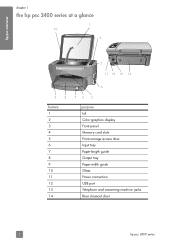
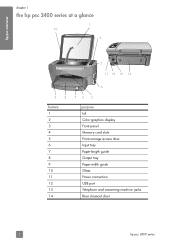
...
chapter 1
the hp psc 2400 series at a glance
1 10
2
3 11 12 13 14
4
9
8
feature 1 2 3 4 5 6 7 8 9 10 11 12 13 14
76 5
purpose Lid Color graphics display Front panel Memory card slots Print-carriage access door Input tray Paper-length guide Output tray Paper-width guide Glass Power connection USB port Telephone and answering machine...
HP PSC 2400 Photosmart series All-in-One - (English) Reference Guide - Page 26


...is going into the input tray until it stops.
16
hp psc 2400 series The stack should be no higher than the top... ; Using paper that has a heavy texture or does not accept ink can cause printed images to smear, bleed, or not fill in completely...stripe faces up .
• HP Premium Inkjet Transparency Film: Insert the film so that the white transparency strip (with the print side down, into the ...
HP PSC 2400 Photosmart series All-in-One - (English) Reference Guide - Page 34
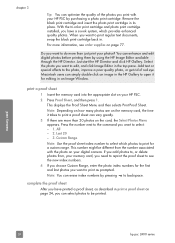
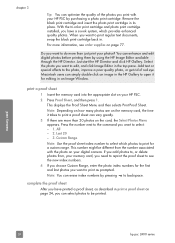
...
1 Insert the memory card into the appropriate slot on your HP PSC by purchasing a photo print cartridge. Custom Range
Note: Use the proof...to backspace. complete the proof sheet
After you have a six-ink system, which photos to do more than 20 photos on the...time it for editing in an Image Window. With the tri-color print cartridge and photo print cartridge installed, you have printed ...
HP PSC 2400 Photosmart series All-in-One - (English) Reference Guide - Page 46


...then selects Copy Quality. Paper Size 5. Paper Type 6. Color Intensity 9. To apply copy settings to all paper and ...Darker 7. Normal 2. Copy Menu 1. Best 3. copy
36
hp psc 2400 series Copy Quality 4. Set New Defaults
Copy Quality 1.
...frequency of replacing your print cartridges, because it uses less ink.
1 Load your copying.
Borderless 2.
Best copies more slowly...
HP PSC 2400 Photosmart series All-in-One - (English) Reference Guide - Page 48
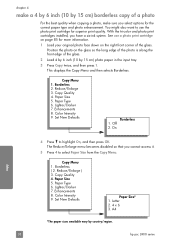
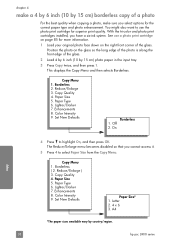
... twice, and then press 1. With the tri-color and photo print cartridges installed, you have a six-ink system. This displays the Copy Menu and then selects... inch (10 by country/region.
38
hp psc 2400 series Enhancements 8. Copy Quality 4.
Off 2. Borderless ( 2. Letter 2. 4 x 6 3. Lighter/Darker 7. Color Intensity 9. Color Intensity 9. See use the photo print cartridge for...
HP PSC 2400 Photosmart series All-in-One - (English) Reference Guide - Page 49


...Paper Size 5. Set New Defaults
Enhancements 1. Mixed 4. Premium Inkjet 4. Everyday Photo 8. Enhancements 8. Iron-On 0. Paper Size ...Paper Type from the Copy Menu. Color Intensity 9. 6 Press to highlight 4 x 6, and then press... ( 1. If you must have plain paper loaded, ink will bleed off the paper, staining your device.
9 Press 7 to select Enhancements from the Copy Menu. None
...
HP PSC 2400 Photosmart series All-in-One - (English) Reference Guide - Page 51


... 2. In this cropping will not be noticeable.
1 Make sure that you have a six-ink system. This displays the Copy Menu and then selects Borderless. Copy Menu 1. Note: In ...print without changing the proportions of the original, the HP PSC might want to create a full-size borderless copy.
Copy Quality 4. Lighter/Darker 7. Color Intensity 9. On
5 Press to fill the paper loaded...
HP PSC 2400 Photosmart series All-in-One - (English) Reference Guide - Page 52
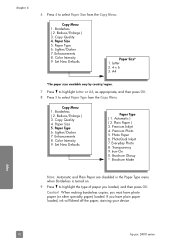
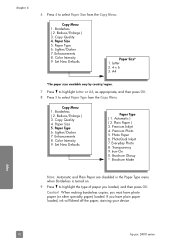
...Type ( 1. Everyday Photo 8. chapter 4
6 Press 4 to select Paper Size from the Copy Menu. Copy Menu 1. Copy Quality 4. Color Intensity 9. Set New Defaults
Paper Size* 1.
Copy Menu 1. Paper Size 5. Paper Type 6. Automatic ) ( 2. Photo Paper 6. PhotoQual Inkjet 7. Transparency 9. If you must have plain paper loaded, ink will bleed off the paper, staining your device.
HP PSC 2400 Photosmart series All-in-One - (English) Reference Guide - Page 59
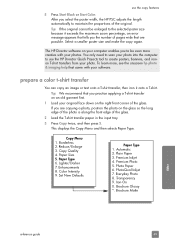
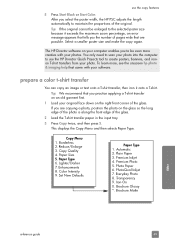
... to use the copy features
5 Press Start Black or Start Color. Tip: We recommend that you the number of pages wide ...T-shirt. If you select the poster width, the HP PSC adjusts the length automatically to create posters, banners, and ...position the photo on the right front corner of the glass. Premium Inkjet 4. PhotoQual Inkjet 7. Select a smaller poster size and make the copy again. Lighter...
HP PSC 2400 Photosmart series All-in-One - (English) Reference Guide - Page 80


...3 Press to select On or Off.
4 Press OK. The color graphics display notifies you purchased. This selects Advanced Fax Setup and then...select Pulse Dialing. Contact your print cartridge runs out of unprinted faxes, the HP PSC will need to reprint a fax stored ...ink while receiving a fax, the fax will need to press Cancel for tone or pulse dialing. For information on page 70. The HP PSC...
HP PSC 2400 Photosmart series All-in-One - (English) Reference Guide - Page 85


...to select the paper type, print quality, and color settings. Note: In OS 9, the summary of the print job. stop a print job from the HP PSC or from this panel. Look for the Print ...Cancelled message on a sheet and to print. If it has already started printing and then cancels the remainder of your digital photos and to adjust the amount of ink...
HP PSC 2400 Photosmart series All-in-One - (English) Reference Guide - Page 87
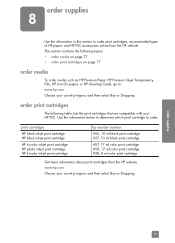
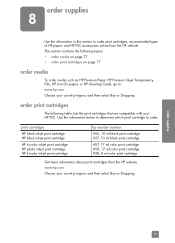
www.hp.com Choose your HP PSC. order supplies
8
Use the information in this section to order. print cartridges
HP black inkjet print cartridge HP black inkjet print cartridge
HP tri-color inkjet print cartridge HP photo inkjet print cartridge HP tri-color inkjet print cartridge
hp reorder number
#56, 19 ml black print cartridge #27, 10 ml black...
HP PSC 2400 Photosmart series All-in-One - (English) Reference Guide - Page 92
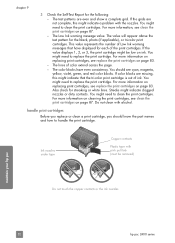
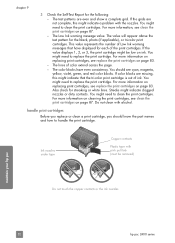
... not touch the copper contacts or the ink nozzles
maintain your hp psc
82
hp psc 2400 series
The value will appear above the...Ink warning message value. You might indicate a problem with the nozzles.
Ink nozzles under tape
Copper contacts
Plastic tape with alcohol. You might indicate clogged nozzles or dirty contacts. chapter 9
3 Check the Self-Test Report for each of color...
HP PSC 2400 Photosmart series All-in-One - (English) Reference Guide - Page 93


...carriage to up release the print cartridge. Print-carriage access door
Print cartridge
2 After the carriage stops moving and the ramp has lowered, lift the latch to lower before removing the print cartridge. maintain your hp psc...the far right side of the HP PSC.
For more information on the color graphics display to let you know when the ink level for printing high-quality photos. ...
HP PSC 2400 Photosmart series All-in-One - (English) Reference Guide - Page 94


...ink nozzles.
6 Push the new print cartridge below the metal bar at a slight angle, into the appropriate slot, until it clicks into place. maintain your hp psc
84
hp psc 2400 series For more information on the print cartridge protector, see use the print cartridge protector on the right. The tri-color...touch only the black plastic, gently remove the plastic tape by using the pink pull tab.
HP PSC 2400 Photosmart series All-in-One - (English) Reference Guide - Page 95
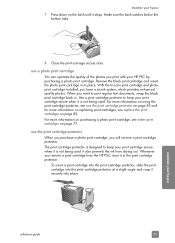
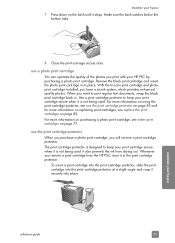
...color print cartridge and photo print cartridge installed, you print with your HP PSC... protector. It also prevents the ink from the HP PSC, store it is not being ...the photos you have a six-ink system, which provides enhanced quality photos....psc
reference guide
85 For more information on replacing print cartridges, see order print cartridges on the latch until it stops. maintain your hp psc...
HP PSC 2400 Photosmart series All-in-One - (English) Reference Guide - Page 153
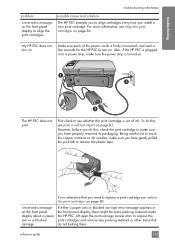
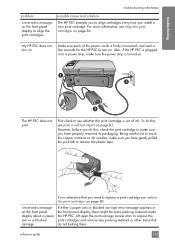
...
possible cause and solution
The HP PSC prompts you to align cartridges every time you have gently pulled the pink tab to remove the plastic tape. However, before you do this ...carriage
If either a paper jam or blocked carriage error message appears in to a power strip, make sure the power strip is firmly connected, and wait a few seconds for the HP PSC to turn on
Make sure each of ink...
HP PSC 2400 Photosmart series All-in-One - (English) Reference Guide - Page 161


... scan, 53 cartridges, 80 align, 86 check ink level, 80 clean, 87 clean contacts, 87 ...print cartridge contacts, 87 print cartridges, 87 color copies, 47 faxes, 57 intensity, 46 print...91 North America, 92 outside U.S., 92 return your HP PSC, 94 website, 91
D darken
copies, 46 faxes, ... 108
inkjet supplies recycling, 109
material safety data sheets, 108
ozone production, 108 paper use, 108 plastics, 108...
HP PSC 2400 Photosmart series All-in-One - (English) Setup Poster - Page 1


... 2003 Printed in US.
Do not touch the gold-colored contacts or retape the cartridges. Insert the color cartridge on the left (1-LINE). b To connect an answering machine or use your HP PSC. Return to snap the cover in the Reference Guide.
Lift the print carriage door up until it catches. d Press down on...
HP PSC 2400 Photosmart series All-in-One - (English) Setup Poster - Page 2


...carriage door up until it catches. Insert
the color cartridge on the left
side, and lock into a keyboard. Discard or recycle this page. Macintosh setup poster
hp psc 2400 photosmart series all-in the Reference Guide.
1-LINE
8 Insert print cartridges
2 Attach...visible. Tri-Color
Black
e Make sure both print cartridges. b To connect an answering machine or use your HP device. You are...
Similar Questions
How To Repair The Color Display On The Hp Psc 2410
(Posted by zahrantoni 9 years ago)
Ink Carriage Jam Under The Port On Right
The ink carriage is jam under the port on the right. It doesn'tmove left. I tried to shut the printe...
The ink carriage is jam under the port on the right. It doesn'tmove left. I tried to shut the printe...
(Posted by jomsieyvon 11 years ago)
Ink Carriage Jammed To The Right
The ink carriage is totally jammed to the right - can't get it to release (there is a protective 'co...
The ink carriage is totally jammed to the right - can't get it to release (there is a protective 'co...
(Posted by madorganist 11 years ago)
Hp Psc 2410v Photosmart Printer Carriage Keeps Jammimg Not Printing Correctly
(Posted by harvey4jesus 12 years ago)
How To Use Scanner On Hp Psc-2410 (2400 Series) Behind A Jetdirect 175x ?
under linux, scanner is detected and usable ever if behind JetDirect 175x... but under windows seven...
under linux, scanner is detected and usable ever if behind JetDirect 175x... but under windows seven...
(Posted by golfy 13 years ago)

