HP 2410 Support Question
Find answers below for this question about HP 2410 - Psc Color Inkjet.Need a HP 2410 manual? We have 2 online manuals for this item!
Question posted by golfy on December 20th, 2010
How To Use Scanner On Hp Psc-2410 (2400 Series) Behind A Jetdirect 175x ?
under linux, scanner is detected and usable ever if behind JetDirect 175x... but under windows seven (win7), nothing is possible even if trying manual configuration...
Any idea ?
Current Answers
There are currently no answers that have been posted for this question.
Be the first to post an answer! Remember that you can earn up to 1,100 points for every answer you submit. The better the quality of your answer, the better chance it has to be accepted.
Be the first to post an answer! Remember that you can earn up to 1,100 points for every answer you submit. The better the quality of your answer, the better chance it has to be accepted.
Related HP 2410 Manual Pages
HP PSC 2400 Photosmart series All-in-One - (English) Reference Guide - Page 4


...LZW licensed under U.S. Windows®, Windows NT®, Windows ME®, Windows XP®, and Windows 2000® are ...Use in this document and the program material which contains an implementation of Hewlett-Packard Company. The HP PSC 2400 Series...
instructions in the Setup Poster.
2 Use only a grounded electrical
outlet when connecting the device to , the implied warranties of Microsoft...
HP PSC 2400 Photosmart series All-in-One - (English) Reference Guide - Page 5


contents
1 hp psc overview 1 the hp psc 2400 series at a glance 2 front panel overview 3 menu overview 5 use the hp director software to do more with your hp psc 6
2 load originals and load paper 11 load an original 11 load paper 12 load envelopes 14 load... faxed several times 46 enhance light areas of your copy 47 make a poster 48 prepare a color t-shirt transfer 49 stop copying 50
v
HP PSC 2400 Photosmart series All-in-One - (English) Reference Guide - Page 6


... 53
6 use the fax ...hp psc for shipment 94 hp distribution center 96
11 warranty information 97 duration of limited warranty 97 warranty service 97 warranty upgrades 97 returning your hp psc for service 98 hewlett-packard limited global warranty statement 98
12 technical information 101 system requirements 101 paper specifications 102 print specifications 104
vi
hp psc 2400 series
HP PSC 2400 Photosmart series All-in-One - (English) Reference Guide - Page 7


... with PC modem and voicemail 128 faxing from a DSL line 130
14 hp instant share setup and use 131 use hp instant share in five easy steps (Windows 131 send a photo or image using your hp psc (Macintosh 135 why should I register with hp instant share (Windows 136
15 troubleshooting information 137 installation troubleshooting 137 operational troubleshooting 149
index 151...
HP PSC 2400 Photosmart series All-in-One - (English) Reference Guide - Page 9
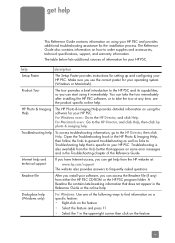
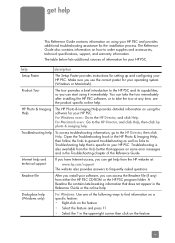
...Right-click on how to the HP Director, then click Help. Troubleshooting help (Windows only)
For Windows: Use one of information for your software, you install your HP PSC.
The Reference Guide also contains ... the online help
This Reference Guide contains information on using the software for setting up and configuring your HP PSC. Readme file
After you can get help . The...
HP PSC 2400 Photosmart series All-in-One - (English) Reference Guide - Page 11
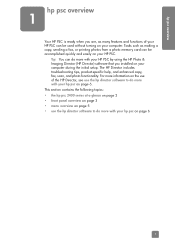
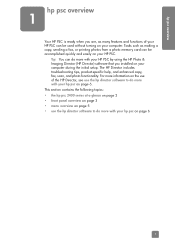
... can do more with your HP PSC by using the HP Photo & Imaging Director (HP Director) software that you are, as many features and functions of the HP Director, see use the hp director software to do more with your computer during the initial setup. This section contains the following topics: • the hp psc 2400 series at a glance on page 2 •...
HP PSC 2400 Photosmart series All-in-One - (English) Reference Guide - Page 16


... Report 2. Preferences
use the hp director software to see a list of installed HP devices. 3 Select the HP PSC 2400 Series. Look for boxes, like this one of your HP PSC.
Print Proof Sheet 2. Network 7. You can quickly and easily expand the functionality of the following topics: • open the hp director for Windows users on page 6 • open the hp director for Macintosh...
HP PSC 2400 Photosmart series All-in-One - (English) Reference Guide - Page 18


...-one HP device, an HP Director icon for your device. Note: If you install more than one ) using Macintosh OS X
If you are using .
In the Dock, click the HP Director (All-in-One) icon for each of copies, color, size, and then start your device. However, if you installed two of the same kind of that kind.
8
hp psc 2400 series Click...
HP PSC 2400 Photosmart series All-in-One - (English) Reference Guide - Page 33


...color graphics display. You can go to your computer and simply move the photo files from the memory card to your computer by using the Memories Disc feature available through the photos, one photo at the location Hard Drive:Documents:HP...as a drive on CDs. For Macintosh: by using the HP PSC software. If there are saved in Windows XP and Windows 2000.
Press Photo, and then 8 to choose ...
HP PSC 2400 Photosmart series All-in-One - (English) Reference Guide - Page 47
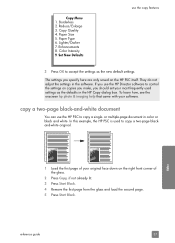
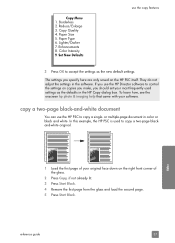
... load the second page. 5 Press Start Black. Borderless 2. Lighter/Darker 7. They do not adjust the settings in color or black and white. If you should set your most frequently used to control the settings on the HP PSC itself. or multiple-page document in the software. Copy Quality 4. Enhancements 8.
Paper Size 5. Copy Menu 1. In...
HP PSC 2400 Photosmart series All-in-One - (English) Reference Guide - Page 65
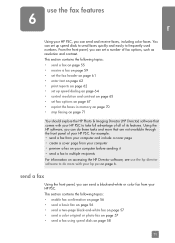
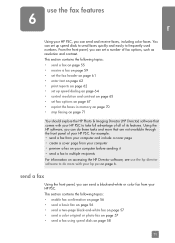
... a fax on your computer before sending it • send a fax to multiple recipients For information on accessing the HP Director software, see use the fax features
6
Using your HP PSC, you can send and receive faxes, including color faxes. This section contains the following topics: • send a fax on page 55 • receive a fax on page...
HP PSC 2400 Photosmart series All-in-One - (English) Reference Guide - Page 83
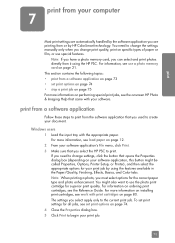
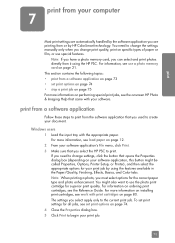
... to print from it using the features available in the Paper/Quality, Finishing, Effects, Basics, and Color tabs. If you need to change the settings manually only when you change...menu, click Print. 3 Make sure that you used to create your document. This section contains the following topics: • print from or by using the HP PSC. Windows users 1 Load the input tray with the ...
HP PSC 2400 Photosmart series All-in-One - (English) Reference Guide - Page 119


... marketing name (HP PSC 2400 Photosmart Series) or product number (Q3083A). This regulatory number should not be connected to the telephone network or premises wiring using a compatible modular jack which is committed to your product is a label that might require special handling at endof-life: • Mercury in the fluorescent lamp in the scanner (< 2mg) •...
HP PSC 2400 Photosmart series All-in-One - (English) Reference Guide - Page 138
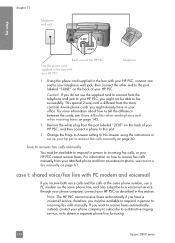
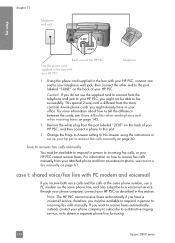
....
128
hp psc 2400 series
This special 2-wire cord is different from an extension phone, see I : shared voice/fax line with your HP PSC, connect one end to your telephone wall jack, then connect the other end to the port labeled "1-LINE" on the back of your HP PSC cannot receive faxes.
how to answer fax calls manually
You...
HP PSC 2400 Photosmart series All-in-One - (English) Reference Guide - Page 140
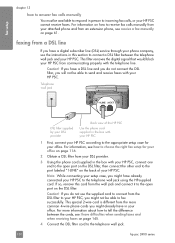
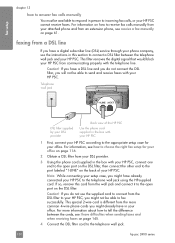
... wall jack.
130
hp psc 2400 series faxing from the wall jack and connect it to the open port on the DSL filter, then connect the other end to the port labeled "1-LINE" on the back of the HP PSC
Use the phone cord supplied in the box with your HP PSC
1 First, connect your HP PSC according to the appropriate...
HP PSC 2400 Photosmart series All-in-One - (English) Reference Guide - Page 141


... panel of your photos is easy to use the software on your computer to forward the media to an e-mail destination. simply: 1 Insert a photo memory card in five easy steps (Windows)
HP Instant Share is sent with your HP PSC 2400 Series (HP PSC)- The HP Instant Share tab in five easy steps (Windows) on page 134
131
Note: You can...
HP PSC 2400 Photosmart series All-in-One - (English) Reference Guide - Page 145
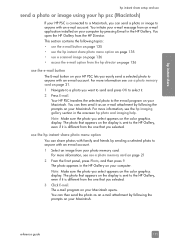
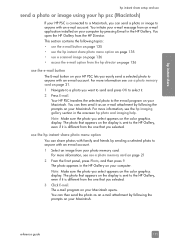
... appears on your computer by sending a selected photo to the e-mail program on the color graphics display. You initiate your e-mail message from the HP Director. For more information, see use the e-mail button
The E-mail button on your HP PSC lets you can share photos with family and friends by pressing E-mail in the...
HP PSC 2400 Photosmart series All-in-One - (English) Reference Guide - Page 156
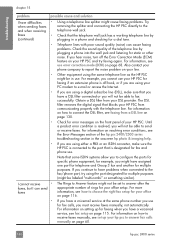
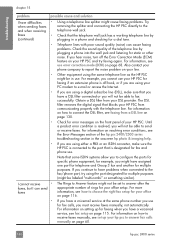
... subscribe line (DSL), make sure the HP PSC is off-hook, or if you are using the same telephone line as the HP PSC might cause faxing problems. Try
when sending faxes
removing the splitter and connecting the HP PSC directly to answer fax calls manually on page 60.
146
hp psc 2400 series The DSL filter removes the digital signal that blocks...
HP PSC 2400 Photosmart series All-in-One - (English) Reference Guide - Page 159
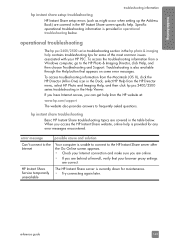
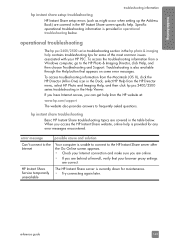
... guide
149 operational troubleshooting
The hp psc 2400/2500 series troubleshooting section in operational troubleshooting below . error message
possible cause and solution
Can't connect to frequently asked questions.
If you have Internet access, you access the HP Instant Share website, online help is provided in the hp photo & imaging help from a Windows computer, go to the...
HP PSC 2400 Photosmart series All-in-One - (English) Setup Poster - Page 1


... you are using the CD and side of the poster that you restart your computer. Tri-Color
Black
a Make sure the power is for the print cartridge message
to appear, and then continue to the next step.
10 Insert and align print cartridges
11 Finish software installation
Windows setup poster
hp psc 2400 photosmart series all the buttons...
Similar Questions
How Do You Print Two Sided On A Mac Using A Hp Deskjet F 4400 Series
(Posted by chalwilli 9 years ago)
How To Use A Hp Psc 750 Scanner With Mac
(Posted by grlnghi 9 years ago)
How To Repair The Color Display On The Hp Psc 2410
(Posted by zahrantoni 9 years ago)
Is Hp Psc 2410 Photosmart Fax Machine Compatible With Windows 7
(Posted by dwagreg 10 years ago)

