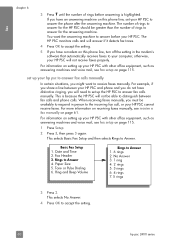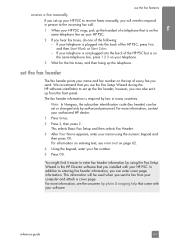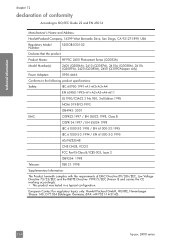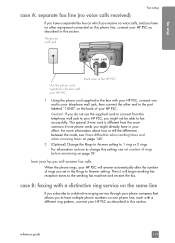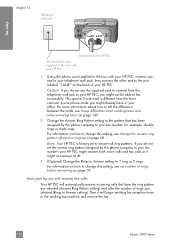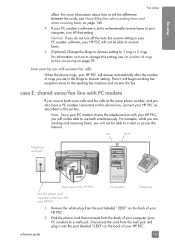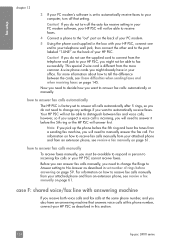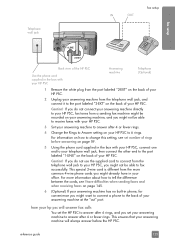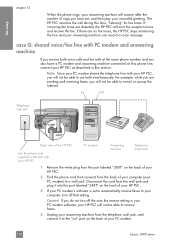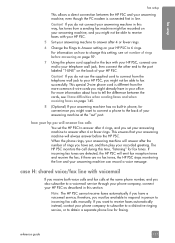HP 2410 Support Question
Find answers below for this question about HP 2410 - Psc Color Inkjet.Need a HP 2410 manual? We have 2 online manuals for this item!
Question posted by dwagreg on December 4th, 2013
Is Hp Psc 2410 Photosmart Fax Machine Compatible With Windows 7
The person who posted this question about this HP product did not include a detailed explanation. Please use the "Request More Information" button to the right if more details would help you to answer this question.
Current Answers
Related HP 2410 Manual Pages
Similar Questions
How Much Is 2600 Hp Photosmart Fax Machine Year 2004
(Posted by yuvalba 9 years ago)
Why Does Our Hp Officejet Pro 8600 Fax Machine Ring During An Outside Call?
Why do we hear the fax ringing when calling home and when receiving an outsidecall? We have one phon...
Why do we hear the fax ringing when calling home and when receiving an outsidecall? We have one phon...
(Posted by jgdonnelly 11 years ago)
Hp Psc 2410v Photosmart Printer Carriage Keeps Jammimg Not Printing Correctly
(Posted by harvey4jesus 12 years ago)
How To Use Scanner On Hp Psc-2410 (2400 Series) Behind A Jetdirect 175x ?
under linux, scanner is detected and usable ever if behind JetDirect 175x... but under windows seven...
under linux, scanner is detected and usable ever if behind JetDirect 175x... but under windows seven...
(Posted by golfy 13 years ago)