HP 2410 Support Question
Find answers below for this question about HP 2410 - Psc Color Inkjet.Need a HP 2410 manual? We have 2 online manuals for this item!
Question posted by harvey4jesus on March 29th, 2012
Hp Psc 2410v Photosmart Printer Carriage Keeps Jammimg Not Printing Correctly
The person who posted this question about this HP product did not include a detailed explanation. Please use the "Request More Information" button to the right if more details would help you to answer this question.
Current Answers
There are currently no answers that have been posted for this question.
Be the first to post an answer! Remember that you can earn up to 1,100 points for every answer you submit. The better the quality of your answer, the better chance it has to be accepted.
Be the first to post an answer! Remember that you can earn up to 1,100 points for every answer you submit. The better the quality of your answer, the better chance it has to be accepted.
Related HP 2410 Manual Pages
HP PSC 2400 Photosmart series All-in-One - (English) Reference Guide - Page 1


hp psc 2400 photosmart series
all-in-one
reference guide
HP PSC 2400 Photosmart series All-in-One - (English) Reference Guide - Page 3


hp psc 2400 photosmart series
all-in-one
HP PSC 2400 Photosmart series All-in-One - (English) Reference Guide - Page 4


...injury from Palomar Software, Inc.
The HP PSC 2400 Series includes printer driver technology licensed from fire or electric ...
2 Use only a grounded electrical
outlet when connecting the device to qualified service personnel.
10 Use in U.S.A., Germany, Singapore...Inc. Publication number: Q3083-90207
First edition: July 2003
Printed in a well-ventilated area. Hewlett-Packard assumes no one ...
HP PSC 2400 Photosmart series All-in-One - (English) Reference Guide - Page 12
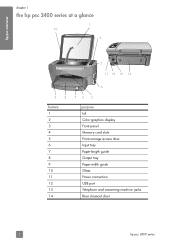
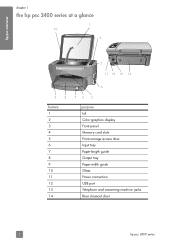
hp psc overview
chapter 1
the hp psc 2400 series at a glance
1 10
2
3 11 12 13 14
4
9
8
feature 1 2 3 4 5 6 7 8 9 10 11 12 13 14
76 5
purpose Lid Color graphics display Front panel Memory card slots Print-carriage access door Input tray Paper-length guide Output tray Paper-width guide Glass Power connection USB port Telephone and answering machine jacks Rear...
HP PSC 2400 Photosmart series All-in-One - (English) Reference Guide - Page 26


...For more information about HP Premium Inkjet papers, go to use them.) Manually feed one sheet at a time, with the unprinted side facing down , into the input tray first.
• HP Iron-On Transfer:... not accept ink can cause printed images to smear, bleed, or not fill in the original package until it stops.
16
hp psc 2400 series paper HP papers
tips
• HP Premium Paper: Locate the gray...
HP PSC 2400 Photosmart series All-in-One - (English) Reference Guide - Page 38


...Photo Menu when you confirm a new setting for the current print job. The paper types shown in your HP PSC and use quick print to be printed. Album (Portrait Page) and Album (Landscape Page) refer ... photo defaults. The Album layout styles keep the orientation of the original photos. print photos directly from a memory card
You can change the print photo defaults from the memory card.
...
HP PSC 2400 Photosmart series All-in-One - (English) Reference Guide - Page 83
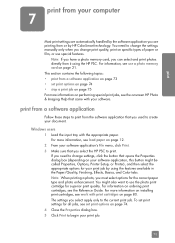
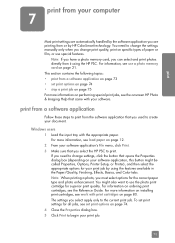
... information on ordering print cartridges, see use a photo memory card on specific types of paper or film, or use the photo print cartridge for the correct paper type and photo enhancement. print
print from your computer
7
Most print settings are automatically handled by the software application you are printing from or by using the HP PSC. For information, see...
HP PSC 2400 Photosmart series All-in-One - (English) Reference Guide - Page 84


..., and click Apply. to change them for the current job, or for the current print job 1 From your software application's File menu, select Print.
Make sure that the selected printer is the HP PSC. 2 Click Properties, Options, Printer Setup, or Printer (the option names are
different depending on whether or not you are using OS 9, the General...
HP PSC 2400 Photosmart series All-in-One - (English) Reference Guide - Page 89


... soft cloth or sponge slightly moistened with print cartridges on page 80 • restore ...device. 3 Dry the glass with a mild soap and warm water.
79
maintain your copies and scans remain clear. Note: When you unplug the power cord, you might also want to clean the glass and lid backing to reset the date and time. This section provides instructions for keeping your hp psc
9
The HP PSC...
HP PSC 2400 Photosmart series All-in-One - (English) Reference Guide - Page 90


... case.
Keep fluids away from the interior of the HP PSC does not require cleaning. Checking the ink levels can easily check the ink supply level to check the ink level for the print cartridges. The estimated ink levels appear for Windows users 1 From the HP Director, choose Settings, choose Print Settings, and then
choose Printer Toolbox...
HP PSC 2400 Photosmart series All-in-One - (English) Reference Guide - Page 91


...Setup
The HP PSC prints a Self-Test Report, which might indicate the source of color
Color blocks
maintain your print cartridges, including status information. 1 Press Setup. 2 Press 1, then press 4. The estimated ink levels appear for Macintosh users 1 From the HP Director, click Settings, and then choose Maintain Printer. 2 If the Select Printer dialog box opens, select your HP PSC, and then...
HP PSC 2400 Photosmart series All-in-One - (English) Reference Guide - Page 93


... the color graphics display to use the photo print cartridge for the print cartridge is recommended that you replace the print cartridge.
You might also need to replace a print cartridge when you want to let you experience print quality issues related to the print cartridges. maintain your hp psc
reference guide
83 Wait for the ramp below the print carriage to...
HP PSC 2400 Photosmart series All-in-One - (English) Reference Guide - Page 95
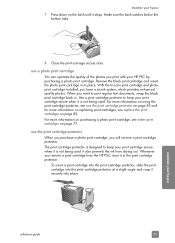
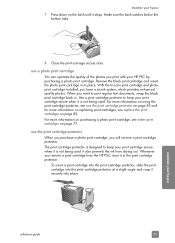
... cartridge protector When you purchase a photo print cartridge, you will receive a print cartridge protector. With the tri-color print cartridge and photo print cartridge installed, you print with your HP PSC by purchasing a photo print cartridge. The print cartridge protector is designed to keep your print cartridge secure when it is not being used .
For more information on using...
HP PSC 2400 Photosmart series All-in-One - (English) Reference Guide - Page 97


... you clean the print cartridges, replace the print cartridge that is affected. maintain your hp psc
to align the print cartridges from the hp director for Windows users 1 From the HP Director, choose Settings, choose Print Settings, and then
choose Printer Toolbox. 2 Click the Device Services tab. 3 Click Align the Print Cartridges. to align the print cartridges from the hp director for...
HP PSC 2400 Photosmart series All-in-One - (English) Reference Guide - Page 98
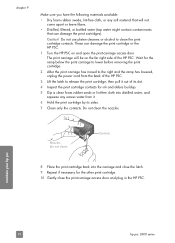
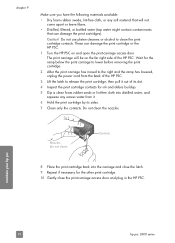
... ramp below the print carriage to lower before removing the print cartridge.
2 After the print carriage has moved to clean the print cartridge contacts. Caution! Nozzles (do not clean)
Contacts
8 Place the print cartridge back into distilled water, and squeeze any soft material that will be on and open the print-carriage access door. maintain your hp psc
88
hp psc 2400 series...
HP PSC 2400 Photosmart series All-in-One - (English) Reference Guide - Page 104


...hp psc support
94
hp psc 2400 series See replace the print cartridges on page 83 for the print carriage to move back to send your product is not under warranty, you are subject to your HP PSC.
4 Place the print cartridges in for shipment
If after contacting HP...Turn off and repackage steps below to avoid further damage to your device will be able to remove the print cartridges.
HP PSC 2400 Photosmart series All-in-One - (English) Reference Guide - Page 119


... countries, as well as partnering with the marketing name (HP PSC 2400 Photosmart Series) or product number (Q3083A). This equipment is designed to users of the U.S. This section contains the following website: www.hp.com/hpinfo/globalcitizenship/environment/recycle/inkjet.html
regulatory notices
The HP PSC is designed to your country/region. technical information
technical information...
HP PSC 2400 Photosmart series All-in-One - (English) Reference Guide - Page 124
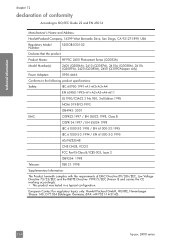
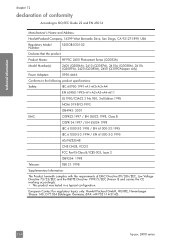
... Bernardo Drive, San Diego, CA 92127-1899, USA
Regulatory Model Number:
SDGOB-0301-02
Declares that the product:
Product Name:
HP PSC 2400 Photosmart Series (Q3083A)
Model Number(s):
2405 (Q3086A), 2410 (Q3087A), 2410xi (Q3088A), 2410v (Q3089A), 2420 (Q3085A), 2450 (Q3090A-Japan only)
Power Adapters:
0950-4466
Conforms to the following product specifications:
Safety:
IEC 60950...
HP PSC 2400 Photosmart series All-in-One - (English) Setup Poster - Page 1


... setup, see the Setup your Device Now dialog box, continue to step 4.
5 Load paper
Use plain white paper to prepare for the print cartridge message
to appear, and then continue to the next step.
10 Insert and align print cartridges
11 Finish software installation
Windows setup poster
hp psc 2400 photosmart series all sides to appear...
HP PSC 2400 Photosmart series All-in-One - (English) Setup Poster - Page 2


... poster
hp psc 2400 photosmart series all-in-one
10 Install software
a Turn on top.
Tri-Color
Black
e Make sure both print cartridges. See the Reference Guide to snap the cover in the Reference Guide.
1-LINE
8 Insert print cartridges
2 Attach front panel cover
a Remove any packaging material. 1 Macintosh Users START HERE
This side of the print carriage. Lift...
Similar Questions
How To Connect Hp Laptop To Photosmart Printer 5510
(Posted by Frbarfl 10 years ago)
Is Hp Psc 2410 Photosmart Fax Machine Compatible With Windows 7
(Posted by dwagreg 10 years ago)
My Hp D110 Series Photosmart Printer Won't Scan
(Posted by spacmic 10 years ago)
Where I Buy The Power Cord And Usb Cable
Hp Psc 2410xi
(Posted by lenisgerardo 12 years ago)
How To Use Scanner On Hp Psc-2410 (2400 Series) Behind A Jetdirect 175x ?
under linux, scanner is detected and usable ever if behind JetDirect 175x... but under windows seven...
under linux, scanner is detected and usable ever if behind JetDirect 175x... but under windows seven...
(Posted by golfy 13 years ago)

