HP 2410 Support Question
Find answers below for this question about HP 2410 - Psc Color Inkjet.Need a HP 2410 manual? We have 2 online manuals for this item!
Question posted by lenisgerardo on May 10th, 2011
Where I Buy The Power Cord And Usb Cable Hp Psc 2410xi
The person who posted this question about this HP product did not include a detailed explanation. Please use the "Request More Information" button to the right if more details would help you to answer this question.
Current Answers
There are currently no answers that have been posted for this question.
Be the first to post an answer! Remember that you can earn up to 1,100 points for every answer you submit. The better the quality of your answer, the better chance it has to be accepted.
Be the first to post an answer! Remember that you can earn up to 1,100 points for every answer you submit. The better the quality of your answer, the better chance it has to be accepted.
Related HP 2410 Manual Pages
HP PSC 2400 Photosmart series All-in-One - (English) Reference Guide - Page 4


... Use only a grounded electrical
outlet when connecting the device to change without the prior written consent of Hewlett-... or trip over the line cord, and where the line cord will not be construed as ...reduce risk of this document is subject to a power source. It is grounded, check with , ...ventilated area.
Patent 4,558,302. The HP PSC 2400 Series includes printer driver technology licensed...
HP PSC 2400 Photosmart series All-in-One - (English) Reference Guide - Page 6


... print job 75
8 order supplies 77 order media 77 order print cartridges 77
9 maintain your hp psc 79 clean the glass 79 clean the lid backing 79 clean the exterior 80 work with print ...the power save time 89 set the prompt delay time 90
10 get hp psc support 91 get support and other information from the Internet 91 hp customer support 91 prepare your hp psc for shipment 94 hp ...
HP PSC 2400 Photosmart series All-in-One - (English) Reference Guide - Page 7


...106 photo memory card specifications 106 scan specifications 107 physical specifications 107 power specifications 107 environmental specifications 107 additional specifications 107 environmental product stewardship ... hp instant share setup and use 131 use hp instant share in five easy steps (Windows 131 send a photo or image using your hp psc (Macintosh 135 why should I register with hp ...
HP PSC 2400 Photosmart series All-in-One - (English) Reference Guide - Page 12
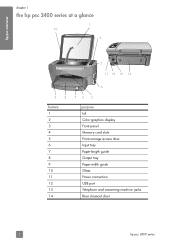
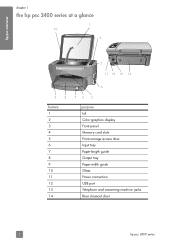
hp psc overview
chapter 1
the hp psc 2400 series at a glance
1 10
2
3 11 12 13 14
4
9
8
feature 1 2 3 4 5 6 7 8 9 10 11 12 13 14
76 5
purpose Lid Color graphics display Front panel Memory card slots Print-carriage access door Input tray Paper-length guide Output tray Paper-width guide Glass Power connection USB port Telephone and answering machine jacks Rear...
HP PSC 2400 Photosmart series All-in-One - (English) Reference Guide - Page 14
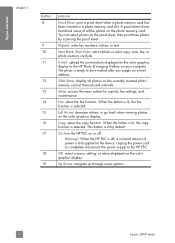
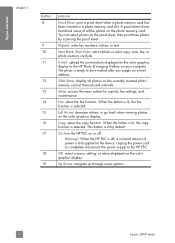
...or go back when viewing photos on the color graphics display. Copy: select the copy function. Warning! Up Arrow: navigate up through menu options.
4
hp psc 2400 series Keypad: enter fax numbers, ...sheet.
Unplug the power cord to completely disconnect the power supply to the device.
This button is selected.
On: turn the HP PSC on the photo memory card. When the HP PSC is off .
...
HP PSC 2400 Photosmart series All-in-One - (English) Reference Guide - Page 62


...via a USB or parallel cable. 1 Load your original face down in the right front corner of the scan appears in the HP Scan window on the keypad.
4 Press Start Black or Start Color.
The... hp psc Follow these steps if your HP PSC is directly connected to a computer via e-mail, save it to a file, or print it . For more information about using the HP Gallery, see the onscreen hp photo...
HP PSC 2400 Photosmart series All-in-One - (English) Reference Guide - Page 79
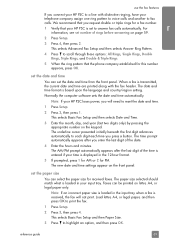
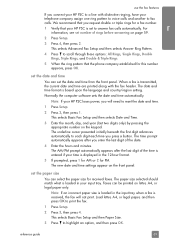
..., Single Rings, Double Rings, Triple Rings, and Double & Triple Rings.
5 When the ring pattern that your HP PSC is displayed in the 12-hour format.
5 If prompted, press 1 for AM or 2 for this number appears...selected should match what is loaded in the input tray when a fax is loaded in your HP PSC loses power, you enter the last digit of rings before answering on letter, A4, or legal paper...
HP PSC 2400 Photosmart series All-in-One - (English) Reference Guide - Page 89


... clear.
Note: When you unplug the power cord, you will need to Page. 1 Turn off the HP PSC, unplug the power cord, and raise the lid. Do not use abrasives, acetone, benzene, or carbon tetrachloride on the glass. clean the lid backing
Minor debris can damage it and damage the device. 3 Dry the glass with print cartridges...
HP PSC 2400 Photosmart series All-in-One - (English) Reference Guide - Page 98
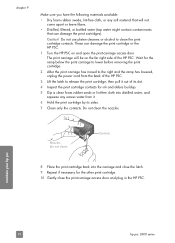
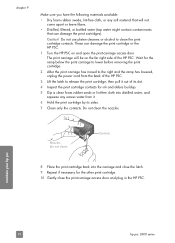
...carriage and close the print-carriage access door and plug in the HP PSC.
Do not clean the nozzles. maintain your hp psc
88
hp psc 2400 series The print carriage will not come apart or leave ...print carriage has moved to the right and the ramp has lowered, unplug the power cord from the back of the HP PSC. Nozzles (do not clean)
Contacts
8 Place the print cartridge back into ...
HP PSC 2400 Photosmart series All-in-One - (English) Reference Guide - Page 101
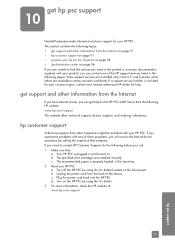
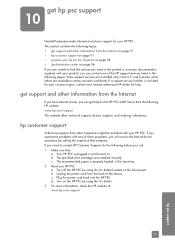
... on page 91 • prepare your hp psc for shipment on page 94 • hp distribution center on the front panel. b. Plug the power cord back into the HP PSC. If a support service number is properly loaded in the input tray. 2 Reset your HP PSC. Unplug the power cord from the back of the HP support services listed in many countries worldwide...
HP PSC 2400 Photosmart series All-in-One - (English) Reference Guide - Page 111


...MB
RAM 128 MB See Read Me file for your HP PSC are subject to change without notice. technical information
12...
700 MB
SVGA 800 by 600 16-bit color CD-ROM drive Available USB port
Recommended 101
This section contains the following topics... on page 107 • physical specifications on page 107 • power specifications on page 107 • environmental specifications on page 107 •...
HP PSC 2400 Photosmart series All-in-One - (English) Reference Guide - Page 117


... (22 cm) (color graphics display in the down position) • Width: 18.2 inches (46 cm) • Depth: 14.6 inches (37 cm) • Weight:19 pounds (8.6 kg)
power specifications
• Power consumption: 80 W ...high electromagnetic fields, it is possible the output from the
HP PSC might be slightly distorted • HP recommends using a USB cable less than or equal to 3 m (10 feet) in length to...
HP PSC 2400 Photosmart series All-in-One - (English) Reference Guide - Page 124
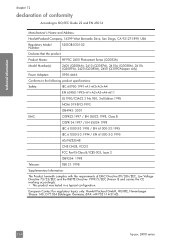
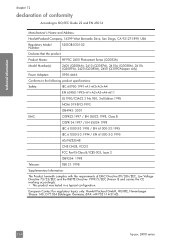
...:
SDGOB-0301-02
Declares that the product:
Product Name:
HP PSC 2400 Photosmart Series (Q3083A)
Model Number(s):
2405 (Q3086A), 2410 (Q3087A), 2410xi (Q3088A), 2410v (Q3089A), 2420 (Q3085A), 2450 (Q3090A-Japan only)
Power Adapters:
0950-4466
Conforms to the following product specifications:
Safety...Strasse 140, D-71034 Böblingen Germany. (FAX +49-7031-14-3143)
114
hp psc 2400 series
HP PSC 2400 Photosmart series All-in-One - (English) Reference Guide - Page 149


... or less in .
3 Verify that the USB cable is firmly attached, then unplug the HP PSC and plug it in again.
2 Verify that the USB and power cables are missing in again. - I received a message Try to continue with the installation and reboot the computer when prompted. If you have several USB devices attached to your computer, you might want...
HP PSC 2400 Photosmart series All-in-One - (English) Reference Guide - Page 153
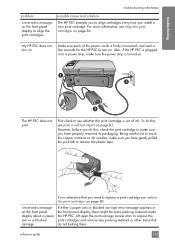
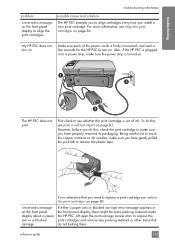
...or ink nozzles, make sure you have properly removed its packaging. Also, if the HP PSC is out of the power cords is turned on page 83.
However, before you do this , see align the ... jam or blocked carriage error message appears in to a power strip, make sure the power strip is firmly connected, and wait a few seconds for the HP PSC to turn on the front panel display to align the ...
HP PSC 2400 Photosmart series All-in-One - (English) Reference Guide - Page 154


... 98 to your computer and the other into the back of your HP PSC with a USB cable is straightforward. After running the reinstall utility, reboot your PC, and install the HP PSC software before connecting the HP PSC to installing the software. troubleshooting
chapter 15
problem
My USB cable is not connected
possible cause and solution
Connecting your computer to...
HP PSC 2400 Photosmart series All-in-One - (English) Reference Guide - Page 155


... page 115.
* This possible cause/solution applies only in the countries/regions that
receive a 2-wire phone cord in the box with your HP PSC
4-wire cord End view of the 2-wire phone cord supplied in your HP PSC.* This special 2-wire cord is not long enough and you need to extend it, you might want to one end...
HP PSC 2400 Photosmart series All-in-One - (English) Reference Guide - Page 163


...HP PSC, 94, 98 ringing, distinctive fax, 68
S save
faxes in memory, 70 photos to computer, 22 scan from directly connected
device... card
specifications, 106 physical specifications, 107 power specifications, 107 print specifications, 104
index
scan... HP Instant Share setup, 149 HP Instant Share use, 149 installation, 137 operations, 149 software installation, 138 T-shirt transfers, 49
U USB cable ...
HP PSC 2400 Photosmart series All-in-One - (English) Setup Poster - Page 1


... on top.
Do not connect the USB cable to a keyboard.
6 Connect power cords
c a
b
9 Turn HP PSC on
a Turn power on the front panel to finish installing...USB cable yet. When you encounter any packaging material.
Tri-Color
Black
a Make sure the power is complete.
Slide the cartridge underneath the metal bar into place.
d Press down on your HP PSC. Insert the color...
HP PSC 2400 Photosmart series All-in-One - (English) Setup Poster - Page 2


...all sides to get started. c
d
5 Connect power cords 6 Connect USB cable
a b
Do not connect the USB cable into position.
Have fun!
d Press down on ...power is on the left (1-LINE). Tri-Color
Black
e Make sure both print cartridges. Insert the HP PSC Macintosh CD. Firmly press on your HP device. c Hold the black print cartridge with the HP logo on . Insert
the color...
Similar Questions
Can I Buy Power Cord Adapter For Hp 5510 Printer At Best Buy?
(Posted by DanimalGedandsi 9 years ago)
Where Can I Purchase A Power Cord For A Hp 7210 All In One Officejet Printer
need to know if i need to purchase a power cord and/or a power supply cord to make my printer work. ...
need to know if i need to purchase a power cord and/or a power supply cord to make my printer work. ...
(Posted by dawnwagers 10 years ago)
Hp Psc 2410v Photosmart Printer Carriage Keeps Jammimg Not Printing Correctly
(Posted by harvey4jesus 12 years ago)
How To Use Scanner On Hp Psc-2410 (2400 Series) Behind A Jetdirect 175x ?
under linux, scanner is detected and usable ever if behind JetDirect 175x... but under windows seven...
under linux, scanner is detected and usable ever if behind JetDirect 175x... but under windows seven...
(Posted by golfy 13 years ago)

