HP 2000-2a28DX Support Question
Find answers below for this question about HP 2000-2a28DX.Need a HP 2000-2a28DX manual? We have 3 online manuals for this item!
Question posted by PKoochie on May 10th, 2014
No Internet Access
local area connection working but can't access internet also IPv4 Connectivity no internet access IPv6 Connectivity no internet access simple WHY
Current Answers
There are currently no answers that have been posted for this question.
Be the first to post an answer! Remember that you can earn up to 1,100 points for every answer you submit. The better the quality of your answer, the better chance it has to be accepted.
Be the first to post an answer! Remember that you can earn up to 1,100 points for every answer you submit. The better the quality of your answer, the better chance it has to be accepted.
Related HP 2000-2a28DX Manual Pages
HP Notebook Hard Drives & Solid State Drives Identifying, Preventing, Diagnosing and Recovering from Drive Failures Care and Mai - Page 8


...314848
Windows XP command line:
http://support.microsoft.com/default.aspx?scid=kb;EN-US;283080
Windows 2000:
http://support.microsoft.com/default.aspx?scid=kb;EN-US;227463
Use the Microsoft ...
Windows XP
http://support.microsoft.com/default.aspx?scid=kb;en-us;314058&Product=winxp
Windows 2000:
http://support.microsoft.com/default.aspx?scid=kb;EN-US;229716
For more information
Contact HP...
HP 2000 Notebook PC and Compaq CQ58 Notebook PC - Maintenance and Service Guide - Page 10
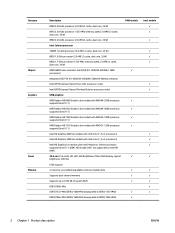
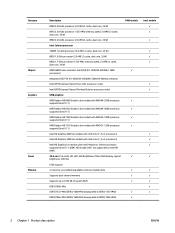
...; supports DirectX 11, HDMI, HD decode; typical brightness: 200 nits
LVDS support
2 customer-accessible/upgradable memory module slots
Supports dual-channel memory
Supports up to 8192 GB of system RAM
DDR3..., 2.0-MB L3 cache, dual core, 35 W)
AMD A68M fusion controller hub (FCH) (E1-1500/E2-2000/E2-1800 processors)
Integrated SOC FCH (E1-2500/E2-3000/A6-5200/A4-5000 processors)
Intel HM75 Express...
HP 2000 Notebook PC and Compaq CQ58 Notebook PC - Maintenance and Service Guide - Page 11
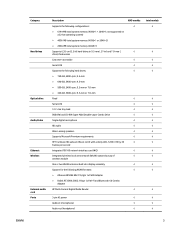
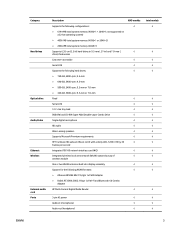
...models √
√
Intel models √
√
3-pin AC power Audio-in ) thicknesses Customer-accessible Serial ATA Supports the following hard drives: ● 750-GB, 5400-rpm, 9.5-mm ● 640-GB... by 30 frames per second Integrated 10/100 network interface card (NIC) Integrated wireless local area network (WLAN) options by way of wireless module One or two WLAN antennas built...
HP 2000 Notebook PC and Compaq CQ58 Notebook PC - Maintenance and Service Guide - Page 16
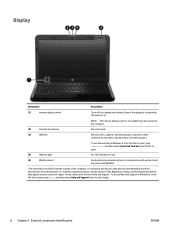
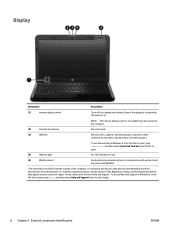
...means of the Regulatory, Safety, and Environmental Notices that applies to communicate with wireless local area networks (WLANs).
*The antenna is not visible from obstructions.
For wireless regulatory ..., and then select Help and Support from the outside of the computer. To access Help and Support in Help and Support. Display
Component
Description
(1)
Internal display switch...
HP 2000 Notebook PC and Compaq CQ58 Notebook PC - Maintenance and Service Guide - Page 18
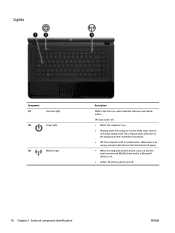
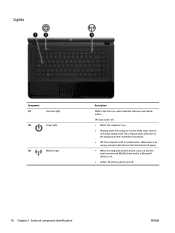
... is in Hibernation. Hibernation is an energy-saving mode that uses the least amount of power.
● White: An integrated wireless device, such as a wireless local area network (WLAN) device and/or a Bluetooth® device, is off power to all capital letters.
HP 2000 Notebook PC and Compaq CQ58 Notebook PC - Maintenance and Service Guide - Page 37
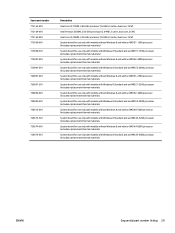
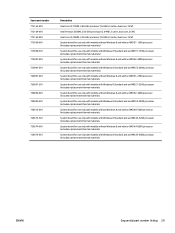
...board for use only with models without Windows 8 and with an AMD E2-2000 processor (includes replacement thermal materials
System board for use only with models with Windows 8 Standard and an AMD E2...-2000 processor (includes replacement thermal materials)
System board for use only with models without Windows 8 and...
HP 2000 Notebook PC and Compaq CQ58 Notebook PC - Maintenance and Service Guide - Page 92
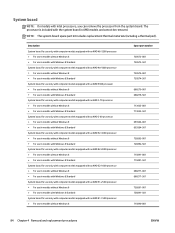
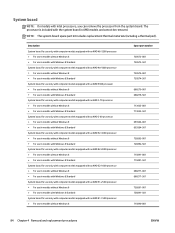
... in models without Windows 8 ● For use in models with Windows 8 Standard System board for use only with computer models equipped with an AMD E2-2000 processor ● For use in models without Windows 8 ● For use in models with Windows 8 Standard System board for use only with computer models equipped...
HP 2000 Notebook PC and Compaq CQ58 Notebook PC - Maintenance and Service Guide - Page 108
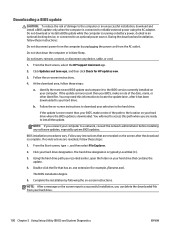
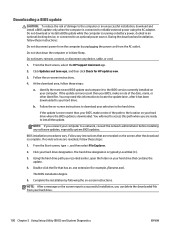
... -screen instructions.
4. Do not insert, remove, connect, or disconnect any instructions that has an .exe extension...follow these steps:
1. You may need to access this information to the hard drive.
Follow ...(BIOS) and System Diagnostics
ENWW At the download area, follow these steps:
a. b.
If no instructions... computer. If the update is typically Local Disk (C:).
3. You will need this...
HP 2000 Notebook PC and Compaq CQ58 Notebook PC - Maintenance and Service Guide - Page 127


...such as screw sizes, quantities, and locations, and component shapes and sizes, can result in your local authorities, or see the HP Web site at http://www.hp.com/ recycle. 9 Recycling
Battery...site at end-of mercury may be disassembled to gain access to the mercury. For disposal or recycling information, contact your area for battery disposal. Caution must be regulated because of ...
User Guide - Windows 7 - Page 5


... Using operating system controls 14 Using a WLAN ...15 Using an Internet service provider 15 Setting up a WLAN 16 Configuring a wireless router 16 Protecting your WLAN 16 Connecting to a WLAN 17 Using Bluetooth wireless devices (select models only 17 Connecting to a wired network ...17 Connecting to a local area network (LAN 17
4 Enjoying entertainment features ...19 Using the...
User Guide - Windows 7 - Page 17


...light
On: The webcam is in Help and Support.
For optimal transmission, keep the areas immediately around the antennas free from obstructions. These notices are located in use.
*The ...section of the Regulatory, Safety, and Environmental Notices that applies to communicate with wireless local area networks (WLANs).
(3)
Internal microphone
Records sound.
(4)
Webcam
Records video, captures ...
User Guide - Windows 7 - Page 19
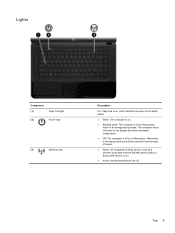
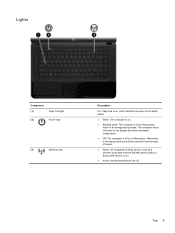
... is in Hibernation.
Hibernation is an energy-saving mode that uses the least amount of power.
● White: An integrated wireless device, such as a wireless local area network (WLAN) device and/or a Bluetooth® device, is on.
● Amber: All wireless devices are off or in the Sleep state, which switches the...
User Guide - Windows 7 - Page 24


.... All of wires. If the wireless light is on (white) when you can explore the globe and access information from millions of the following wireless devices: ● Wireless local area network (WLAN) device-Connects the computer to wireless local area
networks (commonly referred to as Wi-Fi networks, wireless LANs, or WLANs) in this chapter as...
User Guide - Windows 7 - Page 25


...; A large-scale WLAN, such as a corporate or public WLAN, typically uses wireless access points
that can accommodate a large number of computers and accessories and can access a wireless local area network (WLAN), which allows several wireless and wired computers to share an Internet connection, a printer, and files without requiring additional pieces of other computers and accessories that...
User Guide - Windows 7 - Page 26


....
16 Chapter 3 Connecting to the Internet. Take the following equipment: ● A broadband modem (either DSL or cable) (1) and high-speed Internet service purchased from unauthorized access. The illustration below ... set up a WLAN and connect to the Internet, you have a built-in wireless router.
Configuring a wireless router
For help in public areas (hotspots) like coffee shops and...
User Guide - Windows 7 - Page 27


... your home (instead of working wirelessly), or if you want to connect to a router in your wireless signals travel) depends on , the wireless light is a security-enabled WLAN, you to the equipment, do not see the Bluetooth software Help. Connecting to a local area network (LAN)
Use a LAN connection if you want to connect to verify the name...
User Guide - Windows 7 - Page 54
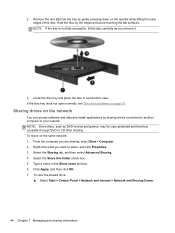
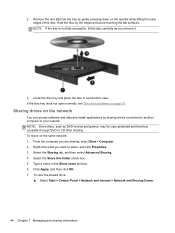
...Start > Control Panel > Network and Internet > Network and Sharing Center.
44 Chapter 7 Managing and sharing information NOTE: If the tray is not fully accessible, tilt the disc carefully as DVD movies...Hold the disc by gently pressing down on the network
You can access software and data and install applications by sharing drives connected to share, and click Properties. 3. Type a name in ...
User Guide - Windows 7 - Page 64
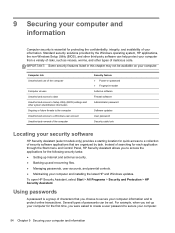
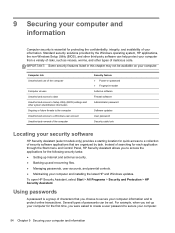
... features listed in this chapter may not be set up your computer for quick access to a collection of passwords can help protect your computer and information Using passwords
... software can be available on your computer information and to access the applications for the following security tasks:
● Setting up Internet and antivirus security.
● Backing up and recovering files...
User Guide - Windows 7 - Page 66
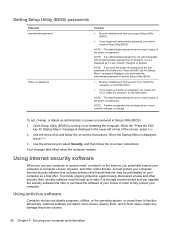
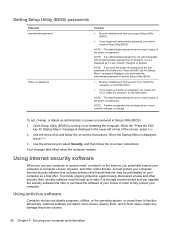
... password can detect most cases, repair any damage they have caused.
56 Chapter 9 Securing your computer and information
Using Internet security software
When you use your computer to access email, a network, or the Internet, you upgrade the security software trial offer or purchase the software of the screen, press esc.
2.
To set , entered...
User Guide - Windows 7 - Page 82


... below to connect to the wireless router
If you want is operating.
4. For details, see the router manufacturer's instructions. Select Start > Control Panel > Network and Internet > Network ... or access point. ● Temporarily disconnect wireless devices such as follows: ● Move your computer cannot make a connection to improve security. Click OK to reestablish all connection values...
Similar Questions
How Do I Connect This Laptop To A Projector?
(Posted by asjones61506 2 years ago)
Why Won't My Computer Charge?
I have tried on two different batteries to charge this device with its original charger and other ch...
I have tried on two different batteries to charge this device with its original charger and other ch...
(Posted by rc148946 7 years ago)
I Have Hp 6530s Note Book Local Area Connection
in my note book a loacal area connection does not support i mean when i fix rj 45 jack of lan net it...
in my note book a loacal area connection does not support i mean when i fix rj 45 jack of lan net it...
(Posted by sanjeeram 11 years ago)
Hp Pavilion G4 How To Turn On Bluetooth?
When I bought this computer I secifically asked for bluetooth connectivity. I dont seem to see the i...
When I bought this computer I secifically asked for bluetooth connectivity. I dont seem to see the i...
(Posted by fjhaynes 12 years ago)

