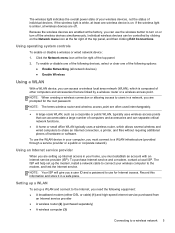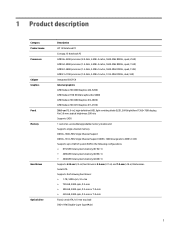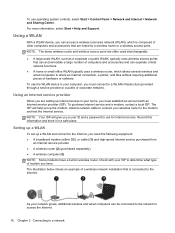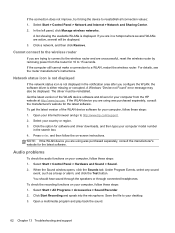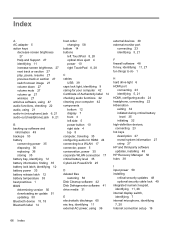HP 15-g019wm Support Question
Find answers below for this question about HP 15-g019wm.Need a HP 15-g019wm manual? We have 6 online manuals for this item!
Question posted by mbtisme on March 30th, 2014
Internet Access
Current Answers
Answer #1: Posted by BusterDoogen on March 30th, 2014 1:14 PM
I hope this is helpful to you!
Please respond to my effort to provide you with the best possible solution by using the "Acceptable Solution" and/or the "Helpful" buttons when the answer has proven to be helpful. Please feel free to submit further info for your question, if a solution was not provided. I appreciate the opportunity to serve you!
Related HP 15-g019wm Manual Pages
Similar Questions
how do I clear my laptop back to factory settings like a master reset
How in the world do I remove the hard drive from this notebook? I have done this on numerous other n...