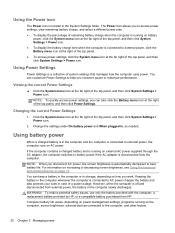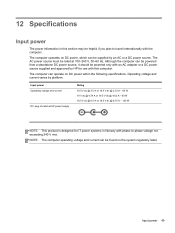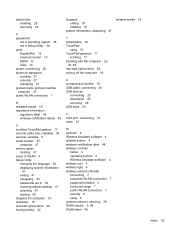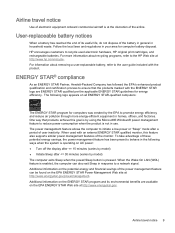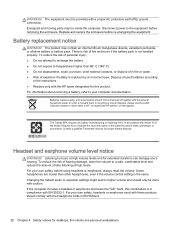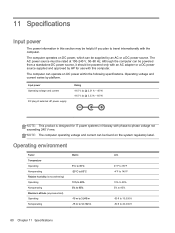HP 15-g019wm Support Question
Find answers below for this question about HP 15-g019wm.Need a HP 15-g019wm manual? We have 6 online manuals for this item!
Question posted by towboy1960 on January 11th, 2015
Need To Know What Power Supply For Product #h P 15-g019wm
The person who posted this question about this HP product did not include a detailed explanation. Please use the "Request More Information" button to the right if more details would help you to answer this question.
Current Answers
Answer #1: Posted by hzplj9 on January 13th, 2015 1:35 PM
The majority of laptops today use a 19volt power supply. The only criteria will be the power requirement and the correct plug. This can be found from the support information on the HP link attached. Once you know what is needed then you can search for a replacement using the HP part number.
https://support.hp.com/us-en/product/details/hp-15-notebook-pc-series/model/6761879
Related HP 15-g019wm Manual Pages
Similar Questions
My 15-g019wm
how do I clear my laptop back to factory settings like a master reset
how do I clear my laptop back to factory settings like a master reset
(Posted by Anonymous-138664 9 years ago)
Hp 15-g019wm Notebook Pc
How in the world do I remove the hard drive from this notebook? I have done this on numerous other n...
How in the world do I remove the hard drive from this notebook? I have done this on numerous other n...
(Posted by christiefarren 9 years ago)
Power From Docking Station Works Fine. Power From Side Power Supply Does Not.
(Posted by hoffmala 12 years ago)
Power Supply; How Do You Change Out The Power Supply In The Laptop
Currently the laptop doesn't power-up/nor will the battery hold a charge. Do you think I need a new ...
Currently the laptop doesn't power-up/nor will the battery hold a charge. Do you think I need a new ...
(Posted by terranceellisctr 12 years ago)