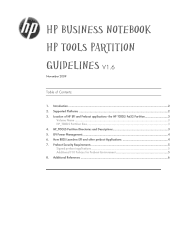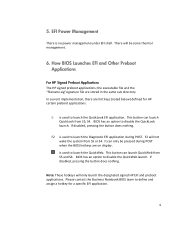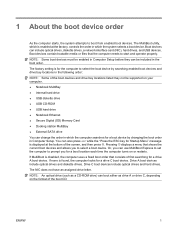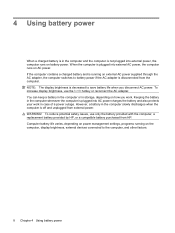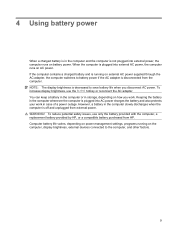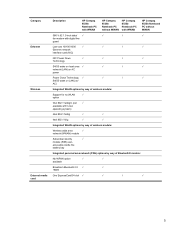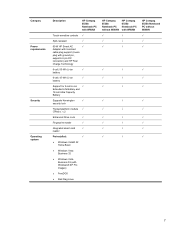HP 6530b Support Question
Find answers below for this question about HP 6530b - Compaq Business Notebook.Need a HP 6530b manual? We have 48 online manuals for this item!
Question posted by hoffmala on December 2nd, 2011
Power From Docking Station Works Fine. Power From Side Power Supply Does Not.
The person who posted this question about this HP product did not include a detailed explanation. Please use the "Request More Information" button to the right if more details would help you to answer this question.
Current Answers
Related HP 6530b Manual Pages
Similar Questions
Hp 6530b Power Light Is Off When Computer Is On
(Posted by jfedanaw 9 years ago)
Hp Laptop 6530b Power Led Blinking Does Not Turning
(Posted by Ranja 9 years ago)
Will The 2012 Hp Docking Station Work With Probook 6450b
(Posted by chsmadiso 10 years ago)