HP 15-d040nr Support Question
Find answers below for this question about HP 15-d040nr.Need a HP 15-d040nr manual? We have 6 online manuals for this item!
Question posted by WestMonroeMan on April 20th, 2016
How To Change The Cmos Battery
How do you change the cmos battery?
Current Answers
There are currently no answers that have been posted for this question.
Be the first to post an answer! Remember that you can earn up to 1,100 points for every answer you submit. The better the quality of your answer, the better chance it has to be accepted.
Be the first to post an answer! Remember that you can earn up to 1,100 points for every answer you submit. The better the quality of your answer, the better chance it has to be accepted.
Related HP 15-d040nr Manual Pages
User Guide - Ubuntu - Page 6


...action keys ...14 Using the TouchPad ...15 Navigating ...15 Selecting ...16 Using TouchPad gestures 16 Turning...Changing the current Power Settings 20 Using battery power ...20 Displaying the remaining battery charge 21 Charging a battery ...21 Maximizing battery life ...21 Managing low battery levels 21 Identifying low battery levels 22 Resolving a low battery level 22 Resolving a low battery...
User Guide - Ubuntu - Page 60


... fun things to do 1
H HDMI
configuring audio 13 HDMI port
connecting 12 Hibernation
exiting 19 initiated during critical battery
level 22 initiating 19
high-definition devices, connecting 12
Home Folder action key, identifying 15
hubs 25
I icons
network 4 wired network 4 wireless 4 input power 49 installing optional security cable lock 39 Internet connection...
User Guide - Ubuntu - Page 61
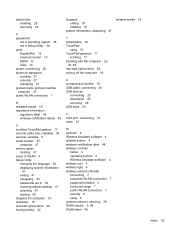
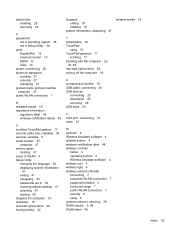
... serial number 47
computer 47 service labels
locating 47 setup of WLAN 5 Setup Utility
changing the language 40 displaying system information
41 exiting 41 navigating 40 passwords set in 36 restoring... 18 slot-load optical drive 29 storing battery 22
Suspend exiting 19 initiating 19
system information, displaying 41
T temperature 22 TouchPad
using 15 TouchPad gestures 17
scrolling 17 traveling with...
Regulatory, Safety and Environmental Notices User Guide - Page 10
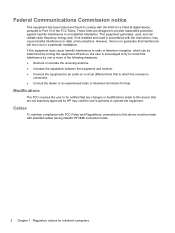
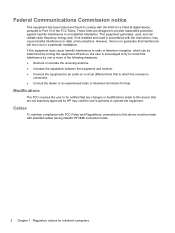
... in a particular installation. Modifications
The FCC requires the user to be notified that any changes or modifications made with shielded cables having metallic RFI/EMI connector hoods.
2 Chapter 1 ...tested and found to comply with the limits for a Class B digital device, pursuant to Part 15 of the following measures: ● Reorient or relocate the receiving antenna. ● Increase the...
Regulatory, Safety and Environmental Notices User Guide - Page 17
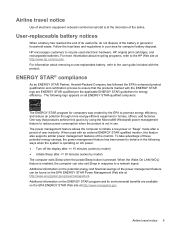
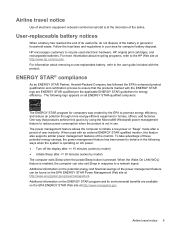
...STAR logo are ENERGY STAR qualified per the applicable ENERGY STAR guidelines for computer battery disposal.
HP encourages customers to recycle used with an external ENERGY STAR qualified monitor...achieve this feature also supports similar power management features of the airline. User-replaceable battery notices
When a battery has reached the end of its useful life, do not dispose of user ...
Regulatory, Safety and Environmental Notices User Guide - Page 26
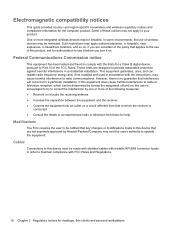
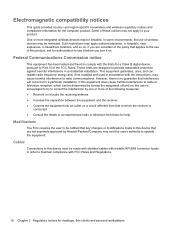
... a Class B digital device, pursuant to your product. Such restrictions may not apply to Part 15 of the following measures: ● Reorient or relocate the receiving antenna. ● Increase the ...If you turn it on.
Cables
Connections to this device must be notified that any changes or modifications made with shielded cables with FCC Rules and Regulations.
18 Chapter 2 Regulatory ...
Regulatory, Safety and Environmental Notices User Guide - Page 36
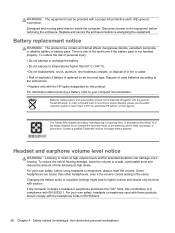
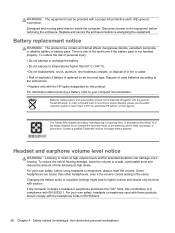
... used batteries according to indicate the recovery marks on the batteries used in accordance with Article 15 of ...Batteries, battery packs, and accumulators should not be disposed of used with these products should only be provided with EN 50332-1. Headset and earphone volume level notice
WARNING!
Contact a qualified Taiwanese recycler for this combination is the same. Changing...
HP 15 Notebook PC HP 15 TouchSmart Notebook PC Compaq 15 Notebook PC Compaq 15 TouchSmart Notebook PC HP 250 G2 Notebook PC HP 2 - Page 7


......117 Using Advanced System Diagnostics ...117
8 Specifications ...119 Computer specifications ...119 39.6-cm (15.6-in) display specifications ...120 Hard drive specifications ...121 DVD±RW SuperMulti DL Drive specifications ... partition (select models only 125 Using HP Recovery media to recover 126 Changing the computer boot order 126 Removing the HP Recovery partition 126
10 Backing...
HP 15 Notebook PC HP 15 TouchSmart Notebook PC Compaq 15 Notebook PC Compaq 15 TouchSmart Notebook PC HP 250 G2 Notebook PC HP 2 - Page 11


...
√
√
√
USB 2.0 (2 ports)
√
√
√
√
VGA (Dsub 15 pin) supporting 2048×1536 external resolution @
√
75 Hz, hot plug and unplug and auto-detection for...
√
√
√
4-cell, 41-Whr Li-ion battery
√
√
√
√
3-cell, 31-Whr Li-ion battery
√
√
√
√
Intel HM76 Express Chipset ...
HP 15 Notebook PC HP 15 TouchSmart Notebook PC Compaq 15 Notebook PC Compaq 15 TouchSmart Notebook PC HP 250 G2 Notebook PC HP 2 - Page 12


...Trail chipset models
Category Product name
Processors
Chipset Graphics Panel
Description HP 15 Notebook PC HP 15 TouchSmart Notebook PC Compaq 15 Notebook PC Compaq 15 TouchSmart Notebook PC HP 250 G2 Notebook PC Intel Pentium N3520 ...user replaceable parts: ● AC adapter ● Battery ● Memory modules (2) ● Optical drive
● WLAN module
Non-touch ;
Non-touch;
HP 15 Notebook PC HP 15 TouchSmart Notebook PC Compaq 15 Notebook PC Compaq 15 TouchSmart Notebook PC HP 250 G2 Notebook PC HP 2 - Page 14


...60Hz
RJ-45 (Ethernet, includes link and activity lights)
USB 3.0 (1 port)
USB 2.0 (2 ports)
VGA (Dsub 15 pin) supporting 2560×1600 external resolution @ 60 Hz, hot plug and unplug and auto-detection for correct output to...1 meter power cord
4-cell, 41-Whr Li-ion battery 3-cell, 31-Whr Li-ion battery
Security
Kensington Security Lock Support Intel Anti-Theft Support Intel IPT
Non-touch;
HP 15 Notebook PC HP 15 TouchSmart Notebook PC Compaq 15 Notebook PC Compaq 15 TouchSmart Notebook PC HP 250 G2 Notebook PC HP 2 - Page 15


...Windows 8.1 ● Ubuntu ● FreeDOS End-user replaceable parts: ● AC adapter ● Battery ● Memory modules (2) ● Optical drive ● WLAN module
Non-touch; Non-touch;...;
√
AMD models
Category
Description
Product name HP 15 Notebook PC
HP 15 TouchSmart Notebook PC
Compaq 15 Notebook PC
Compaq 15 TouchSmart Notebook PC
HP 255 G2 Notebook PC
Processors AMD...
HP 15 Notebook PC HP 15 TouchSmart Notebook PC Compaq 15 Notebook PC Compaq 15 TouchSmart Notebook PC HP 250 G2 Notebook PC HP 2 - Page 38
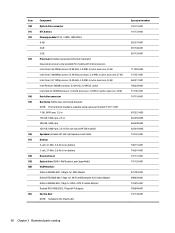
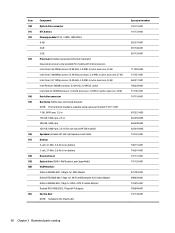
... processor, 2.0-MB L3 cache, dual core, 35 W) Hard drive connector Hard drive (SATA;
Item (10) (11) (12)
(13)
(14) (15)
(16) (17) (18) (19) (20)
(21)
Component Optical drive connector RTC battery Memory module (PC3L, 12800, 1600-MHz): 8-GB 4 GB 2 GB Processor (includes replacement thermal materials): Separate processors only available for use...
HP 15 Notebook PC HP 15 TouchSmart Notebook PC Compaq 15 Notebook PC Compaq 15 TouchSmart Notebook PC HP 250 G2 Notebook PC HP 2 - Page 44


... 3-cell, 31-Whr, 2.8-Ah Li-ion battery Antennas (includes wireless antenna cables and transceivers) Display enclosure for use on black HP 15 and Compaq 15 models Display enclosure for use on white HP 15 and Compaq 15 models Display enclosure for use on red HP 15 and and Compaq 15 models 15 models Display enclosure for use on...
HP 15 Notebook PC HP 15 TouchSmart Notebook PC Compaq 15 Notebook PC Compaq 15 TouchSmart Notebook PC HP 250 G2 Notebook PC HP 2 - Page 58


...battery (see Battery on page 70 for use with Compaq 15 models Display bezel for more information about removing the display assembly in HP 250 models and HP 255 models Display bezel for use with HP 15.... See Display assembly on page 49).
Description Raw display panel for use in HP 15 and Compaq 15 models Raw display panel for use in its entirety. You can remove the display bezel...
HP 15 Notebook PC HP 15 TouchSmart Notebook PC Compaq 15 Notebook PC Compaq 15 TouchSmart Notebook PC HP 250 G2 Notebook PC HP 2 - Page 144
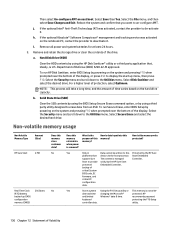
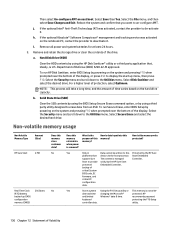
...Size)
HP Sure Start
2 MB
Real Time Clock (RTC) battery backed-up menu, then press F10.
Data cannot be written to... menu and scroll down to display the start up CMOS configuration memory (CMOS)
256 Bytes
Does this memory retain data when power... of this memory? Select the File menu, and then select Save Changes and Exit. k. If the optional Absolute® Software Computrace®...
HP 15 Notebook PC HP 15 TouchSmart Notebook PC Compaq 15 Notebook PC Compaq 15 TouchSmart Notebook PC HP 250 G2 Notebook PC HP 2 - Page 159


... number 36 battery bay, identifying 19 battery lock and unlock latch, identifying 19 battery release latch 19 BIOS determining version 107, 111,
116 downloading an update 108,
112, 117 updating 107, 111, 116 Bluetooth label 22 boot order changing 131 changing HP Recovery Manager
126 bottom 22 buttons
left TouchPad 15 power 17 right TouchPad 15
C cables...
HP 15 Notebook PC HP 15 TouchSmart Notebook PC Compaq 15 Notebook PC Compaq 15 TouchSmart Notebook PC HP 250 G2 Notebook PC HP 2 - Page 161


...-45 (network) jack, identifying 12 RJ-45 (network) status lights, identifying 12 RTC battery illustrated 30 removing 102 spare part number 36 Rubber Kit illustrated 33 Rubber Kit, spare part...39,
41 top cover/keyboard
removing 61 TouchPad
buttons 15 TouchPad button board
removing 69 spare part number 28, 36, 69 TouchPad zone, identifying 15 transporting guidelines 47 traveling with the computer 22 U...
User Guide - Windows 8.1 - Page 88


...battery levels 50 replacing 51 storing 50 battery bay, identifying 16 battery information, finding 49 battery lock and unlock latch, identifying 16 battery power 48 battery release latch 16 battery temperature 50 BIOS determining version 68 downloading an update 69 updating 68 Bluetooth device 19, 23
Bluetooth label 18 boot order
changing...77 esc key, identifying 14, 15 external AC power, using 51 ...
User Guide - Windows 7 - Page 88


... power 42 disposing 43 replacing 43 storing 43 battery bay, identifying 15 battery information, finding 42 battery lock latch, identifying 15 battery power 40 battery release latch 15 battery temperature 43 best practices 1 BIOS determining version 61 downloading an update 62 updating 61 Bluetooth device 19, 22
Bluetooth label 18 boot order
changing 69 bottom 18 buttons
left TouchPad 9, 34...
Similar Questions
How To Change Cmos Battery Laptop Compaq Armada E500 Manual
(Posted by crahwo 9 years ago)
How To Change Cmos Battery Hp 2530p
(Posted by dasosar 10 years ago)
Change Cmos Batteri
What batteri and how do I access the batteri position to change CMOS battery. I dont finf batteri un...
What batteri and how do I access the batteri position to change CMOS battery. I dont finf batteri un...
(Posted by mikaelhahne 11 years ago)
How To Change Cmos Battery In Hp Compaq Nc6230
(Posted by vinodkg36 11 years ago)

