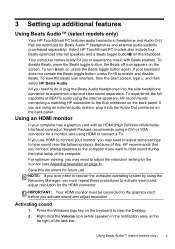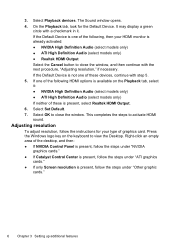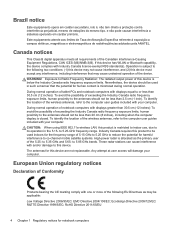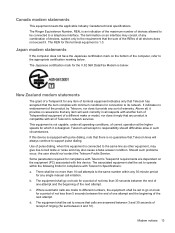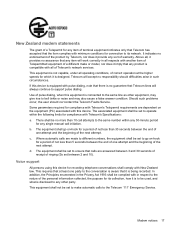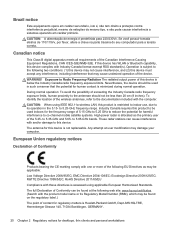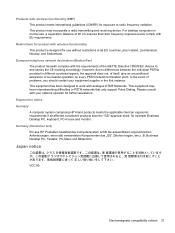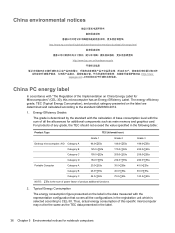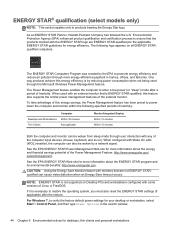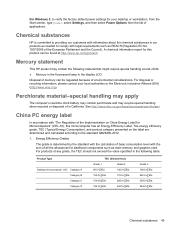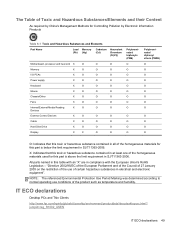HP 110-124 Support Question
Find answers below for this question about HP 110-124.Need a HP 110-124 manual? We have 3 online manuals for this item!
Current Answers
Answer #2: Posted by SonuKumar on June 9th, 2021 7:36 PM
Wifi Capability
Yes possible !!
external usb wifi receiver/adpator --mostly 5-12 $ cost
https://www.amazon.in/Wireless-USB-Adapters/b?ie=UTF8&node=1375441031
Please respond to my effort to provide you with the best possible solution by using the "Acceptable Solution" and/or the "Helpful" buttons when the answer has proven to be helpful.
Regards,
Sonu
Your search handyman for all e-support needs!!
Answer #3: Posted by hzplj9 on June 10th, 2021 1:15 PM
https://support.hp.com/gb-en/product/setup-user-guides/hp-110-100-desktop-pc-series/model/5401032
It as an ethernet connection on the rear for direct connection to your router and with the introduction of a Wi-Fi dongle for example into the USB port would give you wi-fi access.
Hope that helps.
Related HP 110-124 Manual Pages
Similar Questions
I have HP dc7600 ultra slim desktop. when i start PC, There are 5 beeps then some delay then again ...
I have HP dc7600 ultra slim desktop. when i start PC, There are 5 beeps then some delay then again ...
I need a very fast desktop computer with Windows 7 able to connect 3 monitors on it. Probably with ...