HP Dc7600 Support Question
Find answers below for this question about HP Dc7600 - Compaq Business Desktop.Need a HP Dc7600 manual? We have 16 online manuals for this item!
Question posted by uet0707 on December 21st, 2011
Post 5 Beeps
I have HP dc7600 ultra slim desktop.
when i start PC, There are 5 beeps then some delay then again 5 beeps. This repeats 5 times .
Means 5 beeps 5 times.
What should i do?
Current Answers
There are currently no answers that have been posted for this question.
Be the first to post an answer! Remember that you can earn up to 1,100 points for every answer you submit. The better the quality of your answer, the better chance it has to be accepted.
Be the first to post an answer! Remember that you can earn up to 1,100 points for every answer you submit. The better the quality of your answer, the better chance it has to be accepted.
Related HP Dc7600 Manual Pages
Safety and Regulatory Information Desktops, Thin Clients, and Personal Workstations - Page 26


...powermanagement.
CAUTION: Using the Energy Save Monitor feature with any of inactivity:
Business Desktops
Consumer Desktops Thin Clients Workstations
Operating System XP Vista Windows 7 Windows Server 2008 R2
...Power Management feature enables the computer to products bearing the Energy Star logo.
HP computers marked with an external monitor that are ENERGY STAR-qualified per the ...
Global Limited Warranty and Technical Support - Page 7


... may be longer or there may vary. If your area.
Products
Limited Warranty Period and Service Delivery Method*
Response Time **
HP Compaq dc7600 Business PC (all models)
3 years parts 3 years labor 3 years on -site
Next business day
* Warranty Service indicated in this table reflects base level warranty offerings. In some countries and under certain supplier constraints, response...
Global Limited Warranty and Technical Support - Page 7


...on your sales receipt is a specified, fixed period commencing on local standard business days and working hours. Products
Limited Warranty Period and Service Delivery Method*
Response Time **
HP Compaq dc7600 Business PC (all responses are measured from the time the customer calls until HP has either established a mutually acceptable time for support to provide support or remote diagnostics...
Hardware Reference Guide - dc7600 CMT - Page 1


Hardware Reference Guide
HP Compaq Business PC dc7600 Convertible Minitower
Document Part Number: 384568-001
May 2005
This guide provides basic information for upgrading this computer model.
Hardware Reference Guide - dc7600 CMT - Page 2


... herein. Hardware Reference Guide HP Compaq Business PC
dc7600 Convertible Minitower First Edition (May 2005) Document Part Number: 384568-001
Microsoft and Windows are set off in the U.S. HP shall not be photocopied, reproduced...another language without notice.
No part of this document may be liable for HP products and services are trademarks of life.
Ä CAUTION: Text set ...
HP Compaq Business PC dc7600 Series Personal Computer Illustrated Parts Map, CMT Chassis (1st Edition) - Page 1
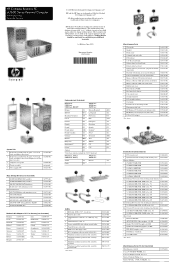
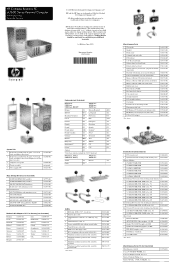
...without notice.
HP Compaq Business PC dc7600 Series Personal ...time-clock battery
153099-001
* Port control cover
340400-005
* Second Serial Port
392414-001
* PCI extender card tray
392418-001
* Card guide
371117-001
* Front I/O device mounting bracket
371118-001
* Kensington cable lock
370856-001
* HP Business PC Security Lock (without cable)
335808-005
* HP Business PC...
HP Compaq dx 7200 and dc7600 Personal Computers, Technical Reference Guide, 1st Edition - Page 1


...
HP Compaq dx7200 and dc7600 Series Business Desktop Computers
Document Part Number: 391758-001
January 2005
This document provides information on the products covered. This information may be used by engineers, technicians, administrators, or anyone needing detailed information on the design, architecture, function, and capabilities of the HP Compaq dx7200 and dc7600 Series Business Desktop...
HP Compaq dx 7200 and dc7600 Personal Computers, Technical Reference Guide, 1st Edition - Page 2


....
Å WARNING: Text set forth in the U.S. Technical Reference Guide HP Compaq dx7200 and dc7600Series Business Desktop Computers
First Edition (May 2005) Document Part Number: 391758-001 Microsoft, ..., L.P. The only warranties for technical or editorial errors or omissions contained herein. HP shall not be construed as constituting an additional warranty. The information contained herein is...
HP Compaq dx 7200 and dc7600 Personal Computers, Technical Reference Guide, 1st Edition - Page 17
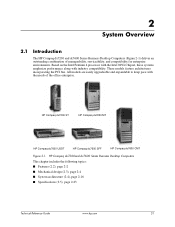
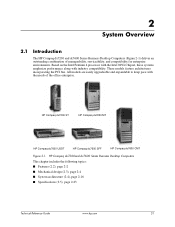
..., serviceability, and compatibility for enterprise environments. HP Compaq dx7200 ST
HP Compaq dx7200 MT
HP Compaq dc7600 USDT
HP Compaq dc7600 SFF
HP Compaq dc7600 CMT
Figure 2-1. These models feature architectures incorporating the PCI bus. 2
System Overview
2.1
Introduction
The HP Compaq dx7200 and dc7600 Series Business Desktop Computers (Figure 2-1) deliver an outstanding combination...
HP Compaq dx 7200 and dc7600 Personal Computers, Technical Reference Guide, 1st Edition - Page 20


...is intended primarily for identification purposes only. Before servicing these products.
2-4
www.hp.com
Technical Reference Guide Always disconnect the power cable from the power outlet ... Mechanical Design
This guide covers five form factors: ■ Ultra Slim Desktop (USDT)-Very slim design that can be used in a tradition desktop
(horizontal) orientation or as a small tower mounted in the ...
HP Compaq dx 7200 and dc7600 Personal Computers, Technical Reference Guide, 1st Edition - Page 21
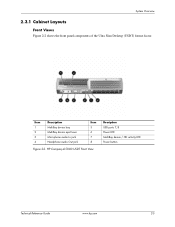
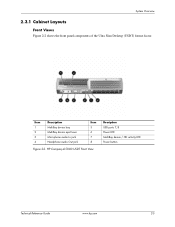
HP Compaq dc7600 USDT Front View
Decription USB ports 7, 8 Power LED MultiBay device / HD activity LED Power button
Technical Reference Guide
www.hp.com
2-5
System Overview
2.3.1 Cabinet Layouts
Front Views Figure 2-2 shows the front panel components of the Ultra Slim Desktop (USDT) format factor. Item 1 2 3 4
Description MultiBay device bay MultiBay device eject lever Microphone audio In ...
HP Compaq dx 7200 and dc7600 Personal Computers, Technical Reference Guide, 1st Edition - Page 27
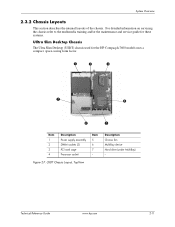
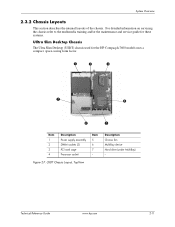
...information on servicing the chassis refer to the multimedia training and/or the maintenance and service guide for these systems.
UIltra Slim Desktop Chassis The Ultra Slim Desktop (USDT) chassis used for the HP Compaq dc7600 models uses a compact, space-saving form factor.
1
2
3
7
4
6
5
Item 1 2 3 4
Description Power supply assembly DIMM sockets (3) PCI card cage Processor socket
Figure...
HP Compaq dx 7200 and dc7600 Personal Computers, Technical Reference Guide, 1st Edition - Page 134


...= Remote sense FO = Fan off FSpd = Fan speed FS = Fan Sink FC = Fan Command Vccp = +12 VDC for the Ultra Slim Desktop form factor. Power and Signal Distribution
7.3 Power Distribution
7.3.1 3.3/5/12 VDC Distribution
The power supply assembly includes a multi-connector cable assembly that routes.... values are VDC. All + and - USDT Power Cable Diagram
7-8
www.hp.com
Technical Reference Guide
HP ProtectTools Troubleshooting Guide - Page 1


HP ProtectTools Troubleshooting Guide
HP Compaq Business Desktops
Document Part Number: 413742-001
January 2006
This document contains information and recommendations for the ProtectTools administrator concerning questions that may arise in the administration and operation of HP ProtectTools.
HP ProtectTools Troubleshooting Guide - Page 2


... to change without the prior written consent of Microsoft Corporation in the express warranty statements accompanying such products and services. and other countries.
HP ProtectTools Troubleshooting Guide HP Compaq Business Desktops First Edition (January 2006) Document Part Number: 413742-001 No part of information. © Copyright 2006 Hewlett-Packard Development Company, L.P. The...
Troubleshooting Guide - Page 43


... LEDs continue flashing.)
Graphics card is not seated properly or is bad, or system board is bad.
1. Replace DIMMs one at a time to determine possible causes.
3.
Troubleshooting Without Diagnostics
Solving Hardware Installation Problems (Continued)
Problem
Cause
Solution
Computer will not start. Observe the beeps and LED lights on the front of the computer.
Troubleshooting Guide - Page 57


....hp.com
2-45 Solving Software Problems
Problem
Cause
Computer will not continue after HP logo screen has appeared.
Solution
Observe the beeps and LED lights on the system.
POST ...by Microsoft for this information).
Use recovery diskette to determine possible causes.
See Appendix A, "POST Error Messages" to scan hard drive for terms and conditions. Verify that the software is...
Getting Started - Page 29


... LED codes.
✎ The audible code sequence will repeat 5 times and then stop. Diagnostic Front Panel LEDs and Audible Codes
Activity
Possible Beeps Cause
Recommended Action
Green Power LED None On.
None required. Press any key or move the mouse to wake the computer. Getting Started
Interpreting Diagnostic Lights and Audible Codes
This section...
Desktop Management Guide - Page 9


... provides a significant benefit for all supported HP business desktop, notebook, and workstation models. Since information is stored in one infrastructure needs to quickly resolve hardware problems
HP Client Manager uses the same Altiris infrastructure as the other Altiris client lifecycle management solutions. SSM is integrated into HP Client Manager, and enables central tracking, monitoring...
Desktop Management Guide - Page 12
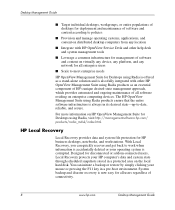
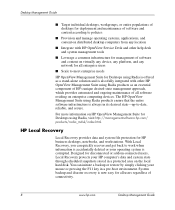
...your mouse or pressing the F11 key in a pre-boot environment. For more information on HP OpenView Management Suite for HP business desktops, notebooks, and workstations.
Desktop Management Guide
■ Target individual desktops, workgroups, or entire populations of desktops for deployment and maintenance of software and content according to policies
■ Provision and manage operating...
Similar Questions
How To Take The Case Off Of A Hp Compaq Business Desktop Rp5700
(Posted by gitbi 9 years ago)
Cannot Boot From Cd On Hp Dc7900 Ultra-slim Desktop
(Posted by migrisogo 10 years ago)
Post . 5 Beeps.
I have HP dc7600 ultra slim desktop. when i start PC, There are 5 beeps then some delay then again ...
I have HP dc7600 ultra slim desktop. when i start PC, There are 5 beeps then some delay then again ...
(Posted by uet0707 12 years ago)
Dc7600. 5 Beeps.
I have HP dc7600 ultra slim desktop. when i start PC, There are 5 beeps then some delay then again ...
I have HP dc7600 ultra slim desktop. when i start PC, There are 5 beeps then some delay then again ...
(Posted by uet0707 12 years ago)

