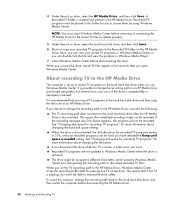HP IQ506 Support Question
Find answers below for this question about HP IQ506 - TouchSmart - 4 GB RAM.Need a HP IQ506 manual? We have 31 online manuals for this item!
Question posted by fix2go on November 18th, 2011
I Need A Very Fast Desktop Computer With Windows Able To Connect 3 Monitors On I
I need a very fast desktop computer with Windows 7 able to connect 3 monitors on it.
Probably with i7 processor or better, and 3 monitors. What model/brand do you recommend?
Thank you
Current Answers
Related HP IQ506 Manual Pages
Similar Questions
Hp Pavilion A1210n Media Center Pc Desktop Windows Xp
I am able to power on but the next screen is where it freeze on startng windows screen. What do I do...
I am able to power on but the next screen is where it freeze on startng windows screen. What do I do...
(Posted by bbgdiesel007 9 years ago)
How To Install Windows 8 On Touchsmart Iq506
(Posted by mxnnlu 9 years ago)
My Pc Turns On Bit Windows Does Not Open Up? Also The Door To The Dvd Burnerdo
(Posted by mystical 11 years ago)
Hp 721 All In One.. Reinstall On Compaq With Windows 7 And Scanning To Pdf
I have an HP721 OXI all in one printer. I had a tech here who installed my new computer and got a ...
I have an HP721 OXI all in one printer. I had a tech here who installed my new computer and got a ...
(Posted by t144m 12 years ago)
Will Not Load 8 Gb Ram, Need To Find Way, I Can
I need to find way to get HP 500b, Pro, 64 GB to load 8 GB ram. Will not go over 4 GB
I need to find way to get HP 500b, Pro, 64 GB to load 8 GB ram. Will not go over 4 GB
(Posted by brit439 12 years ago)