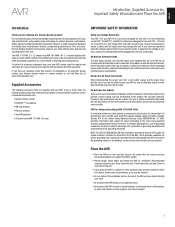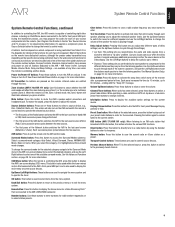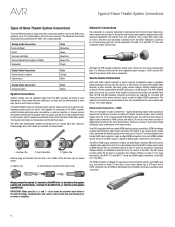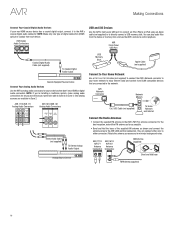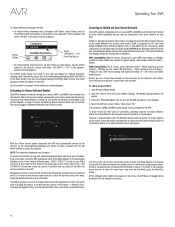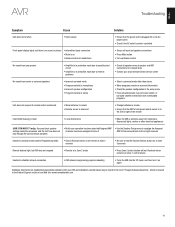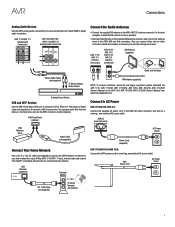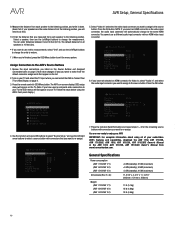Harman Kardon AVR 1610 Support Question
Find answers below for this question about Harman Kardon AVR 1610.Need a Harman Kardon AVR 1610 manual? We have 3 online manuals for this item!
Question posted by clickpoint on January 12th, 2014
Sleep Mode
Press power, comes up for 5 seconds and then goes into sleep more... Tried reset, did not work. HELP
Current Answers
Answer #1: Posted by TommyKervz on January 12th, 2014 9:51 PM
Greetings. Please complete and submit the contact form here for a more promot and definite advice on you concern.
Related Harman Kardon AVR 1610 Manual Pages
Similar Questions
Mute Is In Lock
When mute button is pressed AVR button light up. There is no sound.
When mute button is pressed AVR button light up. There is no sound.
(Posted by pwcullen 1 year ago)
How Do You Reset Avr3700
how do you reset avr 3700. Amber Power light continues to flash
how do you reset avr 3700. Amber Power light continues to flash
(Posted by Kiowapete 2 years ago)
Device Sleep Mode
The system goes into sleep mode within 5 seconds after power on
The system goes into sleep mode within 5 seconds after power on
(Posted by rajeshwaghela171279 2 years ago)
I Turned It On It Keeps Going To Sleep Mode
how to I reset my recovery it keeps going into sleep mode
how to I reset my recovery it keeps going into sleep mode
(Posted by pitaparker1 3 years ago)