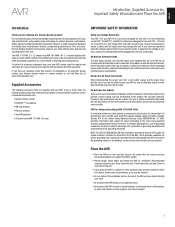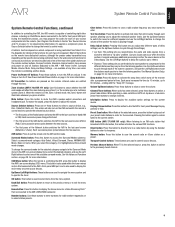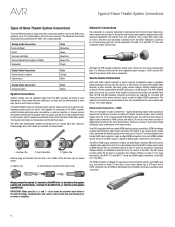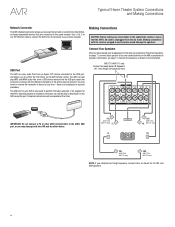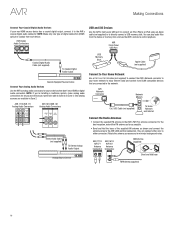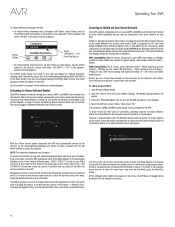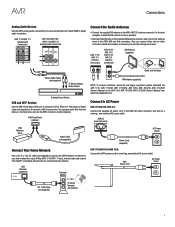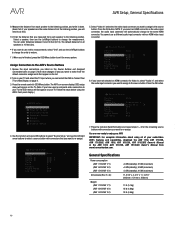Harman Kardon AVR 1610 Support Question
Find answers below for this question about Harman Kardon AVR 1610.Need a Harman Kardon AVR 1610 manual? We have 3 online manuals for this item!
Question posted by pitaparker1 on May 7th, 2021
I Turned It On It Keeps Going To Sleep Mode
how to I reset my recovery it keeps going into sleep mode
Current Answers
Related Harman Kardon AVR 1610 Manual Pages
Similar Questions
Device Sleep Mode
The system goes into sleep mode within 5 seconds after power on
The system goes into sleep mode within 5 seconds after power on
(Posted by rajeshwaghela171279 2 years ago)
Device Sleep Avr 1610
Hola, necesito ayuda,mi AVR1610, me marca device sleep, y se apaga. La luz ámbar de encendido s...
Hola, necesito ayuda,mi AVR1610, me marca device sleep, y se apaga. La luz ámbar de encendido s...
(Posted by alinagaytans 3 years ago)
Avr 1510 No Transmite Imagen Solo Audio
Hola, mi AVR 1510 cuando lo encendí ya no me dió imagen solo audio, cambie cables e hice u...
Hola, mi AVR 1510 cuando lo encendí ya no me dió imagen solo audio, cambie cables e hice u...
(Posted by orcademe 4 years ago)
Sleep Mode
Press power, comes up for 5 seconds and then goes into sleep more... Tried reset, did not work. HELP
Press power, comes up for 5 seconds and then goes into sleep more... Tried reset, did not work. HELP
(Posted by clickpoint 10 years ago)