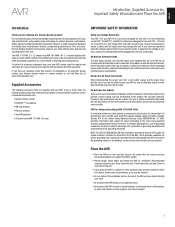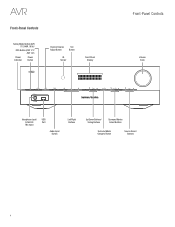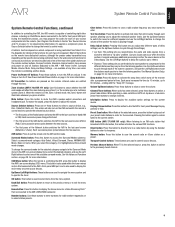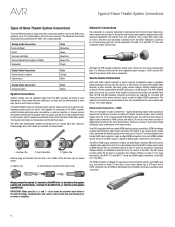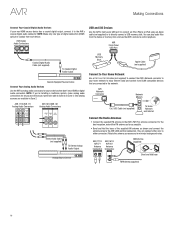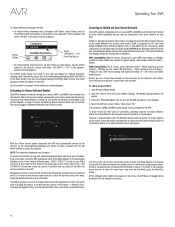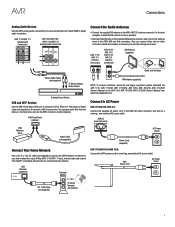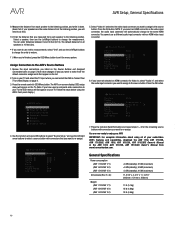Harman Kardon AVR 1610 Support Question
Find answers below for this question about Harman Kardon AVR 1610.Need a Harman Kardon AVR 1610 manual? We have 3 online manuals for this item!
Question posted by Anonymous-167242 on November 9th, 2020
Sleeping Mode
The person who posted this question about this Harman Kardon product did not include a detailed explanation. Please use the "Request More Information" button to the right if more details would help you to answer this question.
Current Answers
Answer #1: Posted by Odin on November 10th, 2020 10:23 AM
You can turn sleep mode on or off with the power button. (There's a diagram at https://www.manualslib.com/manual/566457/Harman-Kardon-Avr-1610.html?page=4#manual.)
If you require further advice you'll have to consult the company; use the contact information at https://www.contacthelp.com/harman%20kardon/customer-service.
Hope this is useful. Please don't forget to click the Accept This Answer button if you do accept it. My aim is to provide reliable helpful answers, not just a lot of them. See https://www.helpowl.com/profile/Odin.
Related Harman Kardon AVR 1610 Manual Pages
Similar Questions
Device Sleep Mode
The system goes into sleep mode within 5 seconds after power on
The system goes into sleep mode within 5 seconds after power on
(Posted by rajeshwaghela171279 2 years ago)
I Turned It On It Keeps Going To Sleep Mode
how to I reset my recovery it keeps going into sleep mode
how to I reset my recovery it keeps going into sleep mode
(Posted by pitaparker1 3 years ago)
Device Sleep Avr 1610
Hola, necesito ayuda,mi AVR1610, me marca device sleep, y se apaga. La luz ámbar de encendido s...
Hola, necesito ayuda,mi AVR1610, me marca device sleep, y se apaga. La luz ámbar de encendido s...
(Posted by alinagaytans 3 years ago)
Harmon Kardon 1610.
my receiver will not stay on..it goes into a sleep mode and I am not getting a picture or sound
my receiver will not stay on..it goes into a sleep mode and I am not getting a picture or sound
(Posted by johnss3 7 years ago)
Sleep Mode
Press power, comes up for 5 seconds and then goes into sleep more... Tried reset, did not work. HELP
Press power, comes up for 5 seconds and then goes into sleep more... Tried reset, did not work. HELP
(Posted by clickpoint 10 years ago)