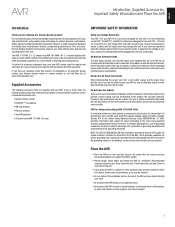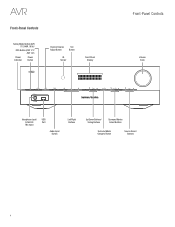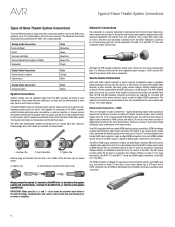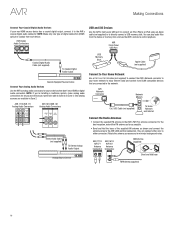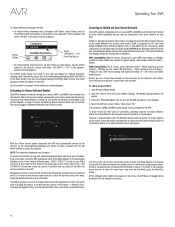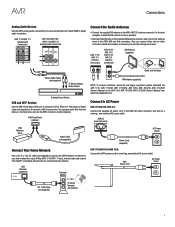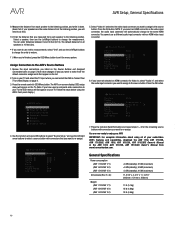Harman Kardon AVR 1610 Support Question
Find answers below for this question about Harman Kardon AVR 1610.Need a Harman Kardon AVR 1610 manual? We have 3 online manuals for this item!
Question posted by johnss3 on October 26th, 2016
Harmon Kardon 1610.
my receiver will not stay on..it goes into a sleep mode and I am not getting a picture or sound
Current Answers
Related Harman Kardon AVR 1610 Manual Pages
Similar Questions
My Harman Kardon Avr 370 7.2 Wont Power Up
My harman kardon 370 wont power up, the power indicator turn to magenta and keep on blinking. When p...
My harman kardon 370 wont power up, the power indicator turn to magenta and keep on blinking. When p...
(Posted by nhess677 3 years ago)
Divice Sleep Displayed As Switched On, Pl Help ...
Hi, iam a technician and i come across AVR161 Harmon kardon in which the receiver goes to device sle...
Hi, iam a technician and i come across AVR161 Harmon kardon in which the receiver goes to device sle...
(Posted by samueljaichandran 3 years ago)
Device Sleep Avr 1610
Hola, necesito ayuda,mi AVR1610, me marca device sleep, y se apaga. La luz ámbar de encendido s...
Hola, necesito ayuda,mi AVR1610, me marca device sleep, y se apaga. La luz ámbar de encendido s...
(Posted by alinagaytans 3 years ago)
Avr 1510 No Transmite Imagen Solo Audio
Hola, mi AVR 1510 cuando lo encendí ya no me dió imagen solo audio, cambie cables e hice u...
Hola, mi AVR 1510 cuando lo encendí ya no me dió imagen solo audio, cambie cables e hice u...
(Posted by orcademe 4 years ago)