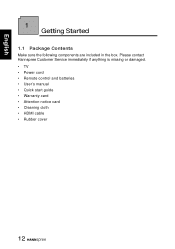Hannspree ST551MUB Support Question
Find answers below for this question about Hannspree ST551MUB.Need a Hannspree ST551MUB manual? We have 1 online manual for this item!
Question posted by bchenrickson on November 25th, 2013
I Have A Hannspree 40 Tv
I have a hannspree 40 in TV whiah came with a HDMI cable with a scart lead attached. I need to replace this as now i can not use my dvd player, where will i get one?
Current Answers
Related Hannspree ST551MUB Manual Pages
Similar Questions
What Modules Ci Supports Tv Sk42tmnb
What modules ci+ supports sk42tmnb tv
What modules ci+ supports sk42tmnb tv
(Posted by lechzabinski 5 years ago)
Tv Replacement Remote Or Universal Code
Can you please tell me the universal code for the hannspree tv or how i can get a replacement remote
Can you please tell me the universal code for the hannspree tv or how i can get a replacement remote
(Posted by meester6266 5 years ago)
I Can't Remember The Parental Code For My Hannspree Tv, Can Anybody Help
I need a code to unlock my tv, there is a parental lock but forgot it
I need a code to unlock my tv, there is a parental lock but forgot it
(Posted by janicelooby1 10 years ago)
Hanspree Sv32lmnb And I Ma Tryingot Find In The Menu Settings For
Hello, I am trying to turn on and ask the tv to putput the adui through the SPDIF connection. Can yo...
Hello, I am trying to turn on and ask the tv to putput the adui through the SPDIF connection. Can yo...
(Posted by ryancowper 11 years ago)