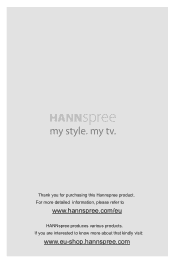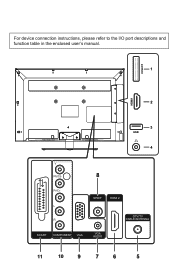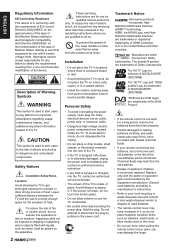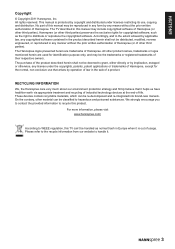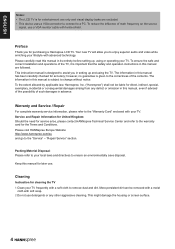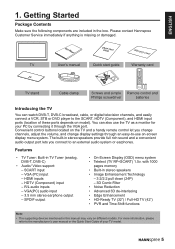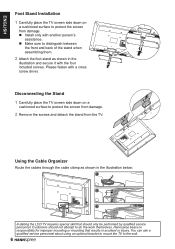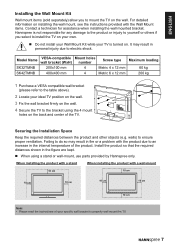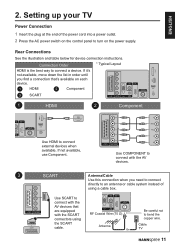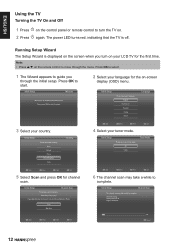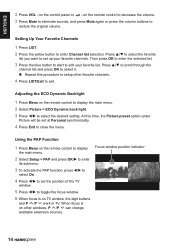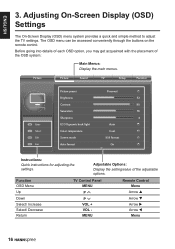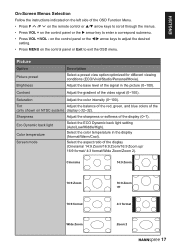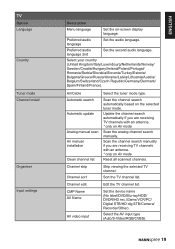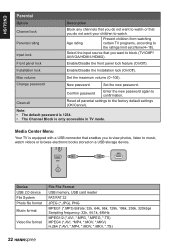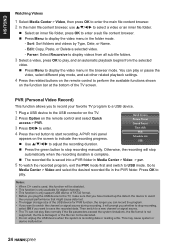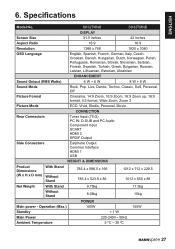Hannspree SK42TMNB Support Question
Find answers below for this question about Hannspree SK42TMNB.Need a Hannspree SK42TMNB manual? We have 1 online manual for this item!
Question posted by umay on October 11th, 2011
Hannspree Sk42tmnb Manual
How does the PVR work? Can I just put in a memory stick or do I have to connect a recorder to the set?
Current Answers
Related Hannspree SK42TMNB Manual Pages
Similar Questions
What Is The Code To Use For Universal Remote Control Tv Sk42tmnb
1) Where can I get a replacement for my handspree remote control My Tv is SK42TMNB2) What is the cod...
1) Where can I get a replacement for my handspree remote control My Tv is SK42TMNB2) What is the cod...
(Posted by alatedenimi 1 year ago)
What Modules Ci Supports Tv Sk42tmnb
What modules ci+ supports sk42tmnb tv
What modules ci+ supports sk42tmnb tv
(Posted by lechzabinski 5 years ago)
Loosing The Far Sides Of The Picture.
My television is limited to 4:3 and 16:9 picture sizes. At least those are the picture sizes display...
My television is limited to 4:3 and 16:9 picture sizes. At least those are the picture sizes display...
(Posted by silversteindavid 12 years ago)
Set Default Input Device
How can I set my TV to go straight to HDMI1 when I switch it on? At the moment it goes straight to S...
How can I set my TV to go straight to HDMI1 when I switch it on? At the moment it goes straight to S...
(Posted by stevecook 12 years ago)