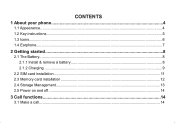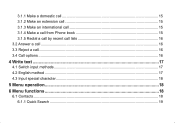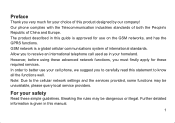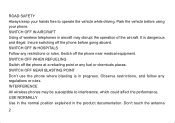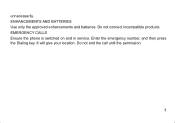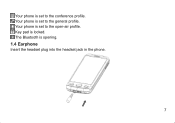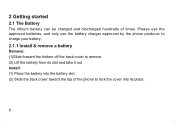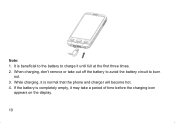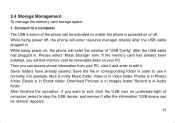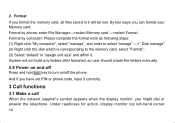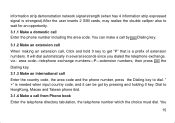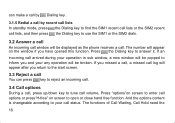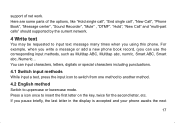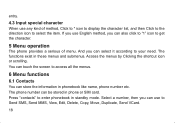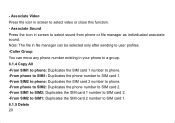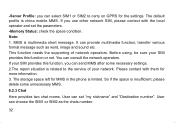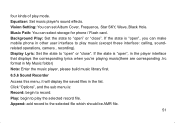Haier U69 Support Question
Find answers below for this question about Haier U69.Need a Haier U69 manual? We have 1 online manual for this item!
Question posted by lorejkdelverd2515 on December 12th, 2011
Temas
se lo puede ¿n colocar temas al celular haier hg u 69?
Current Answers
Related Haier U69 Manual Pages
Similar Questions
Haier Lock Phone C1000
Dear sir/madam my mobile displayed show phone lock please contact costumer care,i have try tata indi...
Dear sir/madam my mobile displayed show phone lock please contact costumer care,i have try tata indi...
(Posted by dineshnemade1105 11 years ago)
My Mobile Phone Lock Please Contect Service Canter Plz Help Me
(Posted by roshanraj4you 12 years ago)
Mobile Screen Goes White After Using Some Time
My haier u56 mobile screen became completely white. some time it displays every thing but after usin...
My haier u56 mobile screen became completely white. some time it displays every thing but after usin...
(Posted by arctic53 12 years ago)
Phone Locked Please Contact Service Centre
Haier Hc-6300 When i have insert sim then see that phone locked please contact service centre, but ...
Haier Hc-6300 When i have insert sim then see that phone locked please contact service centre, but ...
(Posted by shuigoutam 12 years ago)
Buy A Haier P8 Mobile Phone
I Wish to purchase Haier p8 Mobile Phone. I want to know, where it is available & I can purchase...
I Wish to purchase Haier p8 Mobile Phone. I want to know, where it is available & I can purchase...
(Posted by samadpwd 12 years ago)