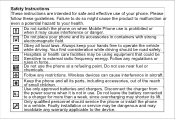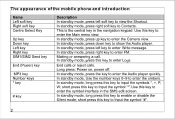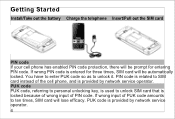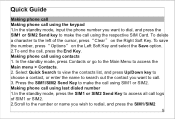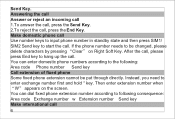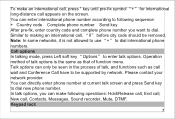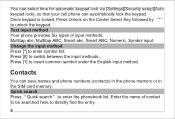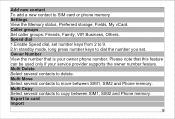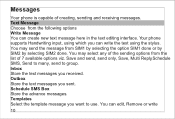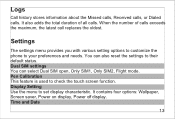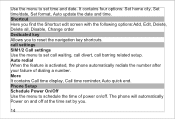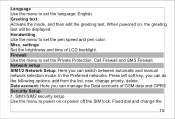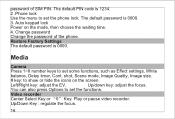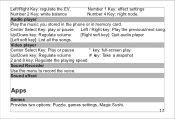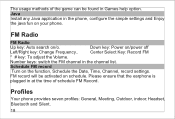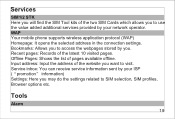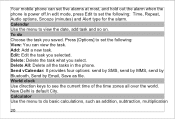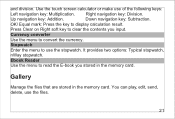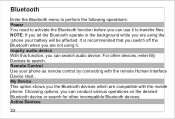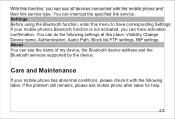Haier U56 Support Question
Find answers below for this question about Haier U56.Need a Haier U56 manual? We have 1 online manual for this item!
Question posted by arctic53 on October 25th, 2011
Mobile Screen Goes White After Using Some Time
My haier u56 mobile screen became completely white. some time it displays every thing but after using for some time it's screen became white. Except this problem all of its functions are OK.I have replaced and checked another screen but the problem is still there.
Current Answers
Related Haier U56 Manual Pages
Similar Questions
My Mobile Phone Lock Please Contect Service Canter Plz Help Me
(Posted by roshanraj4you 12 years ago)
Buy A Haier P8 Mobile Phone
I Wish to purchase Haier p8 Mobile Phone. I want to know, where it is available & I can purchase...
I Wish to purchase Haier p8 Mobile Phone. I want to know, where it is available & I can purchase...
(Posted by samadpwd 12 years ago)