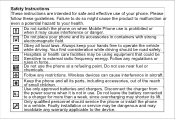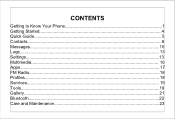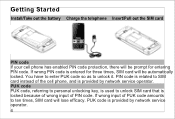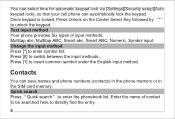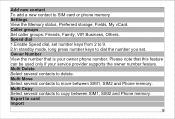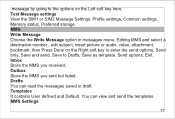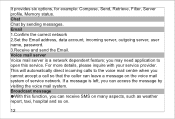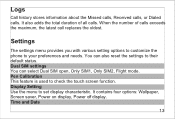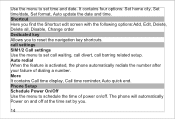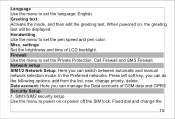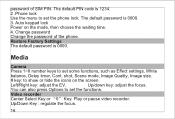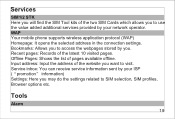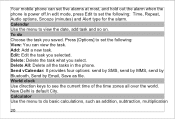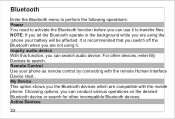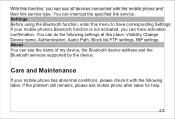Haier U56 Support and Manuals
Get Help and Manuals for this Haier item

Most Recent Haier U56 Questions
Buy Lcd
I want a LCD for my mobile Haier U56.How i get this plz tel any contect number in pakistan where i g...
I want a LCD for my mobile Haier U56.How i get this plz tel any contect number in pakistan where i g...
(Posted by zzp786 11 years ago)
Mobile Screen Goes White After Using Some Time
My haier u56 mobile screen became completely white. some time it displays every thing but after usin...
My haier u56 mobile screen became completely white. some time it displays every thing but after usin...
(Posted by arctic53 12 years ago)
Popular Haier U56 Manual Pages
Haier U56 Reviews
We have not received any reviews for Haier yet.