Haier C3000 Support and Manuals
Popular Haier C3000 Manual Pages
User Manual - Page 1


Copyright©2007[Company] Technologies Co.., Ltd
All Rights Reserved Reproduction, transfer, distribution or storage of part or all of this manual maybe different with the cell phone please according the cell phone. [Company] reserves the right to revise this document in any time without the prior written permission as [Company] Technologies Co.., Ltd.
Statement...
User Manual - Page 3


... all its lift.
Faulty installation or service may be dangerous and may shorten its parts, including accessories, out of the reach of small children. Only qualified personnel should service the phone or install the phone in use. Do not leave the battery connected to a charger for more than a week, since overcharging may invalidate any warranty applicable to...
User Manual - Page 5


Contents
1 Getting to Know Your Phone 1 2 Getting Started...6 3 Basic Functions...7 4 Text Entry...10 5 Contacts...11 6 Messages...14 7 Call history...17 8 Settings ...17 9 Profiles...22 10 Fun and Utilities ...23 11 Games ...24 12 TATA zone ...24
i
User Manual - Page 9
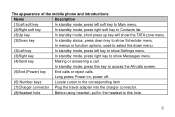
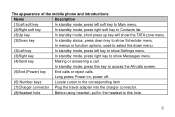
The appearance of the mobile phone and introductions
Name
Description
(1)Left soft key
In standby mode, press left soft key to Main menu.
(2)... TATA zone menu.
(3)Down key
In standby status, press down menu.
(3)Left key
In standby mode, press left key to show Settings menu.
(3)Right key
In standby mode, press right key to show Scheduler menu. In standby mode, press this hole.
3
In ...
User Manual - Page 14
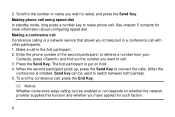
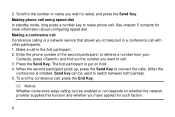
...to the number or name you to take part in a conference call with other participants. 1. See chapter 5 contacts for such faction.
8 To end the conference call . Making phone call using speed dial In standby mode, long... a conference call Conference calling is a network service that allows you wish to switch between both parties). 5. Enter the phone number of the second participant;
User Manual - Page 16


... to idle mode after 2 mins if phone is locked, calls may be possible to the official emergency number programmed in your phone. z English input method: input English characters;
After the call . Phone will activate key lock after set delay. When the keypad is left idle within sub menus and then it unlocks when you from accidental calls.
User Manual - Page 18


...settings and enter information about the contact (saved in accordance with the available options of the name to block some numbers for incoming calls.
It will inform you can classify a number of contacts into one of the contacts. Press and one group in Phone... for incoming calls. Groups You can input name, group, mobile number, home number, office
number, E-mail, URL, and...
User Manual - Page 22


... The voice mailbox is a network service and you want to access the Main menu > Messages >Delete messages and one of the following options: Inbox, Outbox, Draft, Spam box, Archive, Delete selected, Delete all.
In the standby mode, press to access the Main menu > Messages > Message setting and one of memory currently in...
User Manual - Page 23


... of all calls. It also adds the total duration of calls exceeds the maximum, the most last call replaces the oldest.
8 Settings
The settings menu provides you with various setting options to customize the phone to your phone. Display Banner Use this menu to their default status. Contrast You can adjust the contrast of the backlight...
User Manual - Page 24


... this menu to set the keypad of your phone to lock automatically after 5 sec.
Auto key lock Use this menu to set the phone answer call method. Call setting
Answer call Use this menu to protect your phone. Voice privacy Use this menu to set the default input method for the call . 18
Press any key to answer call...
User Manual - Page 25


... accept, reject, or ignore the incoming call code of an incoming call even while you specify. International prefix The phone will replace + with "00" or the respective international call . Settings
19 Firewall Call Use this menu to display or hide the call time during your wireless provider supports this menu to block or allow some...
User Manual - Page 26


... security for the every time, you must enter the preset security code. Phone lock The phone lock feature protects your phone from unauthorized outgoing calls or unauthorized access to work , contact your wireless service provider for help. When the device is locked, to unlock user must enter the preset lock code. Private Use this menu to enable or disable the blacklist...
User Manual - Page 27


... changed. Change security code By default, the preset lock code is inserted, the phone will automatically add the number of the current card. Factory reset Use this menu to reset the phone's settings you restrict your calls. To bind another number, user has to RUIM bind list-> bind. Call restriction
This network service allows you have stored...
User Manual - Page 31


... is too low;
To get the list of SMS based services that help you to access a range of services available for your mobile phone had abnormal conditions, please check it with the following table.
14 SMS services
This menu option allows you do more. Common problems
Check item
Can not charge
Please checks if the charger...
User Manual - Page 32
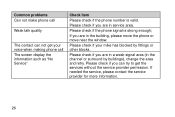
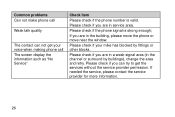
.... Please check if you are in the building, please move the phone or move near the window. Common problems Can not make phone call The screen display the information such as "No Service"
Check item
Please check if the phone number is strong enough; If needed the service, please contact the service provider for more information.
26
Haier C3000 Reviews
Do you have an experience with the Haier C3000 that you would like to share?
Earn 750 points for your review!
We have not received any reviews for Haier yet.
Earn 750 points for your review!

