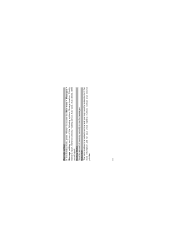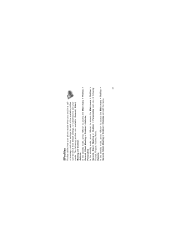Haier C2020 Support and Manuals
Get Help and Manuals for this Haier item
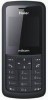
Most Recent Haier C2020 Questions
Software Issue
Software corrupted kindly provide flash file for Haier hc-c2020
Software corrupted kindly provide flash file for Haier hc-c2020
(Posted by vtk7676 5 years ago)
Haier C2020 Cdma 450 Driver
how can i downoad haier c2020 cdma 450 driver
how can i downoad haier c2020 cdma 450 driver
(Posted by kolatt 10 years ago)
The Code 0000 Is Not Working None Other Codes Are Working
(Posted by Anonymous-106468 11 years ago)
Popular Haier C2020 Manual Pages
Haier C2020 Reviews
We have not received any reviews for Haier yet.