Haier D900 Support and Manuals
Most Recent Haier D900 Questions
Display Of Headset Permanently On The Screen
my D900 permanently displayed HEADSET on theSCREEN without the EARPIECEbeing inserted which made it ...
my D900 permanently displayed HEADSET on theSCREEN without the EARPIECEbeing inserted which made it ...
(Posted by bayoleke 12 years ago)
Popular Haier D900 Manual Pages
User Manual - Page 1


... the power source when it at a refueling point. Haier Technologies Company reserves the right to operate the vehicle while driving. D900 User Guide
Copyright©2007 Haier Technologies Co.., Ltd All Rights Reserved Reproduction, transfer, distribution or storage of part or all of the contents in this manual maybe different with strong electromagnetic field. Statement The...
User Manual - Page 2
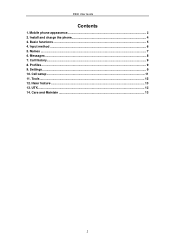
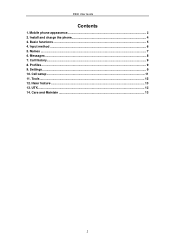
Messages ...8 7. Haier feature ...13 13. Care and Maintain 13
2 Mobile phone appearance 3 2. Install and charge the phone 4 3. Names ...7 6. Input method ...6 5. Call history...9 8. Profiles...9 9. UTK...13 14. Settings...9 10. Tools ...12 12. Call setup ...11 11. Basic functions ...5 4. D900 User Guide
Contents
1.
User Manual - Page 3
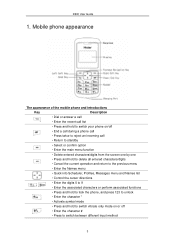
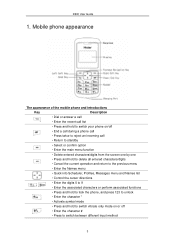
Mobile phone appearance
The appearance of the mobile phone and introductions
Key
Description
·Dial or answer a call
·Enter the recent call list
·Press and hold to switch your phone on/off
·End a call during a phone... perform associated functions
·Press and hold to lock the phone, and press 123 to unlock
·Enter the character *
·Activate symbol mode
·...
User Manual - Page 4
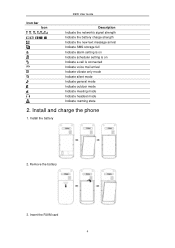
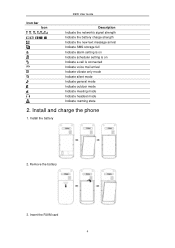
Install and charge the phone
1. Install the battery
2. Remove the battery
3. Insert the RUIM card
4 D900 User Guide
Icon bar Icon
Description Indicate the network's signal strength Indicate the battery charge strength Indicate the new text message arrival Indicate SMS storage full Indicate alarm setting is on Indicate scheduler setting is on Indicate a call is connected Indicate voice...
User Manual - Page 5
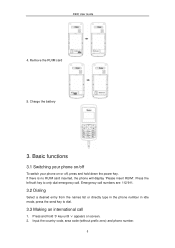
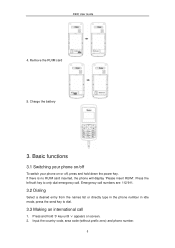
...3.3 Making an international call . If there is no RUIM card inserted, the phone will display 'Please insert RUIM'. Emergency call numbers are: 112/911.
3.2 Dialing
Select a... phone number in idle mode, press the send key to only dial emergency call
1. Input the country code, area code (without prefix zero) and phone number.
5 Charge the battery
3. Remove the RUIM card
5. D900 User Guide...
User Manual - Page 6
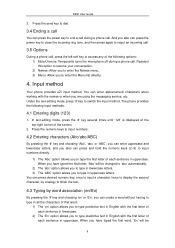
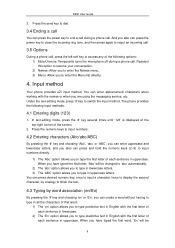
... service, etc. D900 User Guide
3. The phone provides the following options: 1) Mute/Unmute: Temporarily turns the microphone off during a phone call , press the left soft key to reject an incoming call.
3.5 Options
During a phone ...'En', you can press the power key to end a call during a phone call
You can create a word without having to enter the Menu list directly.
4. When you...
User Manual - Page 7
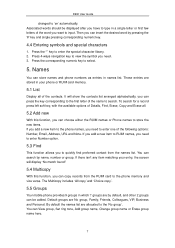
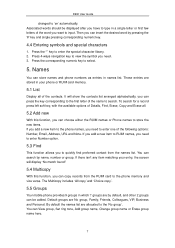
...group, Set ring tone, Add group name, Change group name or Erase group name here.
7 If there isn't any item matching your phone or RUIM... includes 'All copy' and 'Choice copy'.
5.5 Groups
Your mobile phone provides 9 groups in your entry, the screen will show the...groups can insert the desired word by name, number or group. D900 User Guide
changed to type in names list. If you add a new...
User Manual - Page 8
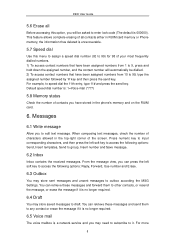
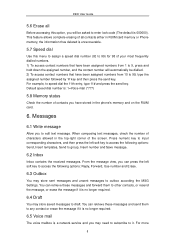
...Phone memory, the information thus deleted is unrecoverable.
5.7 Speed dial
Use this option, you may need to subscribe to it. D900 User Guide...
5.6 Erase all contacts either in the top-right corner of contacts you to edit text message. For example, to outbox according the MSG Settings...or erase the message if it is a network service and you will be dialled. 2) To access ...
User Manual - Page 9


... Send, View, Rename, Clear group, and Clear all calls. D900 User Guide
information and for your voice mailbox number, contact your service provider.
6.6 Templates
For convenience, the phone offers you would like your messages to appear or be received. For headset profile, you can set no more than 5 groups, and you connect the headset with...
User Manual - Page 10
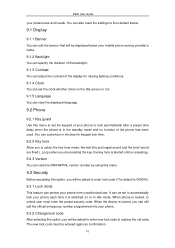
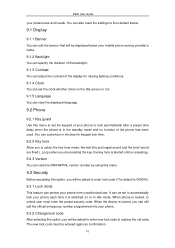
... this menu to set to automatically lock your phone each time it is locked, to unlock user must be asked to enter new lock code to replace the old code. You can also reset the settings to enter lock code (The default is locked, you can customize in idle mode. It can be displayed below your mobile phone service provider's name...
User Manual - Page 11


... restrict your mobile phone service provider supports this feature, the call waiting notifies you of an incoming call even while you are on . Call setup
10.1 Call forward
This network service is set 'On', it is used to protect your RUIM card from your mobile phone service provider.
9.3.5 Call restriction
This network service allows you to replace the old PIN code.
The phone will...
User Manual - Page 12
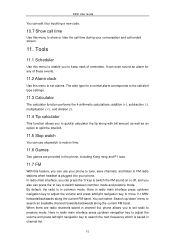
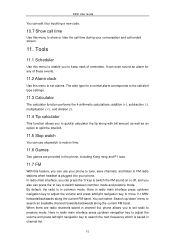
... to set radio to prestore mode. You can select 'Search up /down ' menu to search an available channel forwards/backwards along the current FM band. D900 User Guide
You can edit it by inputting a new code.
10...
12 By default, the radio is saved in common mode. Here in channel list, phone allows you to set alarms. The alert type for any of reminders. Tools
11.1 Scheduler
Use this menu to...
User Manual - Page 13
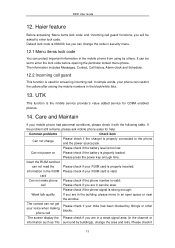
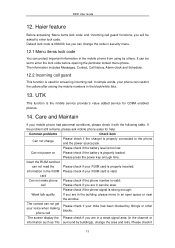
... information in the mobile phone from using by buildings), change the code in security menu.
12.1 Menu items lock code
You can restrict the callers after saving the mobile numbers in the building, please move to the phone and the power source jack.
If
the problem still remains, please ask mobile phone sales for CDMA enabled phones.
14.
phone call
Please check...
Haier D900 Reviews
Do you have an experience with the Haier D900 that you would like to share?
Earn 750 points for your review!
We have not received any reviews for Haier yet.
Earn 750 points for your review!


