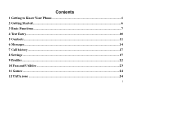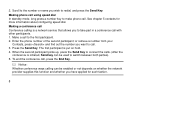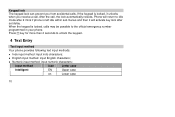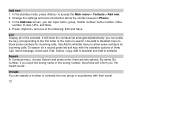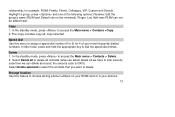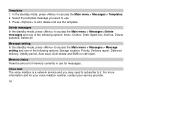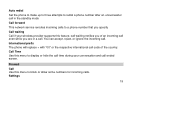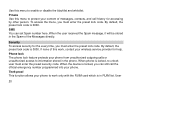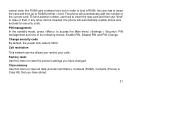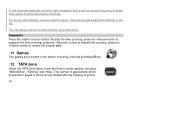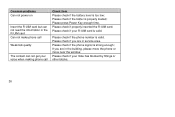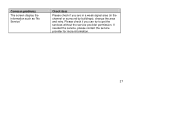Haier C3010 Support and Manuals
Get Help and Manuals for this Haier item

Most Recent Haier C3010 Questions
Haier C3010
Haier c3010 phone is locked contact customer care so plz help me I want use Bsnl cdma
Haier c3010 phone is locked contact customer care so plz help me I want use Bsnl cdma
(Posted by sunilngasepam 7 years ago)
Popular Haier C3010 Manual Pages
Haier C3010 Reviews
We have not received any reviews for Haier yet.