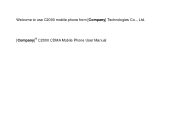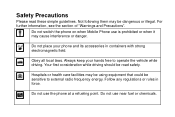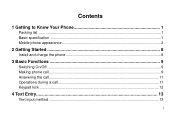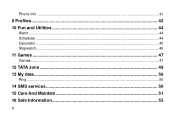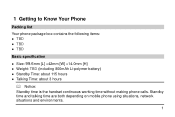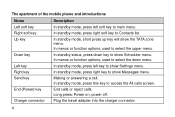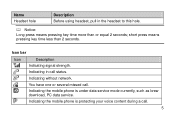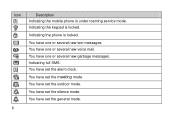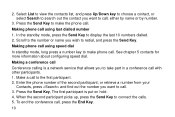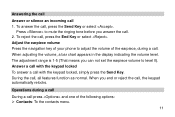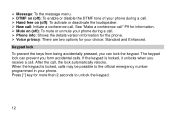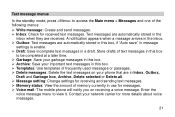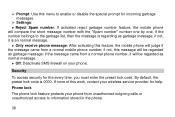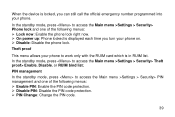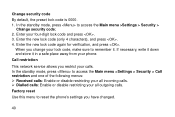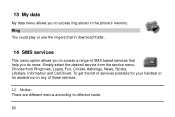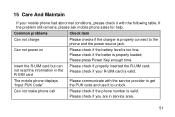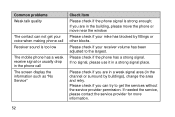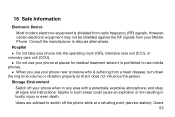Haier C2000 Support Question
Find answers below for this question about Haier C2000.Need a Haier C2000 manual? We have 1 online manual for this item!
Question posted by roshanraj4you on January 6th, 2012
My Mobile Phone Lock Please Contect Service Canter Plz Help Me
The person who posted this question about this Haier product did not include a detailed explanation. Please use the "Request More Information" button to the right if more details would help you to answer this question.
Current Answers
Related Haier C2000 Manual Pages
Similar Questions
Locked
my phone shows when turn on phone locked pls contact service center. please help me please
my phone shows when turn on phone locked pls contact service center. please help me please
(Posted by pawan812singh 10 years ago)
Haier D1200 Set Keypade Light Is On But Desplay Not Working. Plz Help
haier d1200 set keypad light is on but display not working. plz help
haier d1200 set keypad light is on but display not working. plz help
(Posted by sandeb1981925 11 years ago)
Haier C2000 Unlocked
mob open phone locked plz contect service center
mob open phone locked plz contect service center
(Posted by drmrmuslim 12 years ago)
C2000 Hepi
1. Can i using c2000 hepi as the modem for internet connection? 2. Did c2000 has driver? because my...
1. Can i using c2000 hepi as the modem for internet connection? 2. Did c2000 has driver? because my...
(Posted by melvinansa 13 years ago)