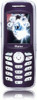Haier D1200 Support Question
Find answers below for this question about Haier D1200.Need a Haier D1200 manual? We have 1 online manual for this item!
Question posted by sandeb1981925 on September 24th, 2012
Haier D1200 Set Keypade Light Is On But Desplay Not Working. Plz Help
haier d1200 set keypad light is on but display not working. plz help
Current Answers
There are currently no answers that have been posted for this question.
Be the first to post an answer! Remember that you can earn up to 1,100 points for every answer you submit. The better the quality of your answer, the better chance it has to be accepted.
Be the first to post an answer! Remember that you can earn up to 1,100 points for every answer you submit. The better the quality of your answer, the better chance it has to be accepted.
Related Haier D1200 Manual Pages
User Manual - Page 1
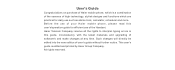
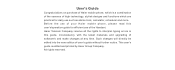
...technology, stylish designs and functions which are practical for efficient use of your Haier mobile phone, please read this guide, inconsistency with the latest materials and upgrading of...further notice. User's Guide
Congratulations on purchase of Haier mobile phone, which is edited and printed by Haier Group Company. Haier Telecom Company reserve all the rights to interpret typing ...
User Manual - Page 2


... 15
2.3 Outbox 21
2.4 Phone Box 21
. Names 16
2.6 MSG Settings 22
1.1 List Contacts 16
2.7 Erase Message 23
1.2 Add New 17
2.8 Memory Status 23
1.3 Find Name 17
2.9 Voice Mail 23
1.4 Multicopy 18 Notes
Important Notes 1
1.5 Groups 18
FCC SAR 1
1.6 Erase All Contacts 18
Phone at a glance 9
1.7 Speed Dial 18
1.1 Keypad 10
1.8 Memory Status 19
1.2 Screen...
User Manual - Page 3


... 24 3.2 Received Call 24 3.3 Dialled Call 24 3.4 Erase Lists 24 3.5 Call Timers 24
4. Settings 27 5.1 Display 27 5.2 Security 28 5.3 Phone Info 30
6. Call Setup 30 6.1 Answer Call 30 6.2 Auto Answer 30 6.3 Call Waiting 31 ...4.1 Normal 25 4.2 Silent 25 4.3 Outdoor 26 4.4 Car 26 4.5 Meeting 26
5. Haier Feature 37 8.1 Menu Items Lock Code 37 8.2 Incoming Call Guard 37 3.
User Manual - Page 5


.../PUK locked, no UIM card or the phone Locked.Input local emergency number and press send key. For your phone. Switch off your phone when you want to the following them may cause interference or dangers (for further information. The Emergency call number are subjected to use the mobile phone without hand-free settings while driving.
User Manual - Page 6


... universities, government health agencies, and industry reviewed the available body of the relevant scientific Literature. 3.SAFETY INFORMATION FOR FCC RF EXPOSURE 4. The design of your phone complies with safety levels for handheld wireless phones.
Those guidelines are
2
consistent with the safety standards previously...
User Manual - Page 10


... body-worn operations with FCC RF exposure requirements, use only belt-clips, holsters or similar accessories that maintain a 1.5 cm. The use the phone with the safety standard previously set by FCC regulated transmitters. Those guidelines are consistent with a damaged antenna. Do not use of beltclips, holsters and similar accessories should not contain...
User Manual - Page 11


... it does not exceed the limit
7 Your wireless phone is determined at www.fcc.gov. Government. The SAR limit set by independent scientific organizations through periodic and thorough evaluation ...set by the FCC is designed and manufactured not to exceed the emission limits for SAR are part of comprehensive guidelines and establish permitted levels of RF energy for wireless mobile phones...
User Manual - Page 13
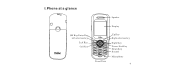
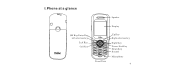
I.Phone at a glance
left selection key Call Key
Speaker Display
Right selection key Power/ End Key Keypad Microphone
9
User Manual - Page 14


.... 1.1 Keypad Power /Hangup The red key on top left corner of the keypad is power...display screen, in menu mode can enter WAP menu. Call key The green key on top right corner of the keypad... list. Pressing the key can use to switch phone from Normal mode to the idle mode. Right...can end a call during a phone call or reject to answer a phone call with the procedure are used...
User Manual - Page 18


... of your mobile phone will lock the UIM card. Each time you restart your phone, the phone will ask you to input PIN code Input PIN code (In order to security, * will be shown on the screen to avoid harming of PIN code will confirm its correctness register on the screen, you have set protection...
User Manual - Page 20


... user to enquire the total numbers of
the name to be used numbers into UIM card or mobile phone and at the same time option given search, add group, store, and erase and memory capacity...for accessing menu detailed below. versa.
5 Groups To set names in different groups.
6
Erase All Allow user to erase all names in the main menu.
1. Mobile phone can store 95
names to speed dial entries.
7...
User Manual - Page 22


Multicopy With the copy function, allows user copy items in the mobile phone entries in Speed Dial? All Copy: User can copy all contacts either in UIM card memory or Phone memory; If user wants to phone memory and vice versa. Names Speed Dial Option Set Number OK the information thus deleted is already exist.
1.6 Erase...
User Manual - Page 29


...: Quick switch to the profile mode , user need quiet environment, you can set your mobile phone setting for a particular environment (e.g. Call history Call Timer Call Received.
3.5.3. Edit profile...way to reset your mobile to zero. Timer Reset User can personal setting the profile mode.
25 Call history Call Timer Dialled Call.
3.5.4. Dialled Call Phone display the time used ...
User Manual - Page 32


...)/Brightness (25%, 50%,75%,100%) OK
5.1.3 Screens: Allow user to select key-pad background light 28
color. Setting Display Theme colours (Defalt, Green, Voilet, Orange, B&W) OK.
5.1.6 Language: Allows user set up the timer and, as well as, adjust the backlight settings. Setting Display Menustyles (Default style, style1, style2) OK 5.1.5 Theme colors: Allow user to select the wall...
User Manual - Page 41


...the mobile used for password protection, before opening the particular locked menu phone will be the winner.
8 Haier Feature 8.1 Menu items Lock Code User can change the password in one . Haier Feature...in security menu. Settings Security Enter lock Code Change Code Enter New Lock Code Confirm New Lock Code OK.
8.2 Incoming Call Guard This function is 0000 . Haier Feature menu item ...
User Manual - Page 42
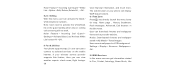
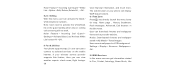
...you can activate the black / white list phone numbers. Settings Display Screens Wallpapers OK.
9.2 SMS Services In...Setting With this menu user can view weather reports, check news, flight timings, 38
view financial information, and much more. Note: User need to activate the white/black list in the guard setting other wise in coming call screening will not work. The web browser on the mobile...
User Manual - Page 44


Input method
This mobile phone used the eZi input method....display the second character, by analogy to finished the text. 3.Zien:Allows User to available input methods When you find a "
40
"display at the last line on screen.
sending messages, entering names into the Phonebook, editing the greetings message, editing Browser settings, etc. When using your mobile phone there will display...
User Manual - Page 45
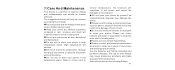
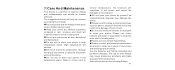
... and should be treated with water or soap water to clean the outer shell of mobile phone. Do not use of other fittings may damage the phone.
Do not use or store your phone dry.
knocking and shaking your phone. Mineral substance contained in rain, moisture and liquid will coagulate in the damage of circuit...
User Manual - Page 46


... prompting sound. Plug out the charger, the background light is on /off mode.
42 Increase or decrease the volume through up and down side key during call. If you connect the earphone with that of mobile phone. Earphone If you plug out the earphone from the phone, the phone will return to normal mode automatically.
User Manual - Page 49


...have forgotten your
password or not set up the call and redial
45 Call your service provider.
Charger the battery. Call your service provider.
My Phone isn t making/
answering calls...Shooting
Why doesn't the phone work the way I can't listen to my voice You don' have voice mail
messages
services.
Change the location untill the
phone displays signals also sound
Outside ...
Similar Questions
Need Update
I Have A Lot Of Problem With Network Software So As With The Speed Need An Update Plz Help
I Have A Lot Of Problem With Network Software So As With The Speed Need An Update Plz Help
(Posted by NAJAR12 7 years ago)
Haier C3010
Haier c3010 phone is locked contact customer care so plz help me I want use Bsnl cdma
Haier c3010 phone is locked contact customer care so plz help me I want use Bsnl cdma
(Posted by sunilngasepam 7 years ago)
Hair Hc-c2040 White Display
PLZ HELP ME HAIR HC-C2040 WHITE DISPLAY HOW TO SOLV IT ?
PLZ HELP ME HAIR HC-C2040 WHITE DISPLAY HOW TO SOLV IT ?
(Posted by garimamobile 11 years ago)
My Mobile Phone Lock Please Contect Service Canter Plz Help Me
(Posted by roshanraj4you 12 years ago)