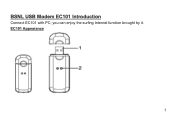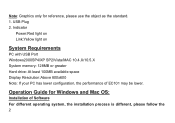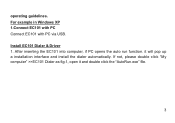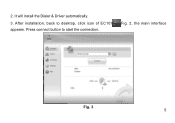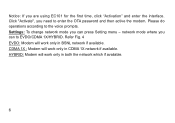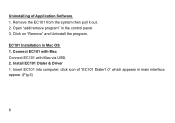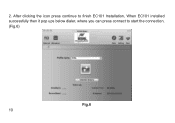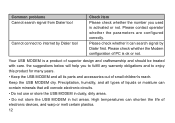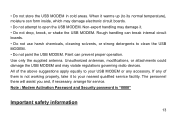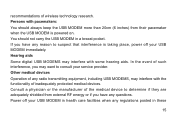Haier EC101 Support and Manuals
Get Help and Manuals for this Haier item

Most Recent Haier EC101 Questions
Need Update
I Have A Lot Of Problem With Network Software So As With The Speed Need An Update Plz Help
I Have A Lot Of Problem With Network Software So As With The Speed Need An Update Plz Help
(Posted by NAJAR12 7 years ago)
Compatible Wifi Router
I am planning to buy a Compatible pocket Wifi router for my BSNL EVDO Haier EC 101 dongle which is w...
I am planning to buy a Compatible pocket Wifi router for my BSNL EVDO Haier EC 101 dongle which is w...
(Posted by hotelvikram 9 years ago)
How To Improve The Speed Of This Device Is There Any Way Ti Do That?
(Posted by hereticsoul 13 years ago)
Popular Haier EC101 Manual Pages
Haier EC101 Reviews
We have not received any reviews for Haier yet.