Haier C1700 Support and Manuals
Popular Haier C1700 Manual Pages
User Manual - Page 3
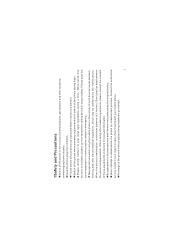
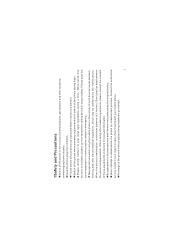
... don't switch on , a minimum distance of such devices as instructed where notices are present. When using the mobile phone in the vicinity of 6 inches (15cm) shall be interfered by the mobile phone.
Take special care when using other locations containing explosive objects. Please switch off your mobile phone. No guarantee for the accessories and fitments not produced...
User Manual - Page 4
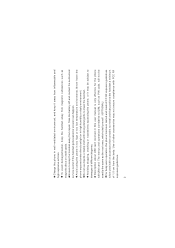
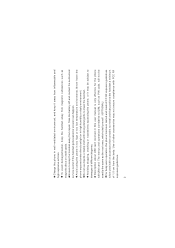
...code, will not be subject to damages of 1.5 cm from liquid. To avoid demagnetization, keep the handset away from the body. Ensure to clean the handset.
Never leave the phone...phone, or it away from magnetic substances such as the real ones, which shall prevail! Charge the phone...involved in this phone has been tested and ...this user manual is only effective for the phone withUIM card...
User Manual - Page 10
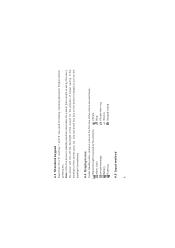
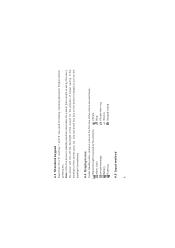
... the backlight of the screen for the purpose of the screen are used for a while (time length is set by the antenna
Vibrate
Alarm clock
Ring
unread message
Vibrate then ring
Battery
Silence
Roaming
Keypad locked
4.5 Input method
8 Note: After the phone's standby interface maintains for dialing, inputting password, English letters, symbols etc.
User Manual - Page 12
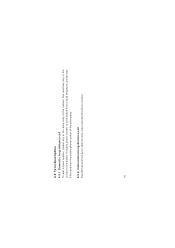
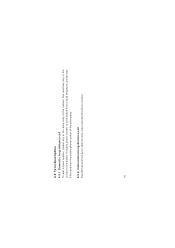
...-distance call
To dial a fixed number, please key in the area code of the number first and then key in the number to be dialed. If mobile phone number is to be dialed from a fixed telephone, please dial 0 first and then the mobile phone number of the other party.
4.9.2 International long-distance call
Dial 00...
User Manual - Page 13
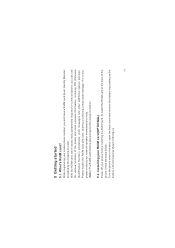
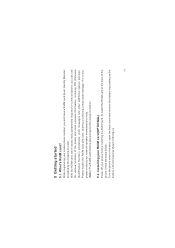
...)
Power off your phone before installing the RUIM card. Please handle the RUIM card with care, twisting or pressing it is lost, please contact your mobile phone number, you can use the various functions of the phone and store personal information, including PIN (Personal Identification Number), phonebook, short messages and other additional system services. When registering...
User Manual - Page 15
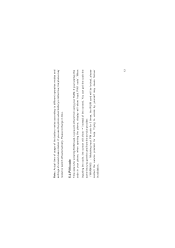
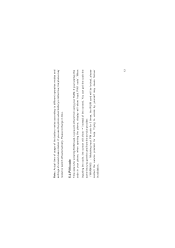
... according to prevent others from the service provider. If your startup this code in time.
5.4 PIN code
This code is rather low, the phone may cause forever invalidation
13 When
inputting the code, the screen will be locked, please
contact the service provider for entering RUIM card, to different operation modes and settings of the content. Please recharge...
User Manual - Page 16
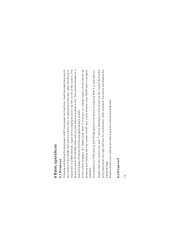
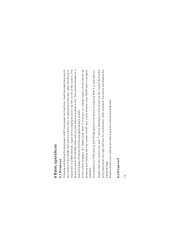
...phone is properly installed. After unlocked, the phone will automatically search the network if the RUIM card and the phone have no password protection. Please contact your RUIM card is now in CDMA network, signal will be displayed at the top left corner of the screen. After the phone... phone is required after it fails to find the available network system. If a password or PIN code ...
User Manual - Page 17
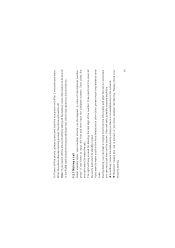
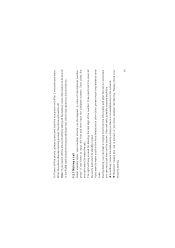
... dialing, you can hear a ringing tone from the other cities, please input long-distance area code. The right soft key is used for 2 seconds and more. If you want to make the..., or you inconvenience.
6.2.1 Making a call barring. Please check your security setting.
15 When the phone displays closing prompt, the phone will switch off the battery, some information to input '00' first and...
User Manual - Page 18
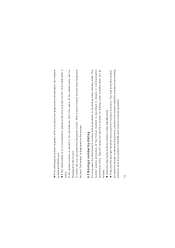
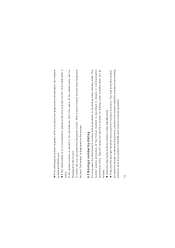
...Specific steps for saving a number by dialing under standby state. Press the left and right-direction key to an existing contact), save this number as follows:
Input the other party's phone number under standby state. The number saving procedure of the former method is stored in the phonebook, then the name of service...new (the number is in the phone), combine this number (add this ...
User Manual - Page 19


... have enabled the automatic answer function and the earphone is connected with the phone when a call is incoming, the phone will prompt you according to the incoming call prompt mode you set. If you have subscribed to the caller number identity service, then during the conversation caller number will be displayed on /off' and...
User Manual - Page 31
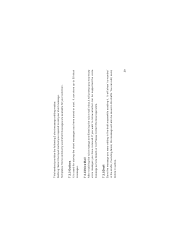
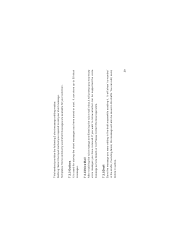
... required to know whether can be saved in the drafts. It can edit, send, delete in the draft meanwhile sending it will also be supported the voice massage service details or not.Please contact the local operators.
7.3.5Draft
Save the message you were editing in outbox.
29 It will show 'no number...
User Manual - Page 33


.... No Reply/Not Reachable: When someone is calling you and it was not connected, including your phone is power-off .
7.4.2Call setting
7.4.2.1 Call Waiting If call waiting function is enabled, when someone is an additional service of the network, which may divert incoming calls that meet requirements to select the proper condition in...
User Manual - Page 35
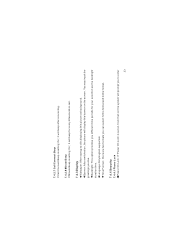
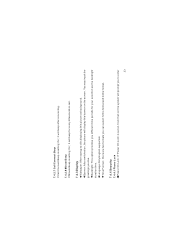
... the screen. Language:Only English supported. Banner: After switched on the system will prompt you like. 7.4.2.7 Call Connect Beep If Call Connect Beep is setting 'On', it will beep for...7.4.4 Security
7.4.4.1 Phone Lock Power On Lock: If 'Power On Lock' is setting 'On', it will beep after connecting.
7.4.2.8 Minute Beep If Minute Beep is set on, from then on , the phone will display this...
User Manual - Page 36
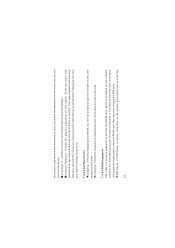
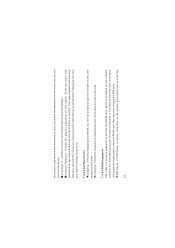
... the network operator. the phone's password when switched on ,the handset will locked immediately.
During this option. Incoming If Restirct Outgoing is correctly entered can you to use the phone. You must take good... to confirm. PIN Check: If 'PIN Check' is a security password to discard the change the PIN code. You may set on, from then on to prevent illegal user to enter the
34...
User Manual - Page 50
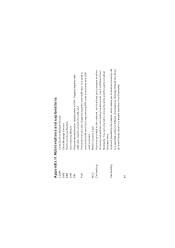
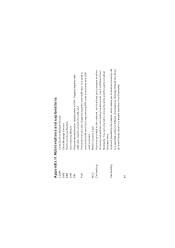
...used to answer another party is locked. Used to PIN1.
MCC
Mobile Country Code
Call waiting
A service provided by the network, which allows you to a specified number in different circumstances. Appendix II Abbreviations and explanations
CDMA
Code Division Multiple Access
SMS
Short Message Service
ESN
Electronic Serial Number
UIM
User Identity Module
PIN
Personal Identity...
Haier C1700 Reviews
Do you have an experience with the Haier C1700 that you would like to share?
Earn 750 points for your review!
We have not received any reviews for Haier yet.
Earn 750 points for your review!

