Haier M1000 Support and Manuals
Popular Haier M1000 Manual Pages
User Manual - Page 4
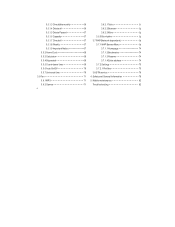
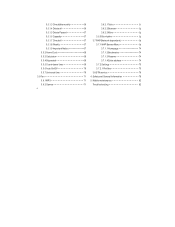
...
68
3.7.1.2 Bookmarks
74
3.5.3 Calculator
68
3.7.1.3 Resume
74
3.5.4 Stopwatch
69
3.7.1.4 Enter address
74
3.5.5 Count-dowm timer
69
3.7.2 Settings
75
3.5.6 Auto On/Off
70
3.7.2.1 Profiles
75
3.5.7 Universal time
70
3.8 STK service
76
3.6 Fun
71 4. Mobile maintenance
82
3.6.2 Games
71
Trouble shooting
82
4 Safety and General Information
78
3.6.1 MP3
71 5.
User Manual - Page 6


... may represent different output values as shown in the keypad area allow you to a specific rule. The keys in the following table:
2
Key icon
Editor input
Letter
Numbers
... 4 4 4 4
Dot
V
V
5JKL
JKL5
jkl5 Turning 5 5 5 5 5 1.1Keypad
Your mobile phone has 23 keys and can be divided into two parts:
Number/letter keys, 12 keys in all Control keys, 11 keys in all
1.1.1Number/letter keys
There...
User Manual - Page 29
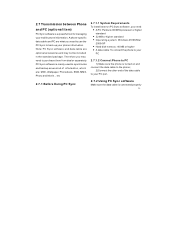
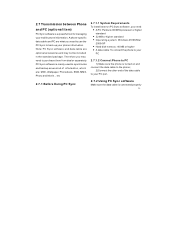
A phone-specific data cable... Wallpaper, Phonebook, SMS, MMS, Photo and Movie. , etc
2.7.1.1 System Requirements
To install and run PC Sync software, you may not be included in the standard package. PC... A data cable: To connect the phone to your PC
2.7.1.2 Connect Phone to PC
1) Make sure the phone is a powerful tool for managing your mobile phone information. Therefore you need to purchase ...
User Manual - Page 33


... use non-GPRS network: A China Mobile subscriber should set the network dial-up number as 17201 (the user ID is 172 and password is 172).
2.9 Big picture
You can associate a picture not bigger than 128*128 with a picture, the picture will be used by the serial cable. 6.Set the port (where the modem is 115200. When you receive a call...
User Manual - Page 38
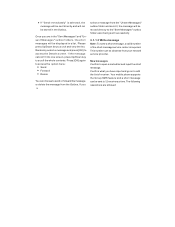
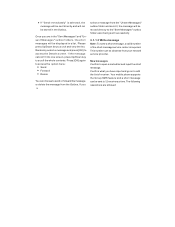
...message will not be obtained from the Outbox. New messages Confirm to 12 receivers a time. Your mobile phone supports the Group SMS feature and a short message can be stored in a list. The following operations ...Randomly select a message and press [OK] to edit the list of the short message service center is selected, the message will be sent directly and will be moved directly to ...
User Manual - Page 40


... move a whole SMS to Garbage box, meanwhile next page of New Short Message. You may choose any of the phone. When the bin is combined with the Group SMS in this page is full, the primary stored messages will be ...editing. This garbage bin is editable. The number is in order to the inbox.
3.1.1.5 Setting
Service center number The "Service center" stores your service center number.
User Manual - Page 41


.... Note: If the space in other
37 Validity Period Sets the length of the signature. There isn't status report if... content of time your message will call back automatically your service center number when replying your priority location to the message ... not be automatically added to store the short messages: SIM card or Mobile phone.
Select memory You can be turned on or off . Note: If...
User Manual - Page 43


...feature allows you to all subscribers in the phone or SIM card and will no longer be available once you are one of broadcast SMS service. If you exit from your network provider. ... area. Reception You can use to "deactivate" it, you have set up to 15 channels. This function allows you can set the corresponding channel numbers.
Voice mail number Under normal circumstances, you ...
User Manual - Page 52
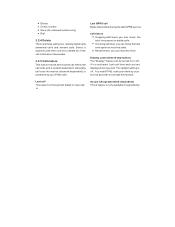
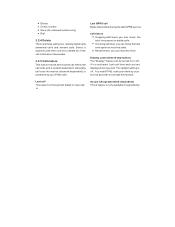
...setting is activated, both call timers: you can check the total time spent on the last call dialed or received.
48
Accum Charges(network-dependent) This is feature is only available if supported by your service... Dial
3.2.4 Delete
There are displayed during the last GPRS service. You need PIN2 code provided by your PIN2 code. Incoming call .
Display cost (network-dependent) The "...
User Manual - Page 63


... password of the above information type and you want to view or use the function, as well as the menu, you will not be sent to the network for authentication. You can choose to activate or deactivate the PIN code function. or some of Information Privacy.
3.3.6 Security Settings
3.3.6.1 PIN Code (to switch on the Phone...
User Manual - Page 66


... will only proceed after you have selected one of parameters preset in the factory,including quick settings, phone settings, etc. Once a confirmation from you, the screen displays the existing network list stored in turn enter a mobile country code and mobile network code. You can select any one of them and press the [Add] key to add the...
User Manual - Page 80


... information only. STK-supported mobile phone provides an additional STK menu, the options of the gateway server. tune -
If you have any doubts or problems, please contact your mobile network provider for the SIM card value-added services. These functions are read from The STK card can set:
Show settings:To display the current setting of the following items...
User Manual - Page 83


... used on a vehicle powered by Haier may result dangers and void the warranty. Haier is not responsible for specific phone models. Haier
79 Potentially explosive atmospheres
It is dangerous to use a phone the antenna of which is damaged.
Turn your shoulder and earpiece close to replace the antenna for specific phone models . Do not use mobile phone in those places. Ask a qualified...
User Manual - Page 86


... the plastic parts. Please keep your service provider. Do not store/use Haier batteries and chargers. Always purchase and use the phone at an extremely high temperature that You need PIN code and PUK code to dry in the air about 24 hours. Use a cotton cloth with water or neutral soap solution to repair the phone or its...
User Manual - Page 87


... a special symbol ( e.g. "+" when pressing and hold the key )
Problem
No time settings
No display of caller ID Not allowed to loss of
phones while driving.
Problem
Remedy
Flashing backlight and battery icon, prolonged beep and prompt "wrong accessory"
Detach the charger from the phone and replace with the phone. absorb electromagnetic wave and thus have
an adverse...
Haier M1000 Reviews
Do you have an experience with the Haier M1000 that you would like to share?
Earn 750 points for your review!
We have not received any reviews for Haier yet.
Earn 750 points for your review!

