Haier M306 Support and Manuals
Most Recent Haier M306 Questions
Haier Smartphone Will Receive Mms But Cant Send Mms Model Number W910
(Posted by carolgulley70 9 years ago)
Popular Haier M306 Manual Pages
User Manual - Page 5
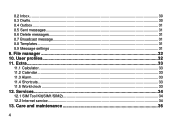
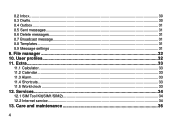
... messages...31 8.7 Broadcast message...31 8.8 Templates ...31 8.9 Message settings ...31 9. File manager 32 10. Extra...33 11.1 Calculator...33 11.2 Calendar ...33 11.3 Alarm...33 11.4 Shortcuts...33 11.5 World clock ...33 12. Services...34 12.1 SIM Tool Kit(SIM1/SIM2 34 12.2 Internet service...34 13. Care and maintenance 36
4 User pro...
User Manual - Page 9
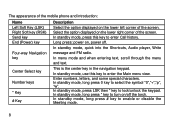
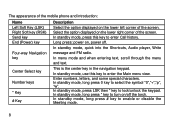
The appearance of the mobile phone and introduction:
Name Left Soft Key (LSK) Right Soft key (RSK) Send key End (Power) key
Four-way ...
In standby mode, use this key to enter the Main menu view. In standby mode, long press * key to lock/unlock the keypad. Select the option displayed on /off . In standby mode, quick into the Shortcuts, Audio player, Write message and FM radio.
User Manual - Page 17
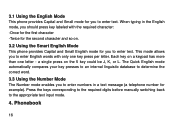
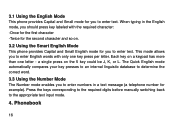
a single press on a keypad has more than one key press per letter. Press the keys corresponding to the required digits before manually switching back to the appropriate text input mode.
4. This mode allows you to enter English words with the required character: -Once for the first ...
User Manual - Page 19
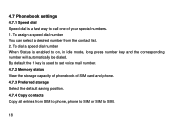
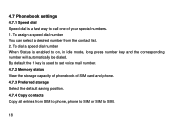
4.7 Phonebook settings 4.7.1 Speed dial Speed dial is a fast way to on, in idle mode, long press number key and the corresponding...contact list. 2. To assign a speed dial number You can select a desired number from SIM to phone, phone to SIM or SIM to set voice mail number. 4.7.2 Memory status View the storage capacity of phonebook of your special numbers. 1. To dial a speed dial number When ...
User Manual - Page 20
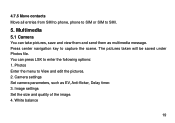
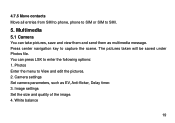
Camera settings Set camera parameters, such as multimedia message. Press center navigation key to enter the following options: 1. You...to View and edit the pictures. 2. The pictures taken will be saved under Photos file. White balance
19 Image settings Set the size and quality of the image. 4. Multimedia 5.1 Camera
You can press LSK to capture the scene. Photos Enter the menu ...
User Manual - Page 23
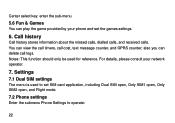
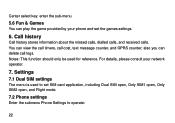
... Dual SIM open, Only SIM1 open, Only SIM2 open, and Flight mode. 7.2 Phone settings Enter the submenu Phone Settings to operate:
22 Settings 7.1 Dual SIM settings
The menu is used for reference. Notes: This function should only be used to set the games settings.
6. You can play the game provided by your network operator.
7. Center select...
User Manual - Page 25
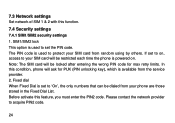
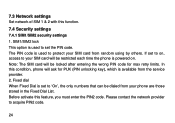
... Fixed dial When Fixed Dial is available from the service provider. 2. Before activate this function.
7.4 Security settings 7.4.1 SIM1/SIM2 security settings 1. In this condition, phone will be locked after entering the wrong PIN code for PUK (PIN unlocking key), which is set to set to on . Please contact the network provider to protect your SIM card from...
User Manual - Page 26
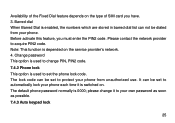
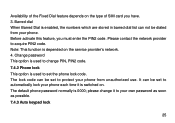
... are stored in barred dial list can be set the phone lock code. The default phone password normally is depended on the service provider's network. 4. Note: This function is 0000; It can be set to your phone. please change PIN, PIN2 code. 7.4.2 Phone lock This option is used to set to automatically lock your phone each time...
User Manual - Page 27
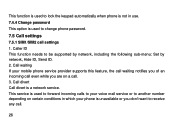
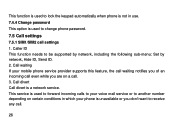
... keypad automatically when phone is not in which your mobile phone service provider supports this feature, the call waiting notifies you of an incoming call even while you don't want to receive any call settings 1. Caller ID This function needs to change phone password.
7.5 Call settings 7.5.1 SIM1/SIM2 call .
26 Call waiting If your...
User Manual - Page 32


... menu to specify exactly which type of message you want to delete. 8.7 Broadcast message This network service allows you to receive text messages on various topics, such as the weather or traffic. 8.8 Templates Select the SMS or MMS templates you want to use. 8.9 Message settings Enter the menu to edit.
31
User Manual - Page 34
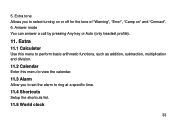
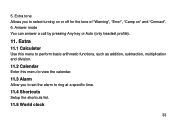
... you to set the alarm to select turning on or off for the tone of "Warning", "Error", "Camp ...on" and "Connect". 6. Extra 11.1 Calculator
Use this menu to perform basic arithmetic functions, such as addition, subtraction, multiplication and division. 11.2 Calendar Enter this menu to view the calendar. 11.3 Alarm Allow you to ring at a specific time. 11.4 Shortcuts Setup...
User Manual - Page 35
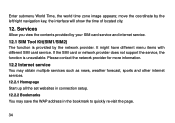
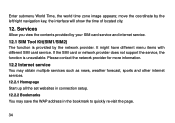
... by the network provider. Please contact the network provider for more information. 12.2 Internet service You may obtain multiple services such as news, weather forecast, sports and other internet services. 12.2.1 Homepage Start up all the set websites in connection setup. 12.2.2 Bookmarks You may save the WAP address in the bookmark to quickly re...
User Manual - Page 36
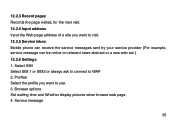
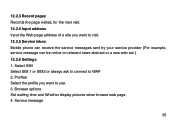
... SIM Select SIM 1 or SIM2 or always ask to connect to visit. 12.2.5 Service inbox Mobile phone can receive the service messages sent by your service provider (For example, service message can be notice on relevant news abstract or a new web set.) 12.2.6 Settings 1. Service message
35 Profiles Select the profile you want to...
User Manual - Page 37
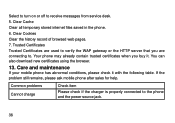
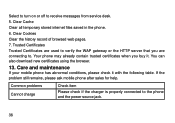
... can also download new certificates using the browser.
13. Common problems Cannot charge
Check item
Please check if the charger is properly connected to...table. If the problem still remains, please ask mobile phone after sales for help. Care and maintenance
If your mobile phone has abnormal conditions, please check it .
Select to turn on or off to receive messages from service desk. 5. ...
User Manual - Page 38
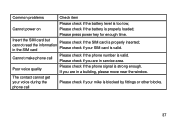
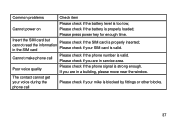
...
Please check if the phone signal is too low; Please check if you are in service area. The contact cannot get your voice during the phone call
Please check if the phone number is valid.
Common problems
Check item
Please check if the battery level is strong enough. cannot read the information...
Haier M306 Reviews
Do you have an experience with the Haier M306 that you would like to share?
Earn 750 points for your review!
We have not received any reviews for Haier yet.
Earn 750 points for your review!

