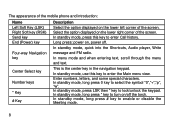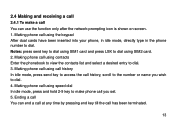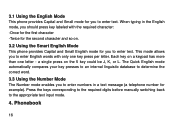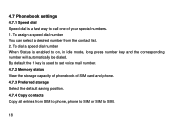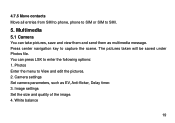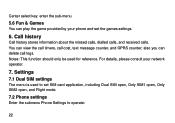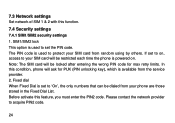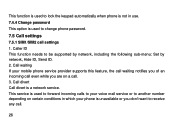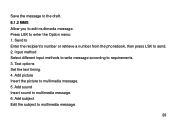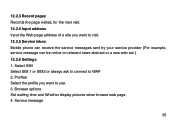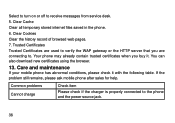Haier M306 Support Question
Find answers below for this question about Haier M306.Need a Haier M306 manual? We have 1 online manual for this item!
Question posted by carolgulley70 on April 25th, 2014
Haier Smartphone Will Receive Mms But Cant Send Mms Model Number W910
The person who posted this question about this Haier product did not include a detailed explanation. Please use the "Request More Information" button to the right if more details would help you to answer this question.
Current Answers
Related Haier M306 Manual Pages
Similar Questions
Agp Driver For Haier Laptop, Model No. A600
I installed OS Windows 7, but i can't install motherboard drivers such as agp, sound card and others...
I installed OS Windows 7, but i can't install motherboard drivers such as agp, sound card and others...
(Posted by firozul67 10 years ago)
I Forget Haier C6300 Phone Number.its Gsm.
i forgot haier c6300 phone number.its gsm.
i forgot haier c6300 phone number.its gsm.
(Posted by prathapvarma786 11 years ago)
Secrecy Number
By mistake,i have saved numbers on secrecy. Now i do not know how to remove it. please help.its ur...
By mistake,i have saved numbers on secrecy. Now i do not know how to remove it. please help.its ur...
(Posted by salineekunniah 11 years ago)
Pls I Need Haier Smart D1200p Driver For Windows7. Send To [email protected]
Dear all, Please i need Haier Smart D1200P Driver for windows7 OS. Many thanks Victor
Dear all, Please i need Haier Smart D1200P Driver for windows7 OS. Many thanks Victor
(Posted by victorkonko 12 years ago)
Please I Need Haier D1200p Driver For Windows7. Pls Send To [email protected]
Dear All, Please i need Haier D1200P driver for windows7
Dear All, Please i need Haier D1200P driver for windows7
(Posted by victorkonko 12 years ago)