Haier D1200P Support and Manuals
Get Help and Manuals for this Haier item
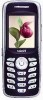
View All Support Options Below
Free Haier D1200P manuals!
Problems with Haier D1200P?
Ask a Question
Free Haier D1200P manuals!
Problems with Haier D1200P?
Ask a Question
Most Recent Haier D1200P Questions
Pls I Need Haier Smart D1200p Driver For Windows7. Send To [email protected]
Dear all, Please i need Haier Smart D1200P Driver for windows7 OS. Many thanks Victor
Dear all, Please i need Haier Smart D1200P Driver for windows7 OS. Many thanks Victor
(Posted by victorkonko 12 years ago)
Please I Need Haier D1200p Driver For Windows7. Pls Send To [email protected]
Dear All, Please i need Haier D1200P driver for windows7
Dear All, Please i need Haier D1200P driver for windows7
(Posted by victorkonko 12 years ago)
Popular Haier D1200P Manual Pages
Haier D1200P Reviews
We have not received any reviews for Haier yet.















