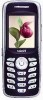Haier D1200P Support Question
Find answers below for this question about Haier D1200P.Need a Haier D1200P manual? We have 1 online manual for this item!
Current Answers
Related Haier D1200P Manual Pages
Similar Questions
Haier Lock Phone C1000
Dear sir/madam my mobile displayed show phone lock please contact costumer care,i have try tata indi...
Dear sir/madam my mobile displayed show phone lock please contact costumer care,i have try tata indi...
(Posted by dineshnemade1105 11 years ago)
My Mobile Phone Lock Please Contect Service Canter Plz Help Me
(Posted by roshanraj4you 12 years ago)
Buy A Haier P8 Mobile Phone
I Wish to purchase Haier p8 Mobile Phone. I want to know, where it is available & I can purchase...
I Wish to purchase Haier p8 Mobile Phone. I want to know, where it is available & I can purchase...
(Posted by samadpwd 12 years ago)
Pls I Need Haier Smart D1200p Driver For Windows7. Send To [email protected]
Dear all, Please i need Haier Smart D1200P Driver for windows7 OS. Many thanks Victor
Dear all, Please i need Haier Smart D1200P Driver for windows7 OS. Many thanks Victor
(Posted by victorkonko 12 years ago)
Please I Need Haier D1200p Driver For Windows7. Pls Send To [email protected]
Dear All, Please i need Haier D1200P driver for windows7
Dear All, Please i need Haier D1200P driver for windows7
(Posted by victorkonko 12 years ago)