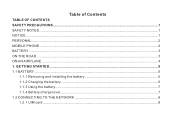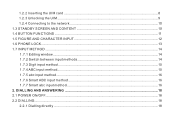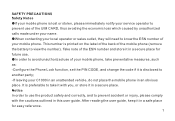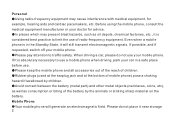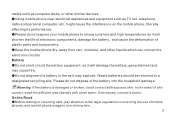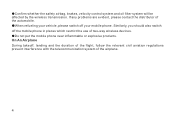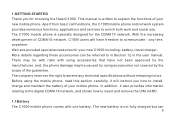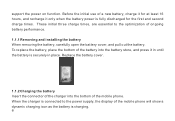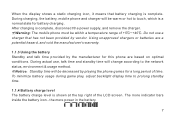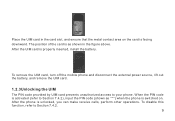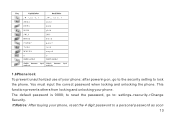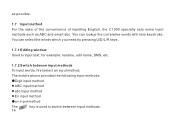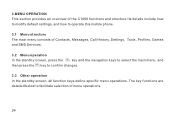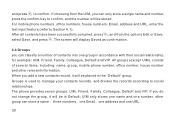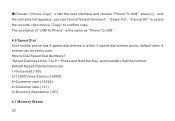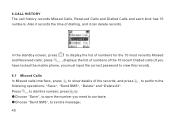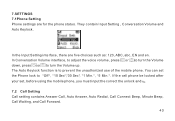Haier C1000 Support Question
Find answers below for this question about Haier C1000.Need a Haier C1000 manual? We have 1 online manual for this item!
Question posted by dineshnemade1105 on February 5th, 2013
Haier Lock Phone C1000
Dear sir/madam my mobile displayed show phone lock please contact costumer care,i have try tata indicom but not response,pls reply ASAP
Current Answers
Answer #1: Posted by JStormRaposo on February 5th, 2013 2:18 AM
Hi there, what you did probably was block it. In your SIM card , where you found your first access code and you have some details about your SIM you may have something called PUK , that code is used to unlock, but if you get it wrong you block definitely your phone and must go to the place where you bought it.
Hope you find this usefull
JStorm Raposo
Thanks support the supporters :)
Related Haier C1000 Manual Pages
Similar Questions
Haier C3010
Haier c3010 phone is locked contact customer care so plz help me I want use Bsnl cdma
Haier c3010 phone is locked contact customer care so plz help me I want use Bsnl cdma
(Posted by sunilngasepam 8 years ago)
My Mobile Phone Lock Please Contect Service Canter Plz Help Me
(Posted by roshanraj4you 12 years ago)